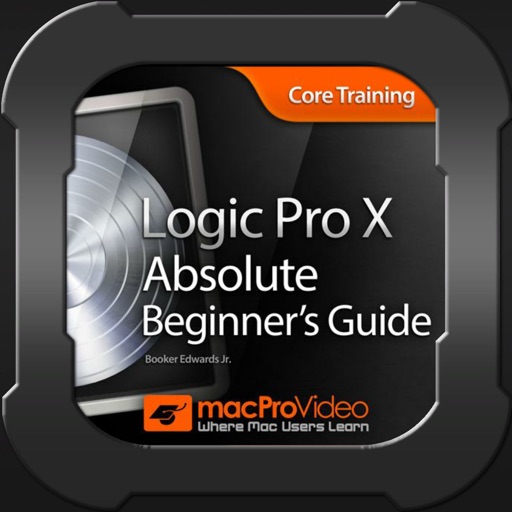Overdubbing - EasyMixRecorder
| Category | Price | Seller | Device |
|---|---|---|---|
| Music | Free | Naoto Sasaki | iPhone, iPad, iPod |
◆ Features
- High sound quality (44.1 kHz / 32 bit), you can record in aif format.
- There is no limit to the recording time.
- You can set the background of music data you recorded / mixed, and output it as a movie to the photo application.
- While recording, it is possible to feedback-play recorded sound at the same time.
- Playable with bluetooth headphones / speakers.
- Playable on AirPlay device.
- It is possible to record while playing the sound of another application (iTunes music etc.).
- Recording and playback in the background are also supported.
- Recording time is unlimited, long time recording is possible.
- Editing of the cut function of the recorded file etc is possible.
- There is also a function that supports performance such as the metronome function and simple tuner function.
- It corresponds also to the big screen of the iPad.
- Also supports AppleWatch.
◆ How to use
◆ ◆ Recording
Press the ● button at the bottom of the screen to start recording. Press it again to stop.
◆ ◆ Play
When you press the play button at the bottom of the screen, the recorded sound is played back. You can change the volume by changing the volume.
◆ ◆ Overlay recording
In case of overlapping recording, add a recording track from the plus button.
After being added, turning on the selection on the left makes the track the recording target.
(When recording while playing, audio of another track will also be recorded, so please use headphones etc.)
◆ ◆ Effect
You can apply effects (volume, left / right balance, reverb) during playback.
After setting the effect, you can save effected data by selecting the track menu (... button) and applying "apply effects".
This makes it possible to mix with effected data.
◆ ◆ Mix
By pressing the menu button at the bottom right of the screen and selecting the mix you can combine multiple recorded tracks into one file. Mixed files are saved in the local file under the name Mix Data.
◆ ◆ Loading data
Recorded sound is automatically saved in the local file, so you can read from the menu on the right.
* If you can not read, please set the access right to the media library of this application from iOS setting screen.
◆ ◆ Edit
You can delete some of the sound you recorded from the menu.
◆ ◆ Cooperate with other applications created sound
By using the Share function, it is possible to cooperate with other applications by recording sound and collecting data.
Also, by exporting to the photo application, it is output to the photo application as video data of only that sound.
◆◆ Metronome function
By adding a metronome track from the plus button on the upper right, you can issue a metronome sound.
BPM 10 - 300 It is possible to set various beats by independently adjusting the volume of the four rhythms.
The metronome can be selected from 5 types, and the click sound can be changed freely.
◆ ◆ Feedback function
From the plus button on the upper right, you can listen to the microphone sound of the iPhone from the headphones by adding a feedback track.
◆ ◆ Tuner function
By adding a tuner track from the plus button on the upper right, you can display the scale of the microphone sound. It can be used as a simple tuner.
◆ ◆ Setting
By pressing the lower left gear icon, the setting menu will come out.
I / O buffer size - The smaller the value, the less latency (deviation) of recording. Depending on the version of iPhone, if you make it too small, noise may appear. In that case please adjust the value.
Recording delay - Recording is delayed for the number of set samples, and it starts. Please set it when the sound is shifted even if the I / O buffer size is adjusted.
◆ ◆ iPad compatible
◆ ◆ AppleWatch compatible