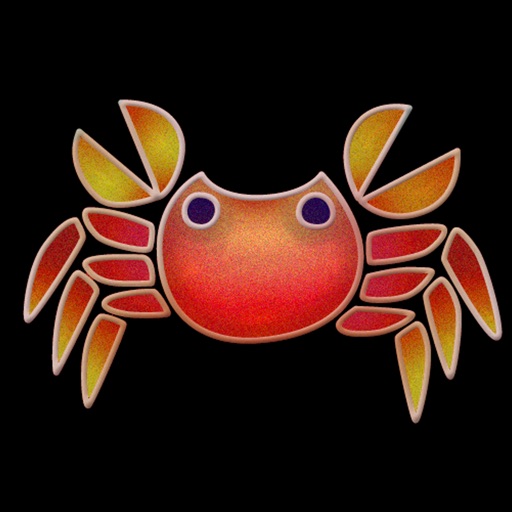oSampler
| Category | Price | Seller | Device |
|---|---|---|---|
| Music | Free | NORICHIKA NAKATA | iPhone, iPad, iPod |
Let's record.
Choose “rec”.
Start recording by pressing numerical button.
Release the number button to stop recording.
The microphone is on the bottom of the main unit.
Let's sound.
Choose "play"
When you press a button with a number
The recorded sound will sound.
Continuous recording is possible.
It is easy to erase recorded sound by mistake.
Unfortunately we can not recover the sound that disappears.
Protect copyright.
If you raise the volume too much,
There is a danger of damage to equipment.
Reviews
Great App
Hernangtz
This is dope! I like the look and the simplicity. Easy to use. Some suggestions would be an export option, also the ability to adjust the lpf,hpf, and reverb of each sound individually instead of affecting the whole project. But still amazing ?
Great App
LukeWiggle
Is there a way to upload sounds from your camera roll to use in the sampler? If not, would be a great feature to add.
This is a charming sampler
1eye oat uh
Ease of use yet deeper than you think. Started not allowing app to open.starts then back to home page.?hope it gets fixed.