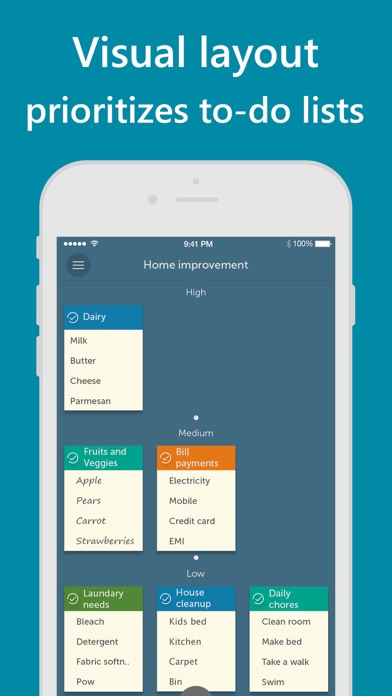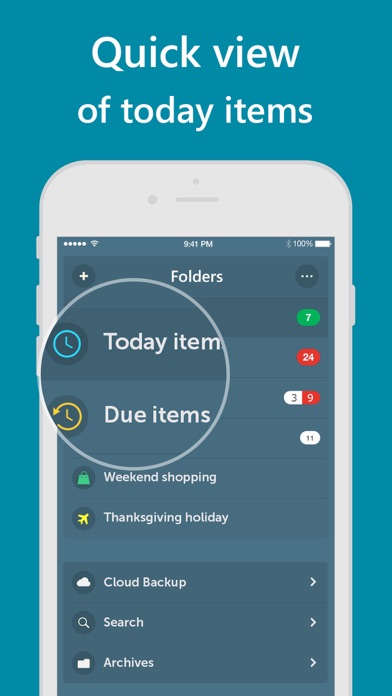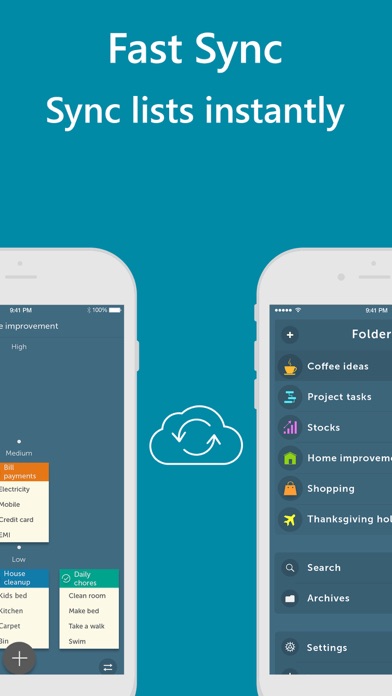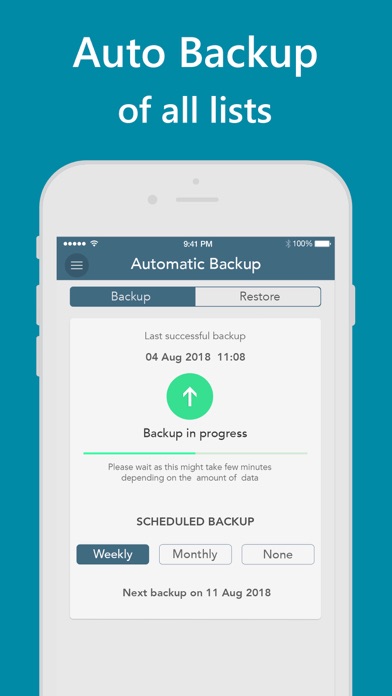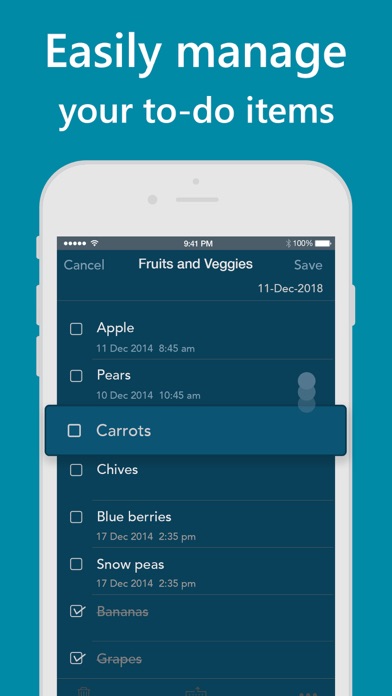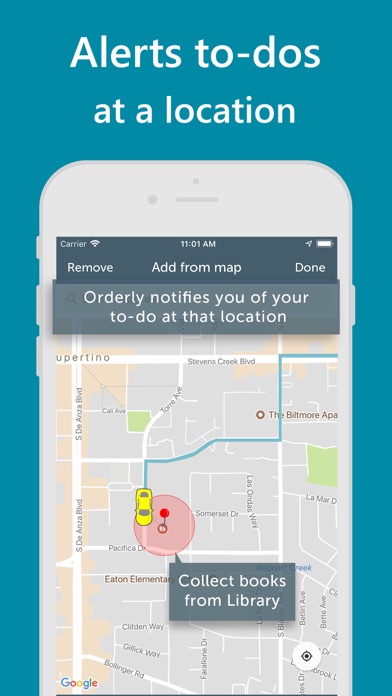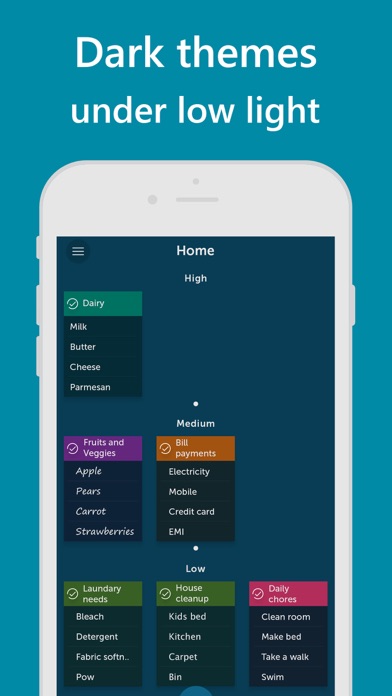Orderly - Simple to-do lists
| Category | Price | Seller | Device |
|---|---|---|---|
| Productivity | $1.99 | Tekton Technologies (P) Ltd. | iPhone, iPad, iPod |
Orderly is a nice and incredibly easy to use to-do list app designed exclusively for iOS, is now updated with great features like unlimited categories or folders, powerful search and many more customization.
"Orderly is design based on how the human-mind visualizes to-do lists !"
Featuring a breath-taking interface, seamless cloud sync, Orderly comes with "Location Based Reminders", so that the users never miss a to-do task at a particular location and displays the to-dos using the APPLE's bookshelf metaphor, so that you get a glimpse of your to-do lists without having to open them individually.
THE BEST part of the App is:
* Orderly automatically prioritizes your to-do list items by moving around those sticky notes between various priorities *
Key Features
1. Visual interface and layout.
2. LOCATION based reminders, alerts you of a to-do at a particular location.
3. Auto prioritizing of to-dos.
4. Recurring to-dos.
5. Cloud sync across devices
6. Unlimited categories for to-dos.
7. Powerful search within a category or across all folders.
* * * Highlights * * *
* Create multiple folders and categorize the to-do lists in it.
* LOCATION based Alerts, reminds you of the to do or task at the place you are in !
* Sync across multiple devices with DropBox sync
* Complete to-dos with simple gestures.
* Undo a completed item
* Automatically prioritizes your to-do based on the time and day.
* Search through Archives of completed to-do lists.
* Store in archive for any number of days.
* Optional manual prioritization
* * GESTURES * *
# Pinch to zoom out.
# Swipe right to mark to-do tasks as completed
# Swipe right again to undo a completed task
# Swipe left to delete to-do task
# Long press to delete or drag and drop to move a to-do list to a different priority
# Drag and Drop on the "New" icon to create a copy.
# Drag and drop on the "Flip" icon to move it to another folder.
---- Orderly Premium ---
Orderly premium features, now has Low light mode and passcode protection enabled, as part of its In-App purchase. The cost of the In-App purchase is a one time cost of $0.99.
STAY UPDATED -
Website - http://orderly.tektontek.com
Twitter - @AppLifeStyle
Facebook - facebook.com/tektontek
* * * * * MANY FIVE STAR RATINGS * * * * *
* What some of our users say ! *
@ Simple and Clean
These days to do lists are complicated or busy looking. Not this app. So far the best I've used
- by raptorpewpewlaser
@ Best To Do App Available - Hands Down!
This is by far the easiest to use "To do" app I've come across and definitely the most stunning!
- Joseph Papino
@ Just Right for me
With this app I don't procrastinate to create a note due to the quick input set up for doing so. I believe someone had to be smart to create something so simple and straightforward. And, I commend the creator of this app for such a design.
@ Great App
This app is perfect ! Easy to use and very appealing visually.
- Teacherosb
@ Truly Original and highly practical
My favorite feature is the ability to sync between iPad and iPhone. No more misplaced lists, they are always with me on any of my devices.
- Silverstone
Many exciting new features coming up. Get Orderly now and experience to-do lists in a whole new way. Once you use Orderly, you will never go back to your regular boring to do list manager!
Reviews
Keeps crashing.
linniepo
This use to be my favorite app to use. But now it keeps crashing. I have the I paid for the pro. And it worked on my iPhone 6plus. But when I upload the pro version to my iPhone X it crashes. And then I have to start all over again. By adding all my info again.
Very impressive!
Zet215
One of the best application. Easy to use, nice clean layout, highly recommend- try it and you will love it!!!
Just okay
DaveF.
It works well, no immediate problems. I would say abit above average. For me, would be nice to have a per line delete option. Also, would be nice to print an individual To Do list.
Wonderful!
Holophysics
Orderly has been a joy to use and has helped me learn to manage my household after retirement. Thanks!
Well Designed
tvfilm
Well designed. Doesn’t try too hard to be splashy just does a very good job at giving you what you need to write good to do lists. I recommend it. Please add a map that can search for a certain location. Bigger fonts. Perhaps for grocery items a picture of said items.
Fantastic
nofeeagency
Did you know that Charles Stuart paid to the originator of this system to organize his things to do $25,999.00 ? Here you have a refined better version on the palm of your hand. It will help you make extraordinary change in your life. Besides all the worldly things you will get nice cars, big and beautiful home, good Family, plenty if money in your bank accounts. Good communication with your inner circle; you will become a better person. Get it ASAP. You will be able to make your own good luck today.
Disappointed
98727
Didn’t let me know when I got to the location. Maybe I didn’t know how to program it but I tried more than once and normally don’t have problems with apps.
List Items Keep Disappearing
MP654
I like the way this app visually organizes my lists. However, just as I’m transferring my 70+ list items I noticed items are disappearing. I was also unable to access and click on the email backup button (I can see it when I scroll up but cannot keep it on the screen to click on it.) I don’t recommend this app.