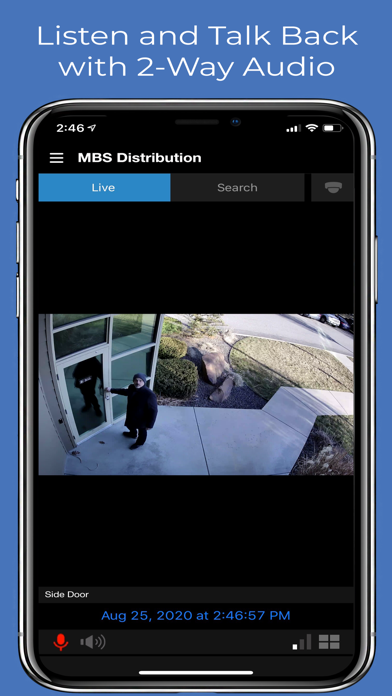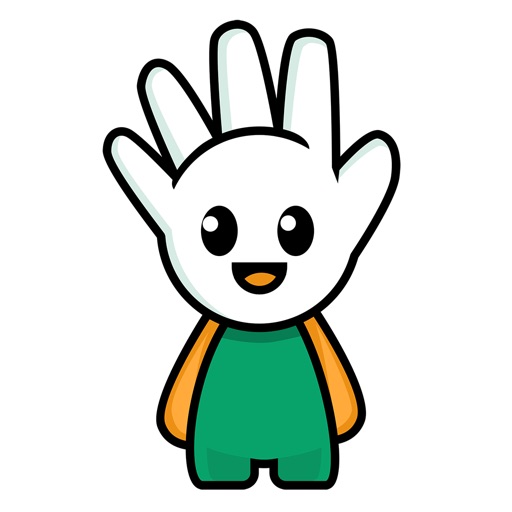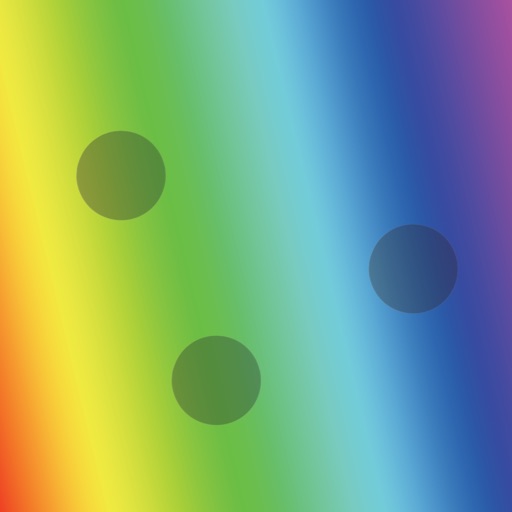OpenEye Mobile
| Category | Price | Seller | Device |
|---|---|---|---|
| Utilities | Free | PC Open Incorporated | iPhone, iPad, iPod |
FEATURES:
• Web Connect automatically loads all recorder connection settings
• Receive notifications from web services event and health alerts. (Review the web services Alert Rules - Users/Notifications section and enable the Push Notifications option)
• Display video from multiple camera views
• Rotate your device to view video in landscape mode
• Swipe across the screen to switch between cameras
• Search video by time and date
• Specialized search for motion, sensor, intrusion, access, analytics, and queue events
• 2-way audio
• Listen to recorded audio
• Digital Zoom for live and recorded video
• Select video stream quality for low bandwidth connections
• Choose your camera to view from a list of thumbnails
• Save images from recorded video directly to mobile device
• Load recorders manually for direct connection
• Control of PTZ capable cameras
• Multi-factor authentication
• Export video clips to the cloud
• Remotely activate relay
It is strongly recommend this app be used on a secure Wi-Fi network. Streaming high definition video over cellular networks can consume large amounts of data and deplete battery life.
Reviews
Great app, great support
klatoz
This app allows me to view and control my cameras remotely and it's constantly being updated with new features. Highly recommend OpenEye products!
Great security platform and slick app
drmikedental
Delivers my HD video smooth and quick. Great support.
Slow
Vshar840
Many of the camera feeds are not synced together meaning some feeds are slower than other feeds.
Completely stopped working
GMKoz
Every time I attempt to check my cameras from the app I’m met with “ERROR: Invalid username or password,” despite the username and password working normally on the website. I’ve asked others with access to the cameras at my business and they all have the same issue.
Mobile app will not display my cameras
ken being frustrated
I have had these outdoor cameras for approximately five years. Over the years, I have had to occasionally delete the app and reinstall the app and manually add the recorders to get the mobile feature to work again. Recently, they quit working again. I deleted the app, reinstalled the app however I cannot tie onto the cameras. The system is next to useless without the mobile feature.
Buggy with IPhone 12 ProMax
Wilsonjj1176
Live video doesn’t come up while using the app on IPhone 12promax. Still Works fine on previous iPhone and other devices.
Easy to Use
radiophile
I just started using this app and am not aware of all the features. Coupled with the OpenEye cameras the images are really high quality. The app allows you to view the video feed for each camera, and to zoom in. There is also the feature that enables the user to select the quality of the live video feeds. You can also scroll between the video feeds of each connected camera. The search feature gives a list of each movement into the OpenEye range. From there you can select the video and export it if desired. This seems to be very intuitive.