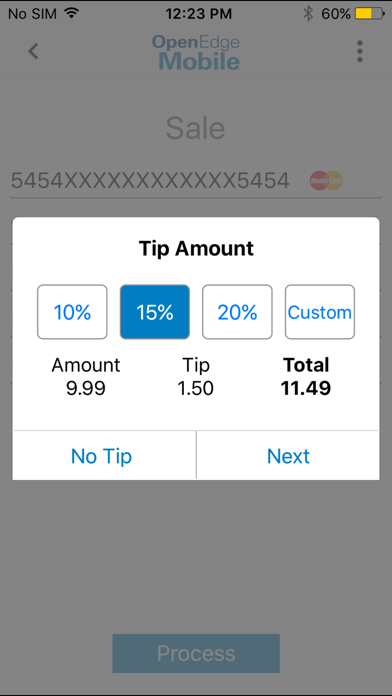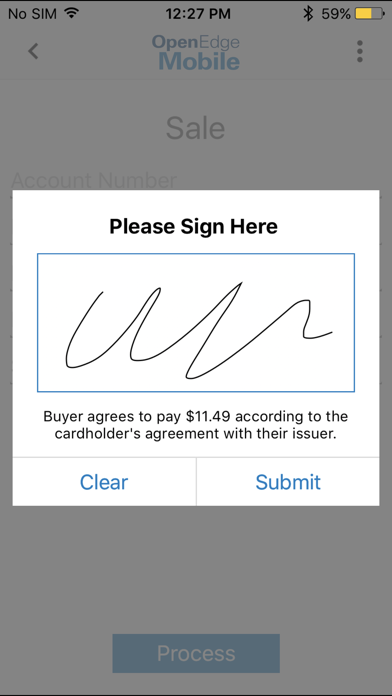OpenEdge Mobile
| Category | Price | Seller | Device |
|---|---|---|---|
| Finance | Free | OPENEDGE PAYMENTS LLC | iPhone, iPad, iPod |
HOW IT WORKS
1. Download OpenEdge Mobile application
2. Use your existing OpenEdge merchant account
3. Connect your reader and start taking payments
All major cards accepted
COMPLETE and FLEXIBLE MOBILE PROCESSING
Once you've processed the payment, your customers have the option of receiving an emailed receipt, making the entire process mobile. A complete payment processing solution – without being tethered to a static work station.
FEATURES
- One set of login credentials is all you'll need to use the application on multiple devices
- Easy-to-access, functional reporting
- Access transactions made on the mobile device, generate reports based on date ranges and create open and closed batch reporting
- Customers sign right on your device
- Send receipts via email
- Issue refunds from mobile device
- Access real-time sales data and complete sales history
- No customer sensitive data stored locally
- Payments processed over OpenEdge's proprietary gateway providing secure mobile transactions
SUPPORTED DEVICES
OpenEdge Mobile is pleased to offer the following secure card readers:
- Walker BT
- IDTech Shuttle
- MagTek iDynamo
- MagTek uDynamo
Reviews
Well... it accepts payments
University Vet Care
About (no it absolutely is) the most basic mobile payment app I have seen. You can enter an amount and a short description and then swipe the card, get a signature and email a receipt. That is it, so in the sense of functionality it does what it's supposed to. There appears to be zero customization. No editing business name, address phone etc... No importing logo or item images, no setting up inventory items. No nothing except receiving payments on a phone or tablet.
Issue
mplumber81
So I have IPhone 11 when trying to connect to blue tooth says device not supported when I go into app it connects but won’t swipe card is there a fix or something needed?
Bad
Nickolas mott
Can never login with MFA as it can not connect to email. Have to contact support then wait days for help