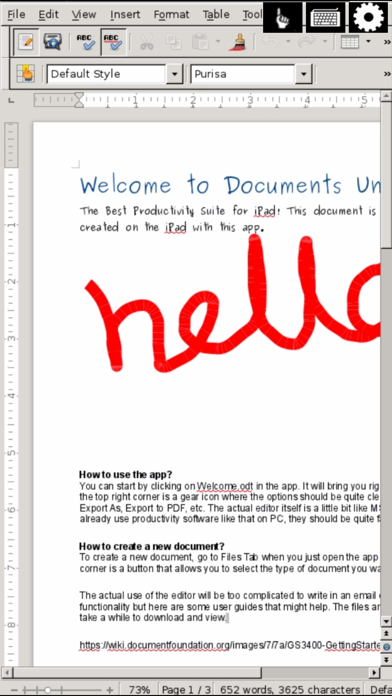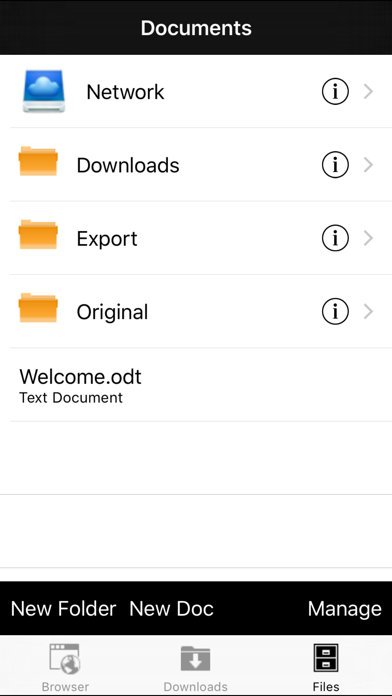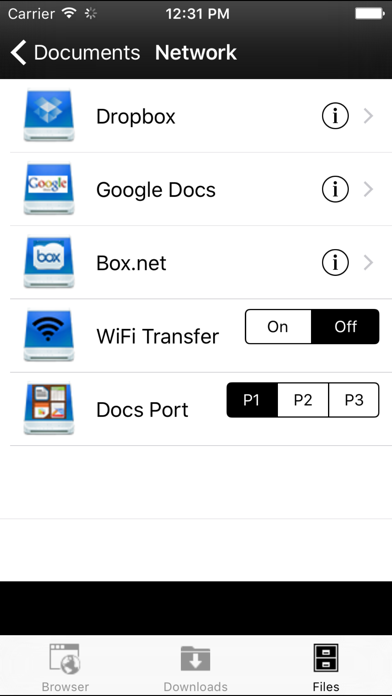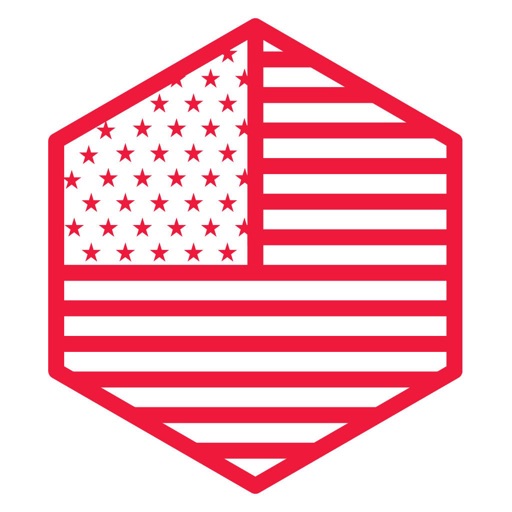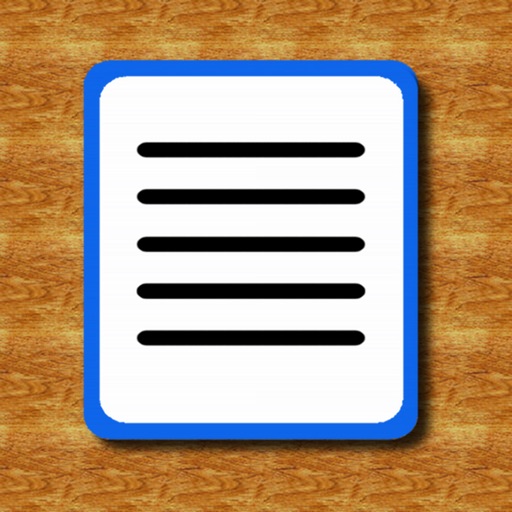
Open Word for Microsoft Documents & Office Writer
| Category | Price | Seller | Device |
|---|---|---|---|
| Business | $3.99 | Appsverse Inc. | iPhone, iPad, iPod |
★★★★★ Create and edit Microsoft Word® (.doc and .docx) and Open Office Documents (.odt) on your iPhone.
Open Word Processor Professional for iPhone helps you create, view and edit Microsoft Office 2007 and 2010 documents, Open Office Open Text Documents and LibreOffice text documents.
Transfer files and documents from your PC to the iPhone using Wifi Transfer or USB Sync and also edit existing files from Dropbox, Google Docs, Google Drive and Box.com.
Open Word Processor Pro for iPhone supports the following features for editing Word and text documents
+ Create, view and edit Microsoft Word 2007-2010 documents (.doc & .docx)
+ Create, view and edit Open Text Documents (.odt)
+ Powerful file management capability for your iPhone that is integrated with Dropbox, Google Docs, Google Drive and Box.com.
+ Transfer files via support for Wi-fi transfers.
+ Check spelling and grammar
+ Insert headers, footers and comment
+ Insert, delete and merge cells in tables
+ Count your words and characters
+ Highlight text
+ Multiple and granular zooming
+ Unlimited number of undos and redos
+ Large number of font supports
+ Multiple International languages input
+ Drawing tools support including drawing of shapes
Open Word Processor Professional for iPhone is a cloud based solution hosting the popular LibreOffice which is a fork of the popular Open Office which has been downloaded more than 100M times.
DISCLAIMER -
- Not all documents can be opened or edited successfully. Some opened and saved documents may result in a loss of formatting due to formats in compatibility. If you are unsure, you can email us your non-confidential document to our support email to help you test if the app can open the documents successfully for you.
- OpenOffice.org™ is a registered trademark of Oracle.
- LibreOffice™ is a trademark of The Document Foundation.
- Microsoft® is a registered trademark of Microsoft Corporation in the United States and other countries.
- This app is not affiliated with, endorsed, or sponsored by LibreOffice, OpenOffice or Microsoft
- This app is a cloud based and hosted solution and requires users to be online for its editing features.
- If you are interested in using LibreOffice on desktop computers, please visit www.libreoffice.org
Reviews
Powerful
GraceOM
Unfortunately, I got the iPhone version when I wanted the iPad version. It works incredibly well and is worth the price. I just can't imagine using it in the phone. Still have to be online to use it which is a drawback
Word
Sabrina71891
Excellent! I use it on my phone. I can write a paper anywhere. Great for the price. Just remember to save as you write. After I'm done writing I iCloud my paper or email it to my professor. It's amazing how technology has advanced.
Great!
Emily2250
This app is great for doing school projects when we don't have a computer near by! So worth the money!
Problems
A 568
Horrible ... You can't get the zoom to work so you are trying to type and the letters are as small as a pin point. The key board takes up the whole page, which I may add doesn't move either.. When you type there is a 3 sec delay time so it like typing on an old typewriter .. I feel I wasted my money. So I would say be careful!
Glitchy but good
Kris10mcdd
A lot of bugs to work out. Slow to lay text when typing, long wait to save stuff, freezes and need to exit edit mode to unfreeze. BUT in a pinch as a student this baby saved my butt! Worth the $ but need to be a patient person to deal with the bugs of this app.
Awesome
Jenni31689
I think it awesome that I can type up papers on my phone and email them to my laptop!! It saves me a lot of time!
Doesn't work
jackoat1555
Amateurish is the best I can describe this app. Unusable on my iPad. My Bluetooth keyboard isn't recognized and the built-in keyboard is not only poorly designed, it works only sporadically. No formatting of text available. Lots of issues. when i tried to access their support site, iPad warned me repeatedly that it might be a phishing site and may not be safe. Went directly to the developer home page and they only provided a link to the same questionable site. Total waste of my time and money. Had to pop for Apple Pages but turned out to be a good decision.
None
Wildkatalina
Can't use it. Can I insert a photo or anything from images on google? what about color? Drawing a logo?
Good and Not so good
Ody727
This app is good when your on the go. Just transfer to e mail and you done. The down fall is that you can't print from this app if you a e printer.