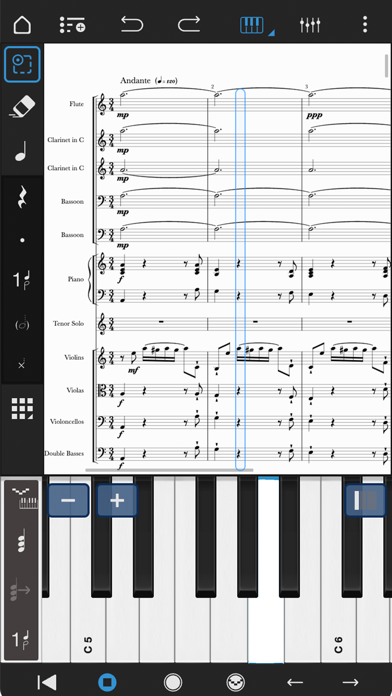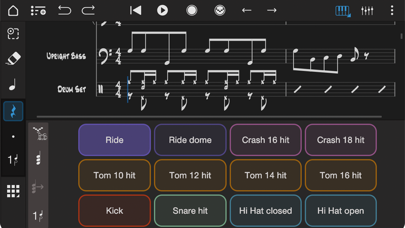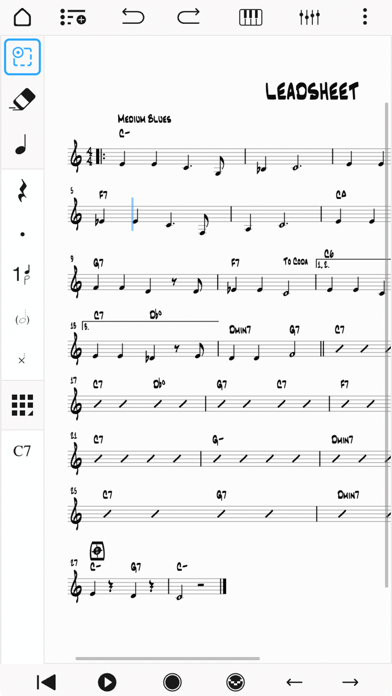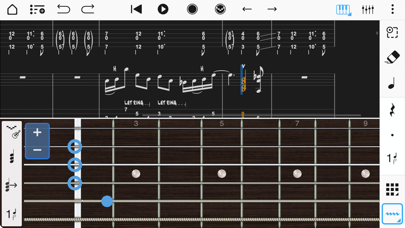Notion
| Category | Price | Seller | Device |
|---|---|---|---|
| Music | Free | Notion Music, Inc. | iPhone, iPad, iPod |
Notion is a notation editor and playback tool for your iPad, iPhone and iPod Touch, (any iOS8 compatible device) giving you the convenience of an easy-to-use music creation tool right at your fingertips. An incredible composition app for any music lover, Notion gives you the ability to compose, edit, and playback scores using real audio samples performed by The London Symphony Orchestra recorded at Abbey Road Studios. You can capture your musical ideas anytime, and take this helpful application anywhere. Plus you can share your files with Notion 6 for Mac or Windows.
With a user-friendly interface and simple interactive piano keyboard, fretboard, and drum pad; Notion makes it easy to get started composing your music. And, with Notion's abundance of advanced functions you can take your most basic ideas to an entirely new level right on your iOS device.
In addition to the notation editor you can also hear your music performed with real audio samples, giving you the most realistic playback possible. Notion comes bundled with piano and orchestral samples recorded by The London Symphony Orchestra at Abbey Road Studios as well as popular instruments such as guitar, bass, and much more. The initial app download contains piano - you can then manage which of the bundled sounds to have on your device, or keep in the cloud, just tap on Sounds.
Begin your project by using the simple score setup tool or choose a template. You can also open MusicXML, Guitar Pro, and MIDI files. You can continue to alter your score and playback using a palette full of articulations, expressions, and dynamics. Or create the perfect balance using the full-featured multi-track mixer with effects.
Once you are happy with your creation you can share your work by emailing the Notion file. Or you can send MIDI or MusicXML files, or send an audio or PDF file. You can sync your scores across devices, and with Notion for Windows and Mac, by using iCloud and Dropbox.
Notion Features:
- Handwriting in-app purchase for iPad now available
- Enter, edit, and playback notation, tab, or both
- Orchestral samples by The London Symphony Orchestra recorded at Abbey Road Studios.
- Piano, keyboards, electric guitar, acoustic guitar, electric bass
- MIDI step-time entry with your favorite MIDI device or MIDI Bluetooth device
- Record real-time MIDI input into your score.
- Audition Mode: Use the on-screen virtual instruments to hear sounds before entering them into your score.
- Clean and intuitive user interface
- Support for retina display
- Native 64-bit support
- Option to tap in notes with finger or stylus
- Interactive piano keyboard, 24-fret guitar fretboard and drumpad for step, and realtime, entry
- Quick and simple selection palette
- Distortion and reverb effects
- Full audio mixer
- Full range of orchestral functions and articulations including: Staccato, Flutter tongues, Trills, Vibrato, and much more…
- Full range of guitar functions and articulations including: bends, vibrato, slides, hammer on, pull off, mutes, whammy bar techniques, bass slap, harmonics, and more…
- Drag score items such as dynamics
- Switch Instruments
- Transposition
- Insert text
- Rehearsal Marks
- Lyrics
- Chord Symbols and Diagrams
- Rhythm Slashes
- Cross staff beaming for grand staff instruments
- Swing
- Continuous and Page View
- Quick “Undo” and “Redo” functions
- Chord and melody modes
- Easy delete and erase capabilities
- Enter and edit title and composer information
- Save as an audio file
- Import .notion, MIDI, MusicXML, GuitarPro 3-5 files
- Export/email .notion, PDF, MusicXML, .WAV, AAC or MIDI files
- Sync with iCloud, Dropbox or iTunes File Sharing
- Print to AirPrint enabled printers
- Expand your bundled sound library with in-app purchases
- Help Files
- And much more…
Reviews
Buggy, does not work well on iPad pro.
UmenoHana
I've used this program on and off for a while, it's always been finicky, and not the easiest set up to learn, but today takes the cake: I cannot type in lyrics without the program freezing, I cannot easily select measures to copy/delete or add parts without the program eventually freezing. It seems to be on a steady decline to completely freezing up as I use it, in spite of resetting; even turning off my iPad after waiting for it to come back to life. For a paid program it's always been "just barely worth it." but at this point I'm surprised it was ever a paid program. Update: Now, removing a dot from a dotted half note has caused it to crash 4 times :/
Take your time
Aregey2
Don’t expect a God-tier Ableton Live, Photoshop, Logic Pro experience. Don’t expect a serious contender with a full product like Sibelius. Expect a really well made iPad app. If this is a vision for the future, thank God. It’s frustrating. It’s not perfect at all but it’s still great. Take your time. Chill. Learn it. Use it. Appreciate it. Don’t jump the gun judging it. Once you accept it for what it is and learn to use it it’s better than using even Sibelius. The ability to use a stylus and iPad to compose is amazing. The vision you have is what counts, trust me.
Just what I was looking for
Nick Milos
Excellent app for lead sheets. Works great on my iPad Air. Yes, I noticed a few minor bugs, but nothing serious. I was able to learn how to navigate the app and knocked out my first lead sheet in three hours or so, and my sight reading ability is nominal. A great value and I hope the developers continue their good work.
Love it but...
Den the Puzzled
I love this app. I’ve paid for the handwriting add on and a bunch of instruments. However, It keeps insisting on putting 4 beats a bar into a 3/4 score. How can I fix this? Edit - I’m an idiot. Works fine. Needs some idiot proofing!?. Something along the lines of “hey. You put a 4 beat rest into a 3/4 bar!”
Tends to crash
skip eye
I want to like the app but the stability is poor. So I question my time investment if it’s not gonna be reliable. Update: Developer responded that I can report what I was doing when app crashed. While I would be happy to turn on crash reports, I don’t want to donate my valuable time to manually report issues - especially since there appear to be a multitude of problems. Here is an example of weird unreliable behavior. The names of instruments on staves is not same as those shown in the mixer. Why? Also I opened a project I had been working on and touched the screen. Something got pasted over part my score. I didn’t recognize where it came from and Undo didn’t take it away. Quitting out of that score and going back to it did restore that part of the score but it appeared to me that some other smaller part had been removed. Again the undo made no difference. I have not ramped up fully on using this app. So perhaps becoming an expert would allow me to avoid the pitfalls. But that’s not the level of quality and usability I expect from Presonus as a long time customer of their other products. Update 2: I learned more about the weird behavior of instrument names on staves. There are multiple names for each one and I managed to get them to be as I wanted - EXCEPT FOR ONE which refused to update. It’s a bug. I have spent decades developing software, and this would seem to be the kind of bug you can only have if the code is implemented in a fatally messy way. Really does not inspire any confidence. I am attempting to use the app on iPad Pro 2nd gen. I really want to like the app.
Does not work
aresius00
Necesito un reembolso esta app no funciona , yo compre toda la app y esto no funciona necesito el reembolso de mi dinero PÉSIMO
Not good for drums
Jbxmoov
This app is not good for drum set notation, or really any notation where you’re thinking of the measure as a subdivision of parts. Instead it forces you to write sequentially with rests, which quickly becomes a mess. Might be fine if you’re just copying down an existing rhythm, but don’t use it to compose drum parts.
Nice app but could be better
Big Bird's nest
This is only the second music score app I’ve used but I really like it. Adding notes and lyrics is much easier with this app. One thing it doesn’t have that my previous app did was the ability to listen to a voice before selecting it. That would be a nice feature to have, especially if the voice you are interested in is not free. This app could use a few more voices, like a jazz organ, Irish tin whistle, steel pan drum, just to name a few. I really like the option of exporting files in MP3 format. Most other apps only offer MIDI. I have recently started having a timing issue with MP3s. When I play an MP3 created in Notion, the time remaining is way off. For example, a 3 minute song will show as 6 minutes. Another one shows as 13 minutes, no matter what player I use. I wonder if anyone else has encountered this?
Drumline score
streetbeatz_
By any chance does anyone know how I can write drumline scores on this app?