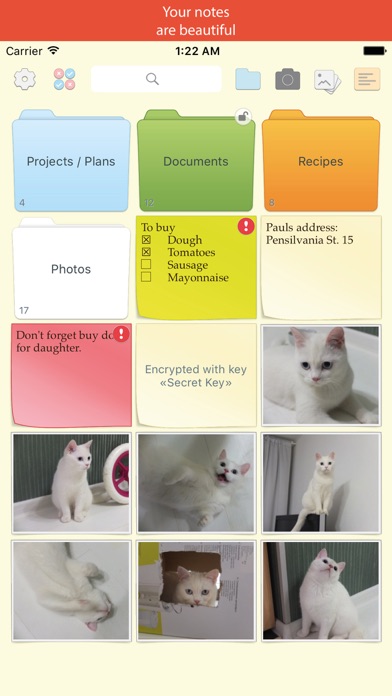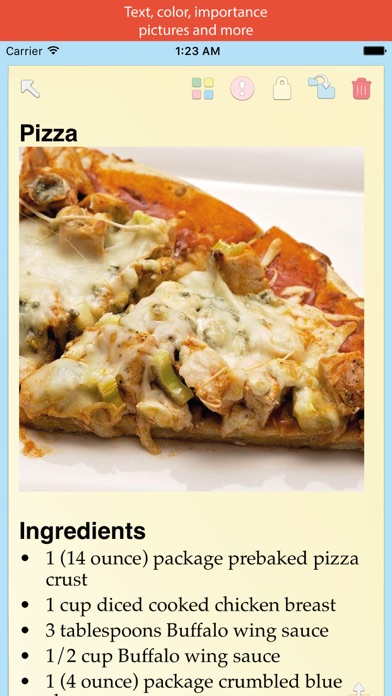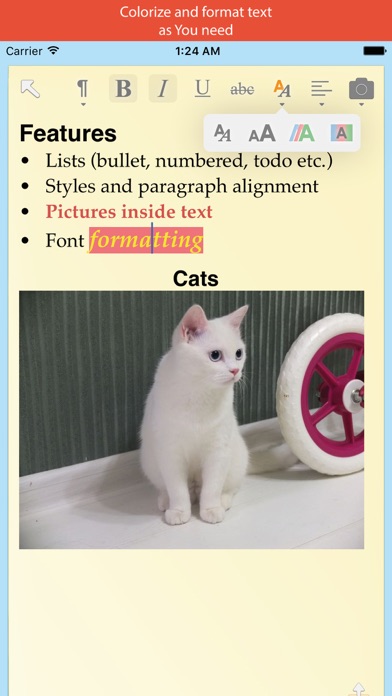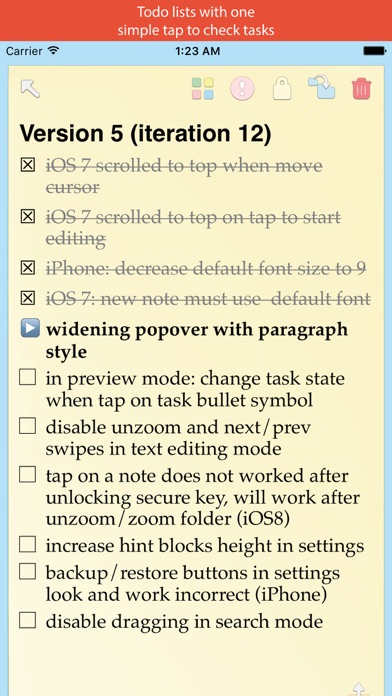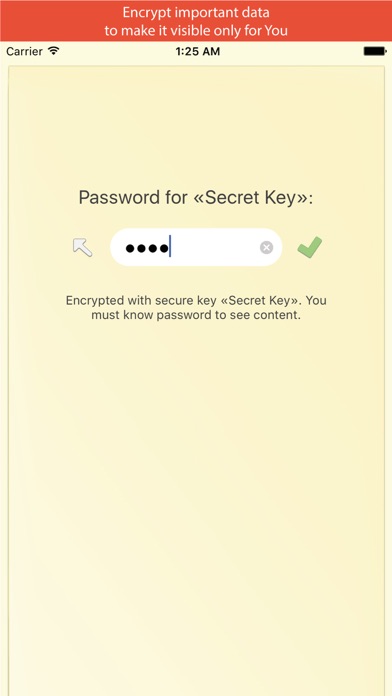Notex – best notes (with photos, folders, encrypted with secure keys)
| Category | Price | Seller | Device |
|---|---|---|---|
| Productivity | Free | Michael Vlasov | iPhone, iPad, iPod |
- PHOTOS
- FOLDERS
- COLORS
- IMPORTANTS
- ENCRYPTION
- SEARCH
All this things in app “Top Notes”.
* Create as many notes and photos as you need.
* Format your notes with bold, italic and many other text formatting functions.
* Create bullet and number lists inside your notes.
* Insert pictures into your notes.
* Drag items inside folder as you need.
* Take pictures from you camera inside app and store it in folders, or import existing pictures from you photo albums.
* Search easy and fast - just start enter search words and see results at once.
* Use colors - it is help you visually divide you memos on colored subject groups.
* Mark important notes - they are always will be at your eyes (even on app icon).
* Folders - familiar way to organize your notes.
* Use named secure keys for encryption, if you want to protect your data from others. Encrypt notes, photos and even whole folders. We use strong AES-256 encryption method to protect your data.
* Walk through notes and photos with swipes left and right – it is familiar.
* You can forget “Back” button, which is always far from your finger – just swipe note/photo up or down, when you want return to folder. Similar with folders – swipe current folder up or down to navigate parent folder.
* Manipulate multiple notes/photos at once with special mode – mark multiple items and move all of them in other folder, or encrypt it, or delete all marked items in one tap.
* Incredible simplicity and usability.
Working with serious tasks must be easy and funny.
Try out “The Notes”! We tried to make it simple and comfortable to use.
Good luck!
Reviews
Photos
Saun12
I originally was able to add photos to my app but suddenly I was supposed to go to settings privacy photos and add Notex. Now it isn’t there for me to add them. I can add the photo to notes and then paste them but it’s quite hard to do it that way. I am using iPhone 8+ New problem 10/24/19 I was always able to change and copy and paste but all of a sudden it’s not possible. Please help. I am now using iPhone 11
November 2019 older version is CRASHING NOT GOOD!!
bc12
I was so happy with this APP. Was confident to keep info and otther pass words locked!! NOW it is crashing and I am rushing to get off data that I NEED in a hurry! NOT GOOD Michael! You NEED to make sure there is a fix for the older version to AT LEAST give people time to get NOTES OFF. PLEASE get tht fix, SOME notes ARE NOW JUST a BLANK, notes disappearing!!
Notex A+
JaxN28311
I have used other "stickers" memos in the past and find this to be the best. Thanks.
Notex
JimLBurd
Not user friendly at all. Backups are VERY inconvenient to get to thereby making it very difficult to backup app on multiple devices. Other than this, I think this is a very good app to have‼️ Also would be nice if developer would reply to support requests!
This is the one. None as great as this.
Nimbleswitch
I have been using this developer’s Notex app for a year. After I upgraded my iPhone 6S’s iOS to 12, Notex suddenly stopped allowing photos to be added to documents. I wrote the developer and within a couple of weeks the problem was fixed. In the meantime I discovered this developer’s In Folders app. For the life of me, it appears identical to Notex. Not one difference that I can find. So take your pick, or take both — there is none better. You can even make your folders in different shapes: My folders and documents are as wide as my iPhone’s screen and only 2 lines tall. This lets me: (1) Label them with lengthy folder names, if needed, and (2) I can scroll through dozens of them super quickly with my thumb. And they open with a touch. Myriad colors, fonts, bold, italic, underline, highlight, paste in a photo or screenshot (which latter means you can paste in a drawing, too, if you want), Folders inside folders inside folders ad infinitum. Easy and intuitive to do everything, including navigation. I don’t just take notes with this — I use it to write stories and columns for a newspaper. You could write a novel with it, keeping folders with research notes, idea notes, whole chapters, revisions — the whole finished novel. Multiple novels! I wrote this review with this app and then pasted it here. THANK YOU, THANK YOU, MICHAEL!!
Good app-bad service
Alfgraco
Did not want to believe that your customer service was awful, but now I do. Good app! Bad support
The best
Doctor 10
Photo memory with a comment. Take notes and add photo to it. Choose the color of your notes. Easy to deal with. Maximum benefit of notes
Photos
Saun12
I originally was able to add photos to my app but suddenly I was supposed to go to settings privacy photos and add Notex. Now it isn’t there for me to add them. I can add the photo to notes and then paste them but it’s quite hard to do it that way. I am using iPhone 8+