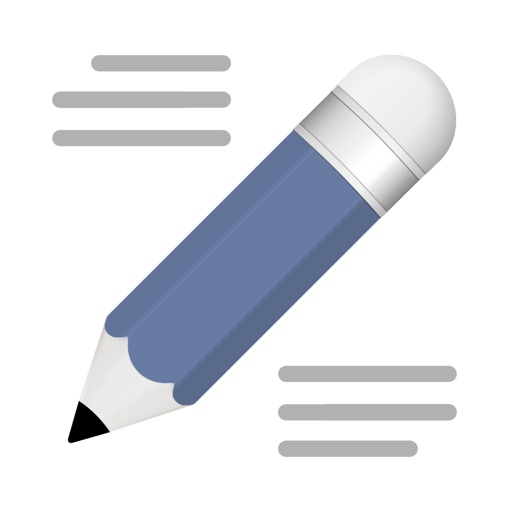Notes Writer - Legacy Version Reviews – Page 4
5/5 rating based on 64 reviews. Read all reviews for Notes Writer - Legacy Version for iPhone.
Notes Writer - Legacy Version is free iOS app published by Umanify
Mr.
Chidudemanguy
Insert drawing does not work. Deal breaker for me. I confirmed that apple pencil is working in evernote. Also tried other methods.
1 document - seriously??
CheshireCat07
I downloaded this to check it out and see what it's like. I planned to use the free version for a few weeks to make sure it met my needs before purchasing. However, after filling out one PDF form I have now reached my maximum number of documents and must upgrade. It seemed like it would work for me but I HATE being compelled to upgrade before I'm allowed to try out the features. Makes me wonder if the app is really as good as it seems or do the developers want to hurry and grab my money before I find out that's it's trash. So, the search for a good note taking app continues....
Jini
Pjwing
It's unnecessarily complicated and I have yet to find an "undo" button or arrow. It's easy to lose something while trying to find your way around in this app. I've already lost 2 recipes and I finally found one but haven't found the other one yet. On the plus side it's got beautiful folder covers. Especially the food folders. I was looking for something simple to keep recipes in as I create them but I'm sorry now that I bought it. It's a very frustrating app.
My to pick after reviewing nearly 20 apps!
HogHunter
I apologize for the long winded nature of my review, I tend to get wordy when It is hard to express the high level of satisfaction I have with something. If you want to skip the background and flourish scroll down to where it says: *** FEATURES AND FUNCTIONALITY *** Okay so I am typically one of those people that everyone thinks of as too creative or a type guy who's known as too much of an "out of the box" thinker to be able to do anything in an orderly and wide scaled manner. But I also have a little OCD side that pops out from time to time. After going through 30-40 varying text / document/ note taking apps I decided I had to stop the scattered nature of searching. That's when I determined to go through some of those apps I didn't hate and compare them with some of the apps that were getting good reviews on the web. In order to make sure I didn't waste my time and end up without a clear winner I realized it was important that I establish a standard set of features and functionality that I wanted. By combining these predetermined values into a rating method I was able to quickly eliminate quite a few apps that may have had the functionality but it wasn't easy to use or they lacked the functionality altogether. My basic functionality was to be able to get as close to the things I did with most often with my desktop word processing application. The basic list started with having formatting capability rather than just plain text. Obviously a note app is often used just for jot plan notes, but I also find that I am frequently find myself wanting to do even some rudimentary layout to organize or emphasize my notes. I am loathe to admit that this even occurs on those rare times when I feel like I've been stuck in a time travel movie because I find myself using a pen and a paper notebook! Seeing bullets, numbered lists, underlining and yes even multiple colors on a piece of paper in my looseleaf notebook is an eye opener. *** FEATURES AND FUNCTIONALITY *** So the formatting features I most wanted are: Font formats including Size, Boldness, Italics, Foreground color and to a lesser degree font face, underlining, etc. Then come paragraph layout and text placement. This includes tabs, indenting, pagination, margins,etc. Next is text organization such as bullets, numbered lists, tables, etc. The last but still important functionality was handling of embedded images from placement to how text is laid out around it and image processing like sizing, cropping, annotating, etc. In each of these areas I found Notes Writer to be so far ahead of many other top rated apps that I created a folder on my iPad named WritingNotGreat and moved the apps that were supposed to able to compete but couldn't in there. IN THE END THIS IS ONE OF A VERY FEW APPS THAT I UPGRADED TO PRO! I did so for two reasons first to thank the developer for an excellent app and second to do whatever I could to get more of the amazing awesomeness that developer clearly knew how to conjure up!
God App
grembor
Gives me everything I've been looking for for basically free. Great organization and control. I've happily recommended it to everyone I know who could make use of it.
Love It
Yorkiestoo
Update July 2017: Still the most useful app of this type that I have on my Ipad. I can do all I want - files with my own covers, work with PDF's, write, print, edit, import files from other and much more. I had stopped using it for a year or more, but I'm back and I updated to the full version. I think I'm sticking with it this time. I just wish it had a help menu, but I have been figuring things out... (Previous review) This is an excellent app for writing. I have been using it for quite a few months now and it has worked well. I use it for writing and notes. I love the ability to transfer PDF files to it. Easy to learn and use. Thanks for a great app.