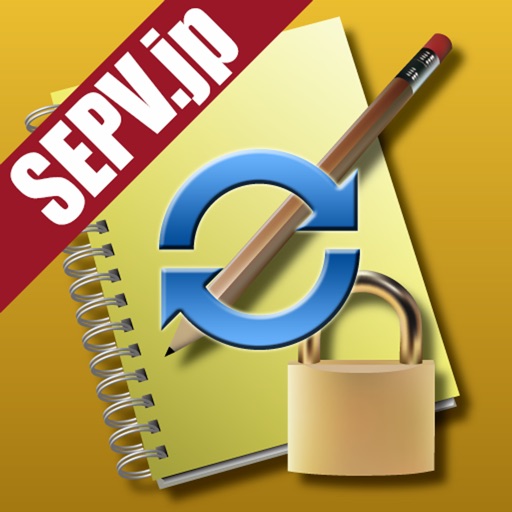
Notes+ (WiFi sync with Mac and PC)
| Category | Price | Seller | Device |
|---|---|---|---|
| Productivity | $1.99 | SEPV CORPORATION | iPhone, iPad, iPod |
Download at http://sepv.jp/
Notes+ is a notepad application that packs basic features, which are "to create a new note quickly" and "to recall saved notes (to look for them) quickly".
Although this application has a simple operation and simple structure, it has many functions like portrait or landscape mode, copy, security and so on. Depending on how to use, you can use this application to manage the passwords, to keeping a diary with lock and so on.
FEATURES:
•Creating a new note quickly, Recall the saved notes quickly
If you can’t create a new note without thinking about the title, the category and so on, the notepad application is not usable though you want to create a new note as soon as possible.
In a list screen, or as editing a saved note, you can create a new note right now with a tap of "+" button.
If you quit "Notes+" during editing or viewing, the last note will be displayed when the application starts next time.
You don’t have to look for the last note every time the application starts.
•Potrait or Landscape Mode
The view is changed with turning around iPhone 90 degrees.
In a landscape mode, you can enter text smoothly with a widespread text area and a widespread keyboard.
•Category
You can group each note by the “Category”. It is possible to display the notes grouped by “Category”. You can create and edit a category name freely.
•Filtering/Searching
You can search a keyword throughout the full text of the note (incremental search).
•Security
You can “Lock” any note. The “Locked” note is hidden, and then locked note will not be shown without unlocking by password. The “Locked” note is sufficient for personal information kept from others, like an important note, passwords, an account number and so on.
•Mail
You can put your note into the mail application of iPhone and can send it by e-mail. The subject, TO: and CC: will be sent to the mail application if you enter them as the tag.
You can also send all notes together by e-mail.
•Duplicate
You can duplicate the full text of each note. You can save a time to enter words from the beginning if you create some fixed sentences.
With duplicating a note before editing, you can get the same result as the function of undoing or redoing.
You don’t have to choose the e-mail address from your address book every time you put the note into the fixed e-mail form if you create the note with some tags for e-mail.
•Size of Font
You can change the font into 3 levels by tapping the one-touch button of toolbar.
Reviews
Really great note APP, just need more function ..
Kepic
such as customize category, note to phone connection..etc. Great job over all. :D
Great App
Yvetta
Exactly what I was looking for: Easy to use, clean and the ability to lock any created subject separately rather than the whole thing.
What Apple Notes should be
kaphan1190
Great simple app -- not too many bells and whistles as to make it unwieldly. Essentials are covered.
Needs hyperlinking
drperry
Great note app, needs hyperlink capability, I use this app for customer info, when I enter a phone number it would be great if I could just touch the number and it would dial... Please add this feature!!!!
password
Saikhnaa
This application is pretty nice so far (i had just downloaded this) how do you change the password?
Lost Everything during Restore!
GayleH50
Well, I totally loved this app until yesterday when my iPhone had a failure and I had to restore to factory settings. Apparently, Notes+ is not included in my iPhone backup and I LOST ALL MY PASSWORDS! Thanks, but no thanks.
Great, but one idea for improvement.
Tqr Möbius
Love the app. Love the password and the categories and the rotating keyboard. Would be awesome if it had an option to geo-tag where the entry was made. Just a link to maps would make this app just about perfect.









