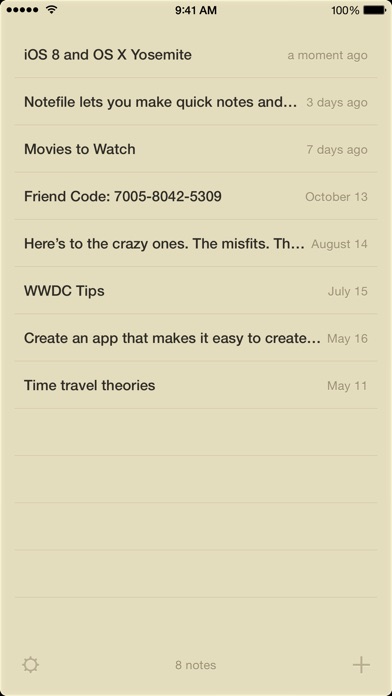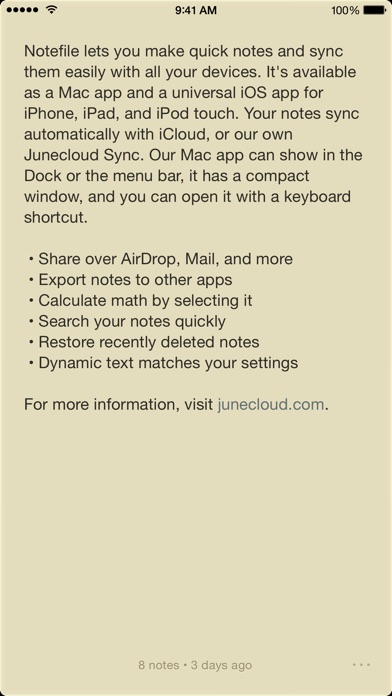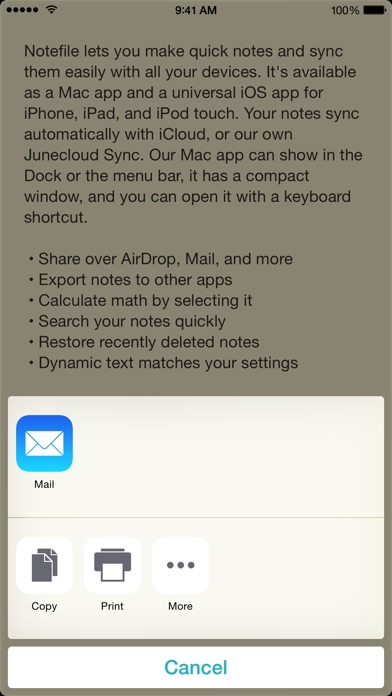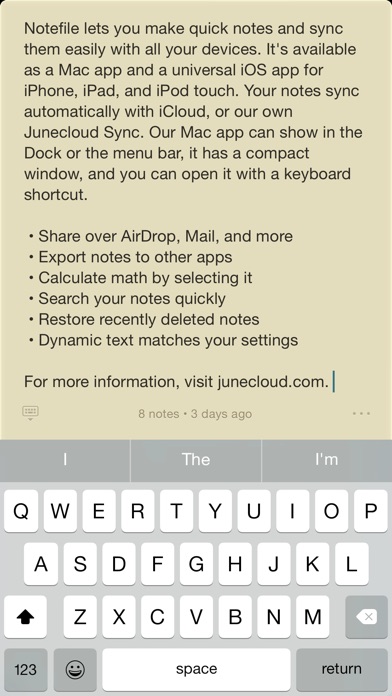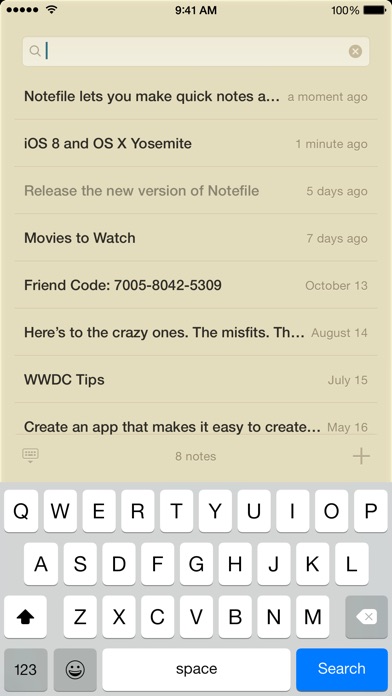Notefile
| Category | Price | Seller | Device |
|---|---|---|---|
| Productivity | $4.99 | Junecloud LLC | iPhone, iPad, iPod |
• Share notes using AirDrop, Mail, Messages, and more
• Open plain text files from other apps, and export them too
• Select math to calculate it right in your notes
• Search your notes quickly
• Restore recently deleted notes
• Dynamic text matches your settings
• Supports TextExpander touch snippet expansion
Reviews
So AMAZING!!!
Feathers of jade
1.15.22 Still an app I use every single day! It’s not organized and neat anymore, but that’s what the search function is for! I imagine I have at least 500 separate “files.” I put everything in this Notefile. Recipes, grocery lists, daily tasks, just to remember things I might forget, clips from Internet articles I want to quickly find! There are not many apps I can say I use daily, especially for years and years… but this is one of them! Never any bugs, just simple perfection. Still loving it! Past review- many years old…. Really love this little app. So very simple yet so powerful! I use it to just write down little tid bits I need to remember. I also use it to make lists for the grocery store. I have several different "folders" that each have there own important info in them. I must say, for such a "simple" app- I use it almost daily! I have tons of other note taking apps but this is one of my favorites for simple things. It's also neat that you can add an icon by the title... Makes it a little more fun. Good job! Thank you for such a useful app!
Can’t use the app
ed_cgk
When I opened the app it blank out for a while and then jumped out of the app. Even after I removed the app from memory and restart the iPhone and back I still can’t open the app properly. I feel like the app has too much data and needs to be unload a little. But I wish I can safely remove the data not just brutally uninstall it. Is there a way for it? Also before I had the problem that when I wanted to search on a keyword., the app also crashed . After I removed a lot of the data then I can search again. Looks like I can’t save too much data in it . I wish there is an warning sign for it .
It's a great app but I wish it had a more active maintenance
pmkary
The app is really great. It looks really beautiful on the iPhone and Mac and works really great there. Yet for iPad, it has a very poor iPad Pro support and also no good responsive multitasking view. I wish it gets an iPad update and so I can give one more star there.
Great little app!!
CyberBob859
This is a great app for inputting text and then sending to another app via the Share menu. In this sense it’s similar to Drafts but simpler to use. Two big pluses 1) support for TextExpander and 2) syncing across devices through iCloud or their own proprietary server (which is very reliable and works well). I would give it five stars but encountered some minor bugs in screen refresh, but nothing serious. Don’t overlook this app!
Excellent Application
i_Mex
I’ve been using notefile since my early iPad days. I’ve been very happy with the way it works, it’s simple, efficient and elegant. There’s Apple notes, and while it provides extra functionalities, Notefile is simpler in every aspect. Great application to have.
Having Trouble
PJ Alford
UPDATED: I finally figured out what the problem was on my own and how to get the note I’m working on to close. So y’all get 4 stars from me! UPDATE: I finally and accidentally got it to close for me. I still don’t know what in the heck I did to get it to close!!! I’m not adding stars until/unless I hear from a human connected and this app. BTW - I rebooted my iPhone and after that is when I finally did what I needed/wanted it to do! ——————————————————————- I like the app but I’m having trouble with it. I typed a note in the app and I can’t get it to let me close out of the note. I close the app and when I open it back the note is still there and open. I think that Apple and the App Store should require all developers and sellers in their store to give customers at least a 10 day free trial of their apps instead of allowing them to make customers purchase the app in order to download and try it out to see if it’s what they want and if it will work for their needs. But no, we have to buy it before we can try it out and then if it’s not what we expected, won’t meet our needs, etc., we have to jump through hoops to get a refund! So far you’re getting one star from me. I had to pay $4.99 + tax (I think on the tax) for this app that I can’t get to close a note like it’s supposed to. I need to hear from somebody helping me with this problem. Then I may update and add stars to this review.
Not right
anneus
I had already paid for the Notefile app. I should not have to pay $3.00 to download it again. I do not want the other app!! I should have a choice.
Beautiful, simple app
Mitchell2o9
I love the design of this app. It's exactly what I need with nothing extra cluttering the interface. It syncs wonderfully with the Mac dashboard widget.
Nice Surprise
MelGreer
At first, this app seems nothing more then the program notes. But as I use it more I find nicer and nicer additions. The most surprising addition is that TextExpander connectivity is included. This makes jotting quick notes very easy and very simple. I also like being able to use iCloud or the company's servers Junecloud. The connectivity is very fast. After making a note on my iPhone when I arrived home shortly, there it was on the iPad. No problem! A nice addition.
Awesome, love the gesture support
aloshka09
Absolutely love this app on the mac and iPhone. Love the gestures to push you back one list. The other complaints about the terms and condition only apply to JuneSync and not the iCloud sync that it comes default with. I called their tech support and they were incredibly nice and took the time to explain the difference and what the terms really meant by it. So your notes are safe, since they are on Apple's servers, not June's.