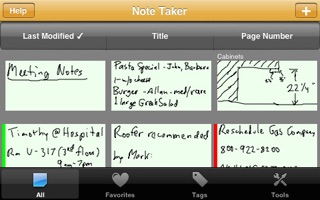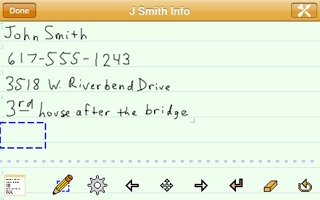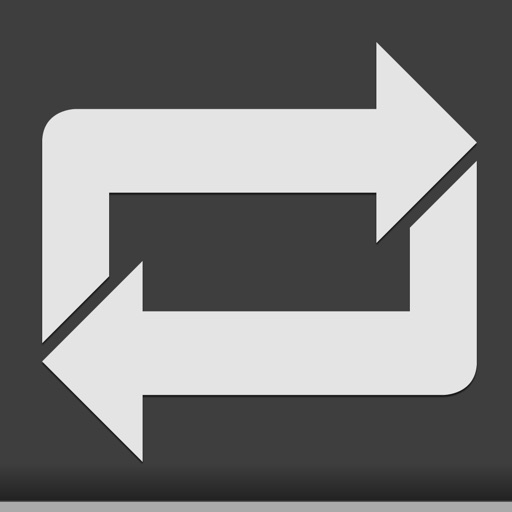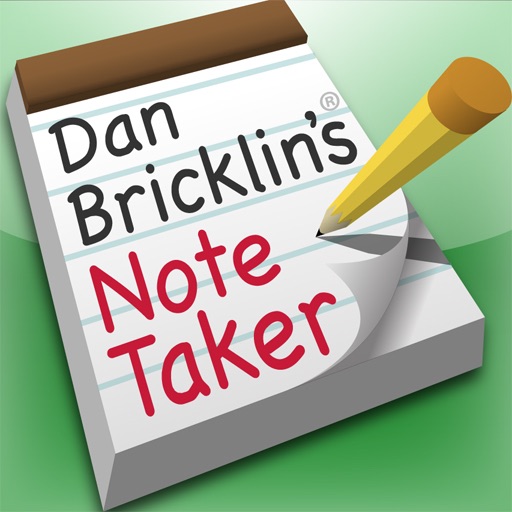
Note Taker Lite
| Category | Price | Seller | Device |
|---|---|---|---|
| Productivity | Free | Software Garden, Inc. | iPhone, iPad, iPod |
"Using Dan Bricklin’s Note Taker is a beautiful experience, as the app is a brilliant workaround to a formerly sticky situation. More important, it works like a charm." - John Fuller, Macworld.com (writing about version 1.0 . . . and version 2.0 is even better!)
Dan Bricklin's® Note Taker makes it easy for you to quickly write down and organize names, phone numbers, addresses, shopping lists, notes, and more. You write directly on the screen with your finger. It's like having a stack of note cards and a pencil always with you.
Pages are flexibly organized by date/time last modified, tags, favorites, and more, with thumbnail images of part of each page to help you find them later.
You can write in large letters on the screen rather than trying to make tiny motions like a pencil. Note Taker automatically shrinks your writing so you can fit a lot of text on the screen. You just keep writing and Note Taker automatically adds new writing next to the old. To quickly correct mistakes, it has a multi-level undo button as well as an eraser -- just drag your finger over the page to erase the "ink" under it.
The "paper" your writing ends up on is equivalent to about a 3"x5" card. You can write anywhere on it, so you can cross out shopping items as you buy them, go back and underline, draw diagrams, and more. You lay out the page the way you want. Use any markings: stars, underlines, and characters in any language. Create multiple pages.
You can email your notes as JPEGs, or save them to a photo album.
This Lite version has a limit of 15 pages at a time in the page list.
Note Taker was designed and programmed by Dan Bricklin, the same person who 30 years ago came up with VisiCalc, the pioneering electronic spreadsheet that made working with numbers on a personal computer so easy.
See the Note Taker YouTube channel: http://www.youtube.com/DBNoteTaker -- MAKE SURE YOU WATCH THE "How to write on the screen" video or follow the "Try It" tutorial in the app itself to learn the "trick" to writing.
Reviews
Check your fingerwriting speed and readability before paying for full version
CXC
Good on you for coming here to Lite version first. I tried it and found that for my fingerwriting to be decently legible I had to write even slower than I can type on my iTouch. The idea of this app seems pretty brilliant, and the execution is just fine, but my fingers don't write well enough for it to be useful.
Stability Would Help
Zen Student
The concept is outstanding. I'm much happier stroking the letters than using the soft keyboard. The navigation features are quite capable, and sharing (via email) - so useful! Unfortunately, it crashed 4 times in the 5 minutes I was learning it - crashed clicking Done, crashed opening a note, crashed after emailing a note... Wait for the .1 or .2 that addresses this problem before putting down warm, soft, digital cash for this innovative and useful app.
Best of it's kind, yet!
TheTrainer
2nd review: Yes, it takes a brief time to master the GUI. But I've got to say: nothing else even comes close! This app is fantastic! Best idea mapping tool I've used! Best map drawing tool! Best small note taker! Best flow chart maker! It does it all! Best money I've spent on my iPhone (I bought the full version)! 1st review: I've been using Gee Whiz To Do (Gee Whiz Stuff) for quite a long time; and for lists I'll probably keep using it. However, Dan Bricklin's folks have "filled in the holes" so to speak and have produced an app that goes beyond simple lists - very impressive, easy to learn, extremely powerful! WELL WORTH THE MONEY! Five out of five for this first effort!
Unstable but worth watching
inblackink
Like Zen Student said, it keeps crashing on me. I have an iPod touch with up to date software, so I'm hoping an update from the developer will fix the issue before I go with the full version.
Oh Yes!! This is the one!
Daphne-2009
This is just *wonderful*. I have been waiting for a hand-writing application for quite sometime. And sure, there may be a few others but they are not usable, or they are too slow, or something is wrong. This one is well-thought-out, well planned, and beautifully executed. Thank you, thank you!! This has made my iPhone far more useful.
Amazing
Effectivepull
This app is a "first pager" on my iPhone. I can now throw away the paper memo pad in my car. After testing it, I immediately upgraded to the paid version.
OMG
pearlvert
OMG OMG OMG OMG OMG OMG OMG OMG OMG OMG OMG OMG OMG OMG OMG OMG OMG OMG OMG OMG OMG OMG OMG OMG OMG OMG OMG OMG OMG OMG
Great Ap
Poohbearvt
Liked it so much that I decided the developer deserved the $ so I bought the full version. Works great on my iTouch.
Worst app ever
Biscuitsrdelicious
You have to write it. I have bad hand writing so I guess it's not for me