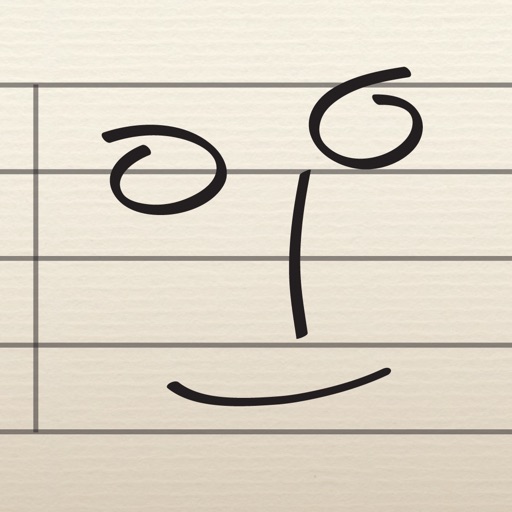NotateMe Reviews – Page 5
4/5 rating based on 57 reviews. Read all reviews for NotateMe for iPhone.
NotateMe is paid iOS app published by Neuratron Limited
Works great for what I need, and room to improve, too
Teacher4piano
This is a great little app for transcription. My only regret is that it doesn't have the option to transpose. However, I've been easily able to work around this because I can export these files to FinaleNotePad and transpose it there. I love the ability to hear what I've written in both the writing mode, as well as when I view the full score. So far I have only used 3 instruments at a time, but it works well. I'm not a composer, I'm a teacher. I write out exercises, transcribe/transpose, etc. for my students. I got this at the early release price, and it's worth every penny. I also have NotateMe Now on my cell phone. While that free version only allows one stave, it can be exported to the paid version, which can add more. I use these three programs to notate music anywhere I go, and then have the functionality to print from my iPad or Computer (via FinaleNotePad) or email, as needed! While it may be limited in some features, I feel that the price is good, considering the cost of other software is that offer more than I currently need. Also, the developers seem committed to continued improvements! Thanks!
PhotoScore crashes every time
manueldelatorre
This is one of the most expensive apps I've purchased. And I can't even use it?!?
Great idea, not ready
ChicagoDutch
I would love for this app to actually work. As is, It is too time consuming, as music often needs to be entered multiple times to be "understood", especially quarter rests. The interface makes poor use of the screen real estate, and sizing of staff and writing area is problematic. It would be great if transcription could be turned on once the entire song/score is entered. The sketch function is nice, it appears in red, and it is the only function I actually use, but for that any drawing app can be used.
A complete fraudulant scam
Coolpianoteacher
Through notateme I tried to get price info on the supposedly built in photoscore. The free version kept going back to home screen when pressed. I figured maybe it was an issue with the free version so wanted to check out the cost of the paid version. The app stated in order to get pricing info I had to type in my password. When I did all that came back was thank you for your $29.99 purchase. The nonexistant and unauthorized app was never delivered to my apps library or iPad. The free version still just goes to home screen so now I am waiting forever on the phone along with my Cred Card co listening to Apple music trying to get a refund...Upate... Apple just came on and says that in 10 days they can refund me for a product I didn't authorize, never recieved and doesn't seem to exist. What a total scam.
HOW DO I GET MY MONEY BACK?!
Ktretardson
I bought it to take a scan and turn it into notation. Found out that feature required an in app purchase. WASTE OF $70. It crashes EVERYTIME I try to utilize the feature I PAID for. I even restarted as per the app's request and it STILL crashes. Seriously, who do I talk to about a refund. This app is a scam.
!!!!!!!!!!!
Taaassyttttttt
Worst app I ever used with apple pen. It doesn't recognise anything! I wasted money for nothing!!!!!!
Read the Help and Practice Using it First
TheKemer
Notateme stops short of being a complete music notation tool, like Finale or Sibelius, but you can use it to create very complete scores for many kinds of music so long as you follow four important rules: 1. Unless it is going to be a very small score, you will want an iPad Pro, which has a lot more memory and faster processor. 2. Don't think you can escape using some kind of stylus. Sure, you can play around with it using just your finger, but you will need the precision of a stylus to make (or edit) anything serious. The Apple Pencil works very well, but less expensive styluses, such as from Adonit, will do the job. 3. If you don't read the help notes (also available as a PDF within the app) carefully, you will quickly run into a wall and probably give up in total frustration. Read them carefully. 4. The app's notation recognition is nothing short of miraculous and will adapt to the way you write, but it requires practice to become fluent. Don't think you can jump in and immediately write a big, complex score without frustrations, especially if you have ignored the first three rules. Notateme provides reasonable integration with Dropbox. It can export to MusicXML format and (you need to carefully the help notes first!) import them in. I haven't tried the add-on PhotoScore app, which uses the iPad's camera to scan in scores and convert them; I will invest in that if and when it can also process images in the camera roll. Don't expect Notateme to replace high-end tools, like Finale and Sibelius, which cost hundreds of dollars and require a Mac. Neither is it a toy. You can make lovely scores with it. All it takes is practice.
Needs updated help videos
AnatoLBro
I despise this app. Nothing is working for me like I see in the various help videos on YouTube. Copy and paste for instance isn't working for me using 'tap and hold'. I expected to be able to write a simple drum beat after using the app for 5 minutes. Instead I wasted two hours and now I give up in disgust.
Expensive. A let down.
Hry888999
I'm still giving this app a final chance, i bought it for the Addons. Making it an app that cost me $80. It honestly keeps crashing, the interface looks like a first draft in beta mode. Support is good, but the app simply does not hold water. Wish it could work better for the insane price it costs. A regretful purchase for the present moment.