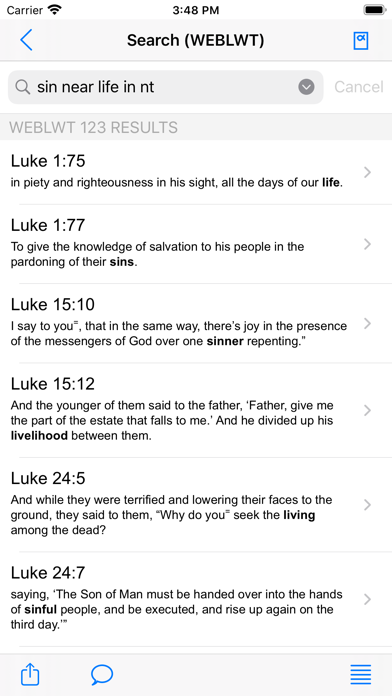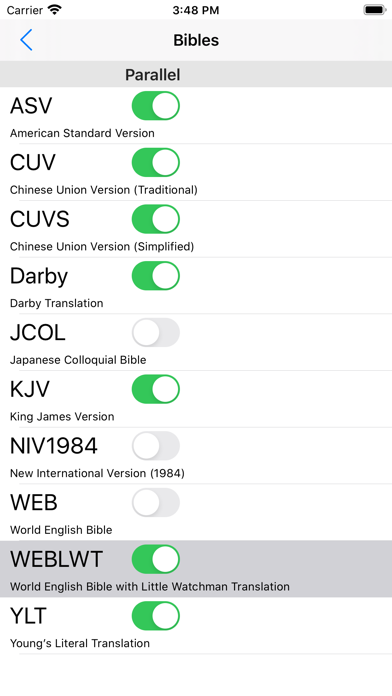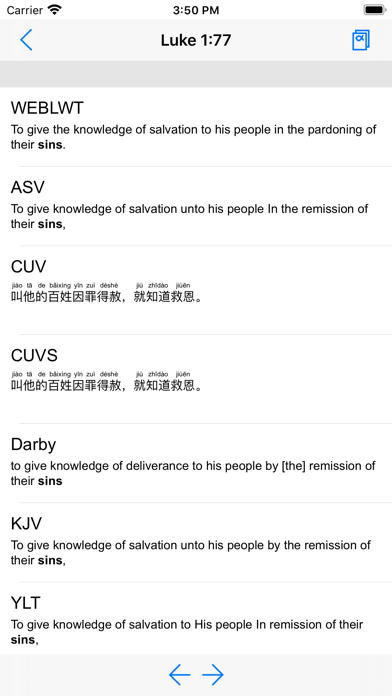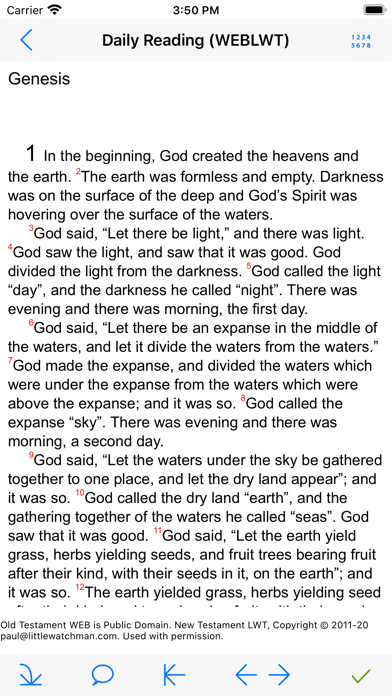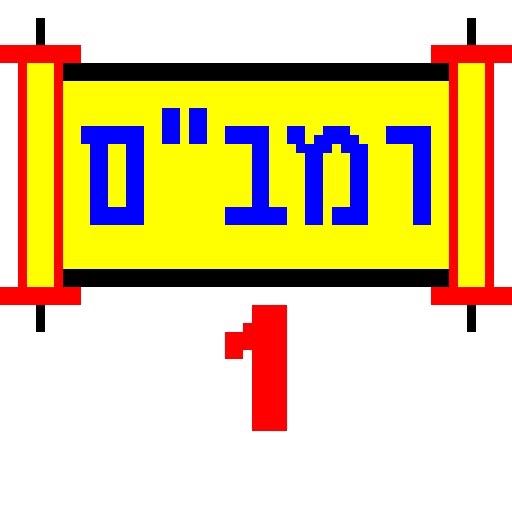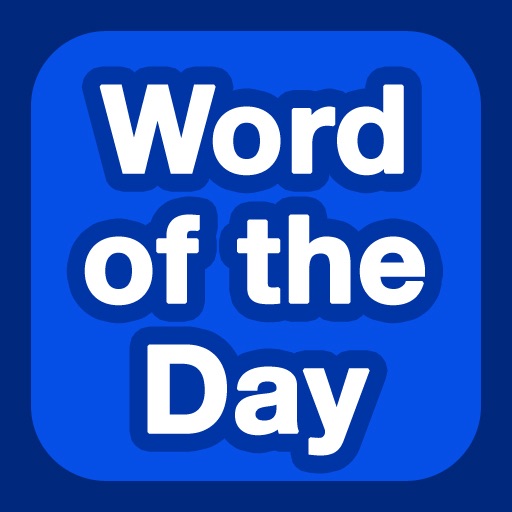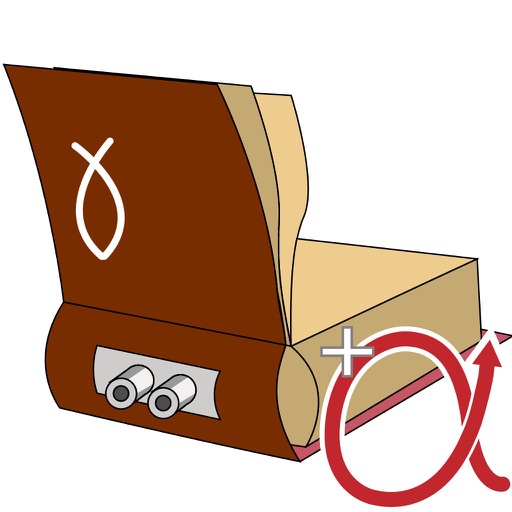
Not Just Words
| Category | Price | Seller | Device |
|---|---|---|---|
| Reference | Free | Paul Stevenson | iPhone, iPad, iPod |
Perhaps you learned it in a different version. Perhaps you only vaguely remember it at all.
Either way, if you don't know the right words to look for then you won't be able to find the verse.
But Not Just Words is smarter than your average Bible Search app.
As well as being able to search for combinations of words it also automatically searches for other forms and synonyms of your search words.
So when you search for “pray”, it also looks for “prays”, “praying”, “prayer”, “prayers”, “prayed”...
And then it uses a thesaurus to broaden the search even further. So search for “speak” and it also find verses with “talk”, “uttered”, etc...
All that in a fraction of a second.
You can also search for references like “rom 1:4” or “Gen 1:1;Ex 12:1”, or you can combine these with other searches to restrict them.
For example you can search for “pray in Romans” to find the references to prayer in the book of Romans. Or “forgive in NT” to find the new testament references to forgiveness.
You can also search for phrases like “holy spirit”. And those searches will also use the thesaurus for each word in the phrase.
And you can combine searches with “and”, “or” or “not”. Or “near” to find words within a couple of verses of each other.
This app includes the ability to search
Young's Literal Translation
King James Version
World English Bible
American Standard Version
Little Watchman Translation (New Testament Only)
Darby's Bible
NIV 1984
It also includes the Japanese Colloquial Version using the advanced search features, including the ability to find all the forms of the words you searched for.
This version also includes settings which allow you to specify which kanji (if any) you recognise. Unknown kanji will then be replaced by your choice of furigana, hiragana, or romaji. You can also insert spaces between Japanese words to make reading easier for beginners.
Similarly for the Chinese Union Version. Both traditional and simplified versions. And you can search either by Chinese characters or pinyin.
And if you’re not interested in either Japanese or Chinese, you can just turn them off and never see them again.
We also let you set up a daily reading plan, and you can have your phone read it to you each day while you're commuting if that fits your lifestyle. We won’t nag, but we will politely remind you if you get behind. You can turn that off too if you don’t like it.
All Bible data is stored locally and does not require an internet connection for reading or searching.
Find the verse you’re looking for and make the most of every opportunity.