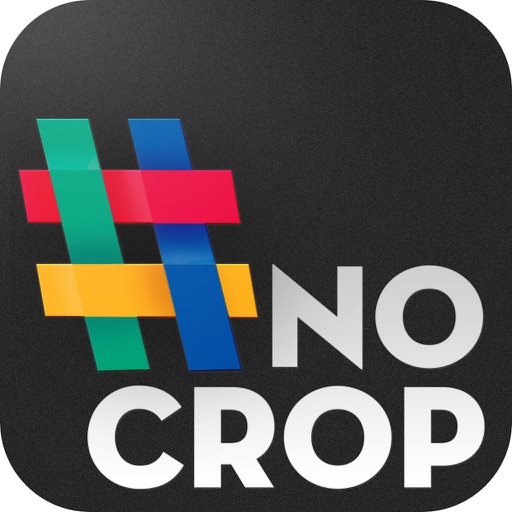NoCrop - Post full size photos (Instagram edition) Reviews – Page 6
4/5 rating based on 60 reviews. Read all reviews for NoCrop - Post full size photos (Instagram edition) for iPhone.
NoCrop - Post full size photos (Instagram edition) is free iOS app published by NBD Apps LLC
Love
lwootlrf
The beginning of the app seems sketchy but the backgrounds and quality of this app are amazing.
Ok
Bad_bmw
My honest opinion, don’t pay for this. There is still and pop up ads when you open the app. Secondly when you choose to lord the photo it’s extremely slow about a 3-5 second delay and also after you size the same delay occurs. I feel it had the same functionality and feel as the free version. So go with that
Decent App
Wintergirls
Ads are super obnoxious. I don't mind the occasional advertisement but this app plays a new one every time I open the app. It stops all of my music while in the app too which is really frustrating. Other wise it works as intended.
Garbage app
Stringer Bell2
I bought this app because I wanted to share photos from my non-phone camera on Instagram. This app takes the images I give it and adds space to both sides to change the dimensions of the image from 2:3 to the Instagram-friendly 1:1 format size. But these “padded” images are now about 50% blank space. Sure, it’s not cropped, but it is terrible. Instagram accepts images with a 4:5 ratio, which allows for far less white space in padded images. This app had promise but it is incomplete, and when you throw in all the spam this app throws at you, it is ultimately not worth using at all.
Terrible
Glowuser247
Terrible app. Not what I was looking for at all. Misleading. And it charged me $2 to remove watermarks when I did NOT approve of the charge. So dumb
App is terrible
Kaykaybabeeeeeeeeee
If I there was a button that said no stars I would definitely click it .
Used to love this app
iceman_busa
Until I got the IPhone X. The screen needs to be adjusted because when you try and send something to IG the screen to hit NEXT it doesn’t get rid of the default iPhone network bars and LTE and battery icons and you can’t move past it. I tried to contact the developer and you can’t send an email from their website because their site doesn’t even let you type text. All it allows u to do is click SUBMIT. Horrible customer service