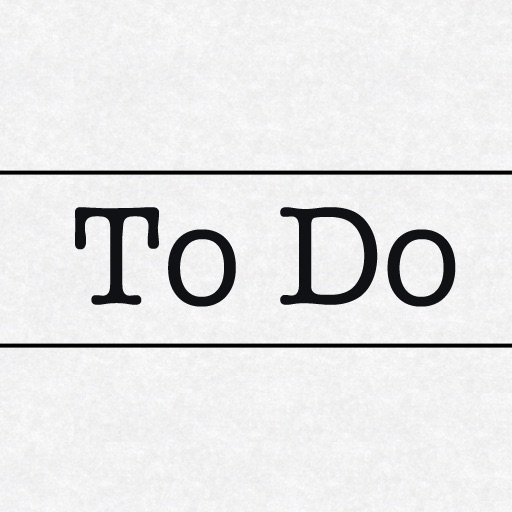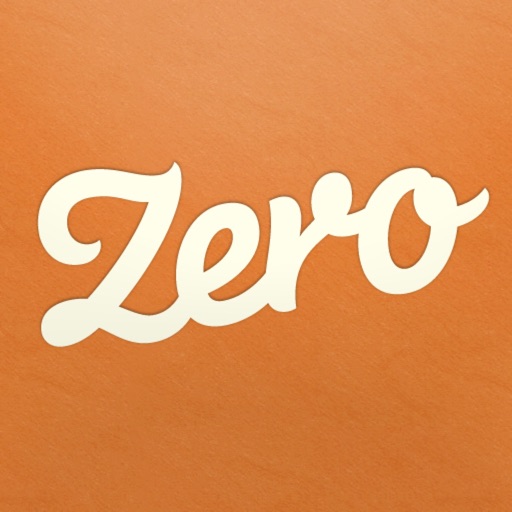Nitro HTML
| Category | Price | Seller | Device |
|---|---|---|---|
| Productivity | Free | VLOBE LLC | iPhone, iPad, iPod |
Features:
- Runs on iPhone, iPod touch and iPad
- Portrait and landscape orientations
- Graphical output (SVG) support
- Split view to edit HTML source and visualize page at the same time
- HTML view
- Page view
- Save / edit files
- Examples provided: clock, fibonacci, pythagoras, svgrainbow, jqueryanimate, geolocation
Reviews
upmobi.xyz!!raise downloads by 10 times
Zenaiya McLorinan
This is one of the best apps i have found till now. Appreciated your hard work. Btw, here wa can provide rating, review, so as to the keyword searching install.Want to get more organic users, then find us in upmobi.xyz
idiosyncratic and clumsy
thwle
The insert functions overwrite rather than insert and manually added hyperlinks and comments are not recognized as such. The display font is small, low contrast and not adjustable.
Doesn't work
Haug_it
Links that the program creates will not paste in iPad emails or signature. The crash the apps. The app is a waste.
Great stuff
AtLastTheLight
I really love this app, and it deserves far more attention. It's exactly what I was looking for, a free, strong HTML editor and viewer. The adds are a bit of a drag, but it's still fantastic.
Great app!
mnorris23
I have no problems at all, but can you make an update thst lets you export and import your own html code? If it had that this would be te best app ever. Hope you do add it -Matt
Great free HTML editor
Fanofarcadegame
Simple interface and the browser renders all my code as expected. One issue though (iPhone iOS 5.0.1): When the keyboard is open on the HTML tab, the code panel doesn't adjust it's height and therefore the last portion of code is hidden behind the keyboard. Works fine on the split tab. Sure, it could also use more features, like autocomplete or quick menu for tags, but for a free app it meets all my expectations.
The best part
Ursula Karns-Waters
I am building a page for my business. I asked God if He wanted me to do this. An 'ad' popped up saying "God Loves you". ^_^ Ty for the blessing. Thanks for keeping it simple for us notepad newbies. Only thing was saving the file isn't obvious and you can't save it as a .html file. Satisfactory for practice though. Others may want: Save button .extensions Export(airport for Mac) or email button I'd probably use such features as well. But it's very nice not to have a junked up HTML editor with too many features.
Nom nom nom nom
buberat
I love this app! Twas 'few nights ago, editing HTML on computer, when had geekgasm and wondered if I could edit on I touch. Woohoo! Merry February and a happy <div align='center'>
Awesome!
Accordsport6589
Now I can do my lab exercises on the go for class! Very nice tool! Thank you! Only requests are a refresh button at the top instead of having to hit return and a file structure to add pictures as well.