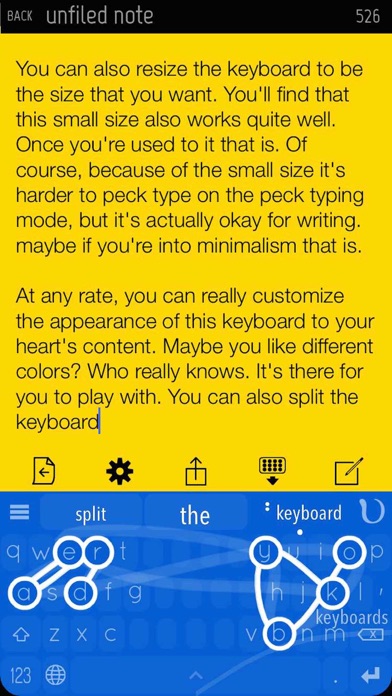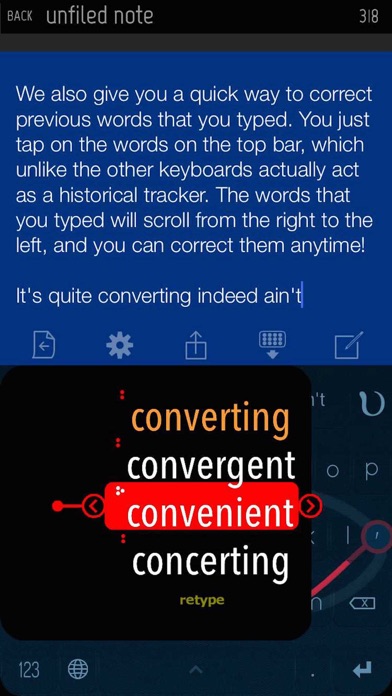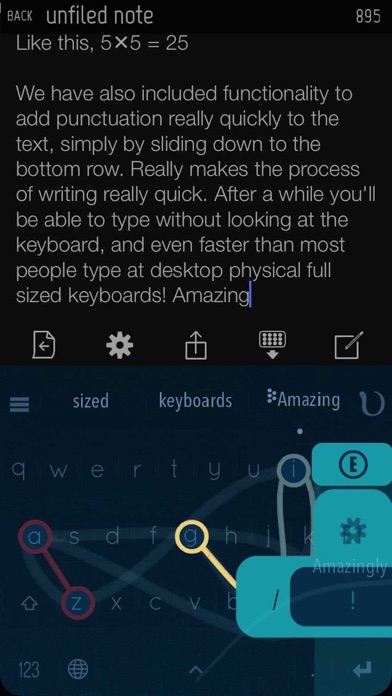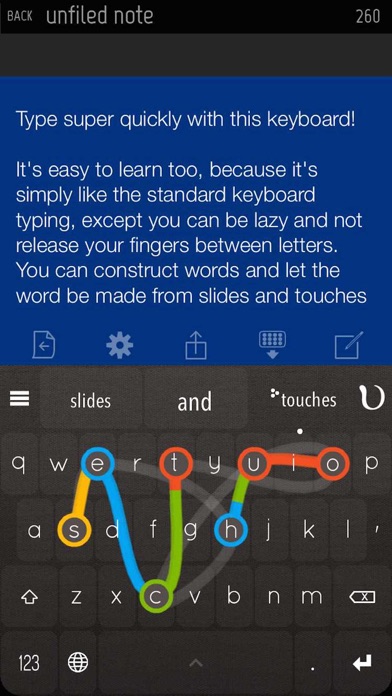Nintype
| Category | Price | Seller | Device |
|---|---|---|---|
| Productivity | $4.99 | Jormy Pty Ltd | iPhone, iPad, iPod |
-----------------------
Transform your iPhone or iPad into a highly productive device where you can actually type relatively quickly with it - so writing emails, reports and articles are much nicer, because you can type faster on the iPad/iPhone than most people can on a desktop keyboard!
This notes app comes with a 3rd party keyboard, which is most probably what you're after.
Keyboard Features:
- Two-Handed Sliding Keyboard - construct words with slides and taps
- A top bar to correct previous words quickly
- Slide left/right at the spacebar to move the cursor quickly
- Backspace slide to quickly erase words
- Edge slide shortcuts to quickly add punctuations
- Quickpaste menu (press-hold caps)
- Height / layout adjustment. Can split, align right, left, etc.
- Flick autocomplete
- Number pad layout quick access (slide right from the 123 button, at the bottom left)
- Calculator which actually counts things - numbers ready to be inserted
- Customizable theme - with a lot of presets
- Autospace Mode (Automatically flushes in adjustable time, dynamic timing, new and improved! recommended for expert users)
- Emojis! Press hold the topleft button at the topbar!
- Emojify - type any english word (e.g happy), slide down from X, and select the emoji you want!
Supported Languages:
Priority Support - English
Secondary Support - Danish, Dutch, French, German, Indonesian, Italian, Norwegian, Polish, Portuguese, Romanian, Spanish, Swedish
Nintype App (A note-taking app) features:
- Subfolders, unlimited depth too
- Shortcuts System
- Recent Notes History system
- A Robust Archive system.
- Quick Share Shortcuts
Reviews
Best iOS Keyboard Hands Down!!!
JamesMarquezDev
High learning curve, but best keyboard for power users. Not for people that just want a simple keyboard they can use for swyping, Swiftkey or Gboard are good for that. I’m working on my second masters and I’ve been using it to write all my research papers! Keep the updates coming, thanks!!
Crashes too much
H-guy
Awesome when it works, but too unstable. Continually crashes and then you have to restart to get the stock keyboard back.
Meh.
Soxx
Recommended to me because I like Swype. It is not better. The number one reason I can't stand it is that it has no text prediction.
Love this keyboard
Vabyloodsteen
Been using it for almost three years. However, its been six months since an update has came out. It has gotten better stability in the past update but no update has came out for ios11. This is the only keyboard that I use. Please update it! keep up the good work!
Complex but excellent keyboard!
MR PRIEGO
This is quite complex keyboard in the beginning, but it's great when you get a hang of it. I love all the features, shortcuts, themes and so on. $4-5 is a hefty price for an app, but I find this keyboard worth it. Please keep updating to make it better and easier to use.
This is absolutely the most full featured keyboard I’ve ever seen. unbelievably amazing.
jolaroux
Please watch a video or something on the internet of this keyboard in action because this is the most impressive piece of software I’ve seen in my entire life.
Great App - used to be
Veiga, MD
Didn’t become a product, developer failed to commercialize and to build a team behind it. Now it shows: last update 8 months ago. Still hicups on iPhone X.
Great keyboard, glitchy on 11.2.1
Pixardude
My favorite keyboard ever. Anything else feels like old dinosaur technology. But on ios 11, iPhone X, it doesn’t always pop up. I have to reboot the phone if i want to use the keyboard. Some stability improvement would be really appreciated.
Absolutely stunning and quicker typing
Peck901
I like using this keyboard. It looks fantastic, allows you to customize virtually every aspect of it, and I love the split sliding technique you can use. Its the best purchase I’ve made on the app store and would recommend this to anybody who loves to play around with their settings. 10/10!
Could not set up Dvorak Keyboard
Cynthia :)
I purchased this app with the intention to configure my keyboard set up as DVORAK on my iPad. I had an apple technictian assisting me (he had read this app could be used to change the keyboard to Dvorak for fast typing (it's the keyboard configuration I'm used to, that I've got memorised). If indeed a Dvorak keyboard is possible with this app, we could not figure it out, so the app is useless to me. If we've missed something, please instruct and I'll change the rating, despite that any solution is not apparant to people of at least average intelligence.