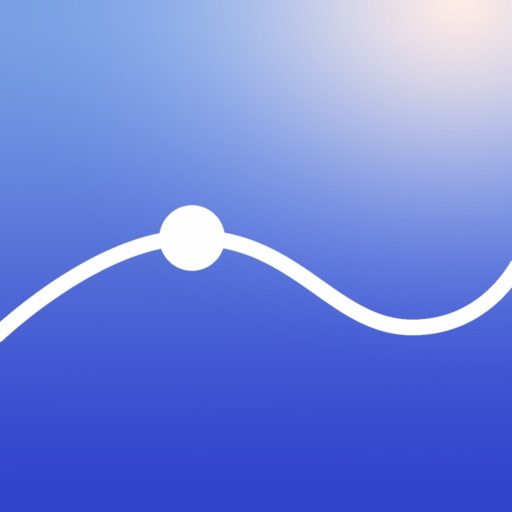Nice Weather 2 Reviews – Page 3
2/5 rating based on 51 reviews. Read all reviews for Nice Weather 2 for iPhone.
Nice Weather 2 is free iOS app published by Alexis Creuzot
Okay
Mychelskye101
Pretty good app, nothing amazing as far as a weather app goes but IS very visually appealing. Didn't have my exact city but DID have something close
Scam
Guy_Brarian
Great app if you live in the same city as the default area/city. In order to add your area you have to pay. Even then, according to other reviews, it still won't work. Makes one question the accuracy of the weather data if they can't even sync the gps.
Good Design, Bad Functionality
Charlie173728
The app design is very good, but there are numerous problems with it. It never shows the current temperature, the earliest it shows is 2-3 hours from the current time. Also when the time cursor is moved all the way to the left, you can't move it without opening the menu on the left multiple times, which is annoying.
Great weather!
Penguinmiester
DOES show my specific SMALL town in Massachusetts without paying ps. -Great visually -Great user interface- sliding finger left and right -Great ambient color scheme 1 suggestion: please show current time. It does show 1hr from now but not current
Pleasing design, but somewhat buggy
T.J. Huang
The design fit iOS very well, but sometimes the time isn't correct. I also have few suggestions. First, make it easy to shuffle through different days for weather forecast. Secondly, add weather widget for pro version. And the startup time is not very impressive.
Nice concept but doesn't deliver
DjX30000
Nice concept but the app itself doesn't seem to be working
Very Prerty
KurtJoe
Very pretty and simple. Not a ton of data but enough of what you need. I write programs using weather data. They did well with the data available. They're using The Noun Project graphics and made some great choices.