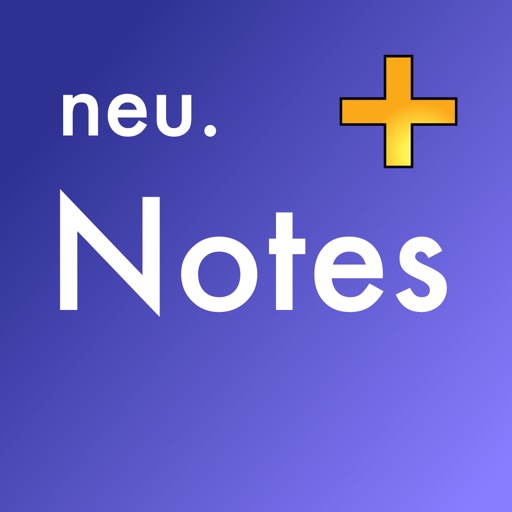neu.Notes+ Reviews – Page 5
4/5 rating based on 54 reviews. Read all reviews for neu.Notes+ for iPhone.
neu.Notes+ is paid iOS app published by neu.Pen LLC
Great App
Sonn.HT
So powerful note app. I love adding photo to my note & putting comment next to that. This app exactly meet my expectation. Great app!
Surprised
Faisalch
This app is awesome! I am reviewing it just coz I happened to update it and found no reviews on it. Developer make the same app for Mac and PC. Try it this one is on my first screen.
Improvement:
Sid Blackheart
I want to align my words to the left of the text block but cannot find out how to do this. Please add a better help page for the features of the app, and if the left align feature does not exist please add it (I am on an iPod touch 5 and an iPhone 4S)
BEST HAND WRITTEN NOTE TAKING APP
Wordfinder21
I wish I would have found this app sooner. Not only can you hand-write notes with a stylus on your iPhone, but you can then email them to yourself, your classmate, your coworkers or anybody to print out or store as PDF files on your computer. You can either write freely on the paper or you can pull up a text box that will place your handwriting neatly on lined paper as if you were writing on a regular sheet of paper. You also can choose the size of paper i.e. 8 1/2 x 11, legal size, etc... Choose color, width of writing, insert photos, and draw freely (graphs or whatever) right in the middle of your neatly aligned paper then continue to write back in the lines again. Mind blown ??? Only reason I didn't give it 5 stars is because it has so much potential. I recommend a calendar so you can view your notes by date. This way you can see what day your meeting was and pull notes from that day, stuff like that. Also, needs slight improvement to organize files better. This app is amazing!!!!
Best writing app
Violin3258
I have found this to be the best note taking app for me, personally. It is simplistic and straightforward while still being feature rich. I have not experienced any issues with any of the updates. I would recommend this app to anyone!
A few minutes 2 learn = GR8
McSear
With a little patience you can learn all the handy features. And you can return to a note, re-edit it, and export various ways. Plus the app runs reliably = my FAV app of its type. Good edit, save, and organize and store on cloud service features. Tested 6 days. Solid. ¡RECOMMENDED!
Poor page positioning performance
Fototico
I have a major issue with with app. The page can move around hiding what you wrote. Even when you select to fit to page option. It still moves around. When I select the fit to page option, I expect it to actually fit the page. I should not have to be manually repositioning the page over and over again. Even if I am going from a panoramic view to portrait and back again. It should automatically fit the page. Not buts and no ifs about. That would also help with scrolling from one page to the other easier rather than just moving the page without going on to the next. This is something so annoying to me that I am back in the hunt for another app in the App Store to replace this one. The only thing I liked about this app is that you can create multiple pages and go from one to the other either using the arrows at the bottom or supposedly moving the page either left or right to take you to the next page. Easier said than done. This page positioning is a deal breaker for me and it makes the app look cheap and not well thought out when they developed it.
Great app! Very accurate
nb100000
Lack of automatic palm rejection as in some other apps like bamboo paper or penultimate is frustrating, but pen is extremely accurate. Usually small offsets from the stylus or finger will cause more inaccuracy than the app itself. I've tried onenote, noteshelf, and upad. This app is more accurate than all 3. The others sometimes miss strokes or curve small characters weirdly, but this app is generally very faithful to small wrist motions. I can't really vouch for its features, but it gets the job done and is very accurate, which is a priority for me.
Some fixes needed
Mac100
This app is rather 'bulky'. It is hard to remember what the images do (and I find some of the symbols to NOT be intuitive). There is occasionally a delay, with a strange resizing of lines. I am also not comfortable that the app is private or if it shares information with the developer or others. The app often duplicates pages when you try to delete them. It defaults to the less useful hand option rather than something more useful (e.g. the pen), so you have to always change that. If you accidentally choose some option, a bunch of junk may appear on the screen that is hard to get rid of. Therefore the app can become rather frustrating. On the good side: some of the stamps are cute, the app saves decently, and the writing is pretty smooth. If you have any questions or other issues, though, be warned that - despite displaying a support email address - customer support seems non-existent. I'd knock off at least one star for that.