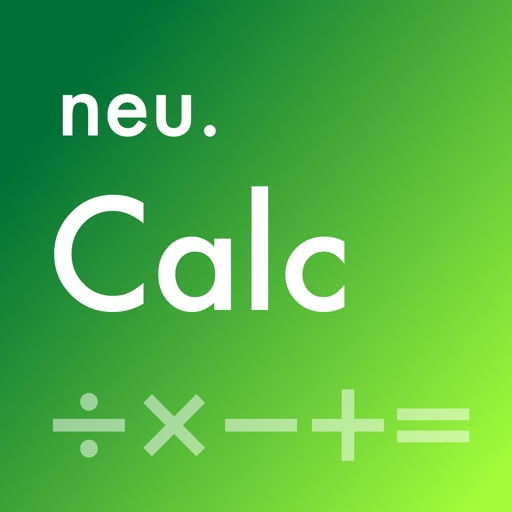neu.Calc Reviews
4/5 rating based on 10 reviews. Read all reviews for neu.Calc for iPhone.
neu.Calc is free iOS app published by neu.Pen LLC
No Use
Tim-EauClaire
Trig functions are not in degrees. Math calculations are just wrong such as Sine of 45 deg or 2^5 in logical mode does not give correct result. Languages mixed in the conversion calculator. Not ready for use.
Neu.calc Rocks!
BackBlaster
Comments on other reviews: Eau StClaire's assertions that the sine of 45degrees and the log of 2^5 were incorrect were themselves incorrect. He needs to understand the syntax, "45 [degree symbol] Sin =" yields the correct 0.70 answer (rounded) and "2^5 Log" yields the correct 1.51 answer. I admit the syntax takes some getting used to, but the beauty is that --once understood-- the thing is elegant in its simplicity. And it is FREE! Original Review (Aug 2011) A very ingenious, powerful calculator with spreadsheet-like functionality. I love the ability to name the memory buckets combined with ability to store components of a formula as variables so that changes to any variables are instantly re-calculated in all formulas using that variable. The array support (as "lists") makes it possible to perform any calc or formula against the list of values as well a single variable, and enables practical usage for things like comparing mortgage payments for a list of rates and list of principal values. Wish there was a way within the calculator to see all items in very long lists, but the copy/paste support from Neu.calc to other iPod Touch apps is slick in that the pasted results are pasted in a very readable table format that mirrors the layout of Neu.calc and include all memory buckets and all list values - even the 360 principal payments in a 30-year mortgage. Fantastic design! Marty
Awesome
Peter03102
Calculator with history tape. At first I thought the tape was overly large but I found out there is a reason for this. Works on iPad and iPhone. Fast and easy to use. Small size and currently free. This is my main calculator. Each operation, result and a label are stored on the tape in one line. You can click on any line on the tape and use the result in a new operation. You can also input a set of values as a single result. You can do operations on the set of values like in a spreadsheet like sum and ave. You can edit a line on the tape. Change the label. You can even change the operation or result. This will change any other operations using this result on the tape. For trig functions there is no degree mode. You simply enter the value, then the degree symbol (small circle) and then press SIN. There is a base (hex,oct), financial and converter sections. These allow access to the buttons. If you change to hex and go to scientific calculator you are still showing hex numbers. The converter has several standard units for length, speed, area, volume, weight and temperature. Then there are some non-Arabic character items for units. Not a big deal. I enjoy using this calculator on a iPad 2 wifi with ios 6.1.2 with no issues or problems found.
Crashes when trying to change decimals
Rayman63
The program will now crash when you try to change the number of decimal places.
CLEAR does not work
Kearoo
All calcs must be cleared individually on my ipad air2, currently upgraded to IOS9+. Works fine on old iphone 5s, running older IOS operating system. Ap has been up dated and the CLEAR function is worst than previously reported. IPad Air2 is completely up to date in operating system.
Can't clear
djmhhybtvdcsrxeaz
I have used this app for a long time but the update no longer allows you to clear. If this is not cleared up soon I will have to delete the app and replace it with another calculator app.