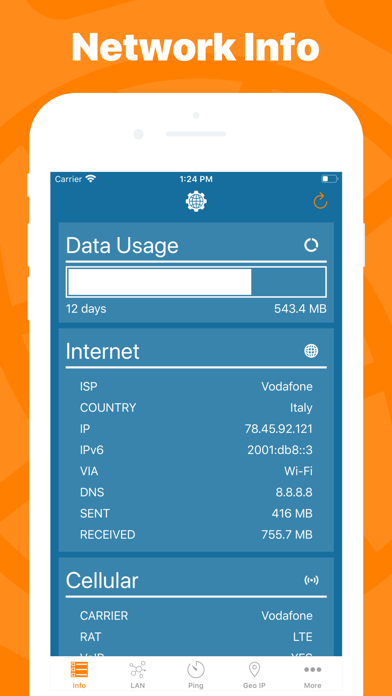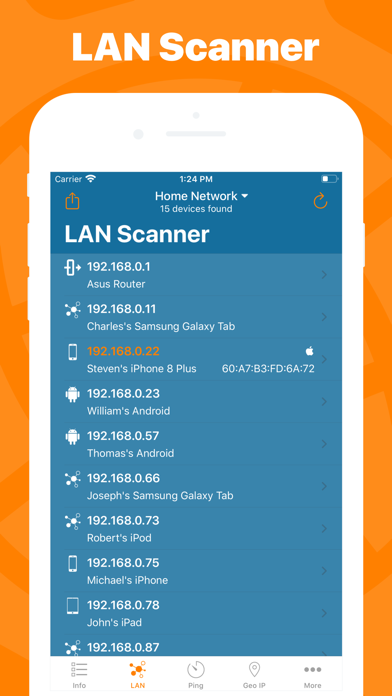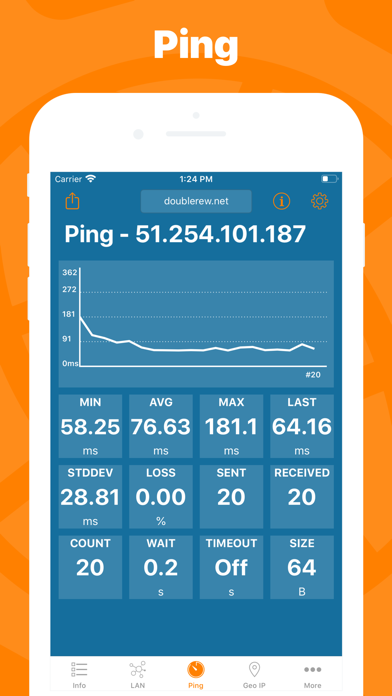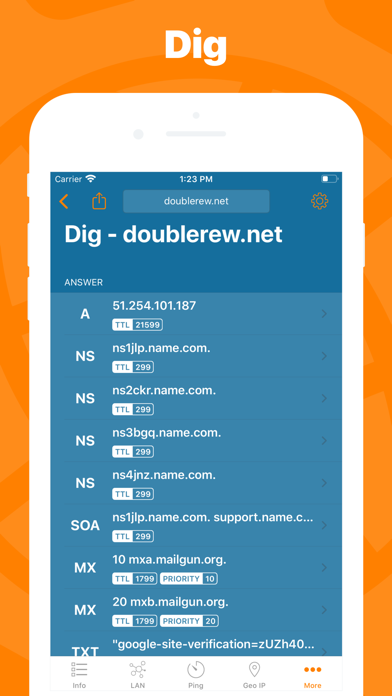Network Utility
| Category | Price | Seller | Device |
|---|---|---|---|
| Utilities | Free | Fausto Ristagno | iPhone, iPad, iPod |
App and Widget were updated for iOS 10!
Add to your notification center every available Network Info and Data Usage*.
********
With Network Utility you can quickly find all informations about your network. Information such as internal and external IP, network name, MAC address, gateway address, subnet mask and DNS addresses.
In addition, with a single tap you can PING a domain, query a Whois server or use NSLookup function to discover every info about it.
You can copy any information of the network that you are connected, simply tap on it!
You can also copy result of Whois or NSLookup and paste it everywhere on your iOS device.
An amazing real time graph help you to visualize PING response times, and Network Utility v4 has also real time stats.
Network Utility 4.1 brings to you an advanced Data Usage monitor tool! Configure it, and see how much space you have left.
The Geo IP tool allows you to to quickly geolocate a domain or IP in a matter of seconds.
--------------------------------------------------------------------------------
DATA USAGE PLANS
Daily
Weekly
Monthly
30 days
28 days (**NEW**)
AVAILABLE NETWORK INFO
Internet
- ISP
- IP
- REACHABILITY STATUS
- DNS
- TOTAL SENT DATA
- TOTAL RECEIVED DATA
Wi-Fi
- SSID
- BSSID
- IP
- GATEWAY
- MASK
- MAC ADDRESS
- SENT DATA
- RECEIVED DATA
Cellular
- CARRIER
- RADIO ACCESS TECHNOLOGY
- VoIP SUPPORT
- SENT DATA
- RECEIVED DATA
--------------------------------------------------------------------------------
PING OPTIONS
- COUNT
- WAIT
- TIMEOUT
- PACKET SIZE
* Data Usage requires a device with cellular (iPhone and iPad 3G/4G), Data Usage widget is available only with PRO upgrade.
Reviews
Simply amazing!!!
Ray Strickland :sweet baby ray
Everything runs super efficiently and fluid. Clean. Does what it claims to do. This app knows everything but your mother's shoe size.
Pro Upgrade icon?
nsbcog
The pro upgrade is no different than the free version. The app icon is not different like other apps that have upgrades. It looks like a way to scam an upgrade.
Great app
CCAZm
Does a lot for the price. Would like to be able to add an identifier to the IP addresses for reference in future scans (Pro version). Very helpful app for those of us who aren’t Geek Gods. ?
No dark mode
Gank!
Other than that, it does it’s job well. It’d be great if they supported dark mode in the widget.
It does work
jior design
The app works and is reliable but is extremely basic and the “Pro upgrade” is completely unnecessary. This is not worth a dime for what it has to offer which is nothing more than the most basic features. There are free offerings such as “Fing network Tools” which has MUCH more. I’m finding that the presentation of this app on the App Store is very misleading and that is simply dishonest. I would really like a refund. The “pro upgrade” is nothing “pro” at all. The only feature that offers a settings menu so you can make adjustments is “ping” and that is it. My honest opinion is there is nothing that is worth spending money on in this application.
Don’t listen to the haters!
pr1mo-III
If you want to pour over network data and packet captures by all means, download / install wireshark and analyze till ur eyes bleed. Why you would want to do that on a mobile sized screen is beyond me but as you wish. However, for those of us who do enough of that on the clock and prefer the simplicity and ease of use of an iOS device the free version has clean intuitive interface with all the pertinents. Pro version gets you way more than a bucks worth of customizing and readout. Worth it ?!