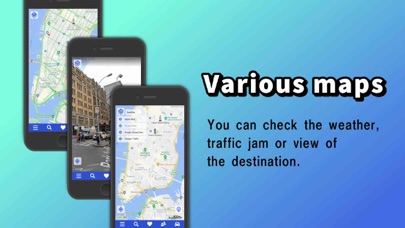NaviBridge
| Category | Price | Seller | Device |
|---|---|---|---|
| Navigation | Free | DENSO CORPORATION | iPhone, iPad, iPod |
1. Search your destinations from compatible apps or by genre or keyword
2. Send the destinations to compatible Navigation Units with a single tap
3. Share the location with your friends via Email or SNS
4. View your friend’s locations on the map and list.
5. Check Traffic and StreetView of the destination
6. Bookmark your favorite locations
7. Create a Route Plan with the bookmarked locations
8. Remotely control the map on Navigation Unit
9. Scan or Generate MapQR
[Use Cases]
- Check the street view to see where you can park at the restaurant you are going.
- Create and share a Route Plan with friends following your car.
- Tell your friends “where to meet” via Email, LINE and Facebook, so they can get navigated.
- Post your favorite places on the Facebook.
- Check on the map where the friends you are about to meet are now.
- Store destinations in advance and have it automatically forwarded to your Navigation Unit when you turn the engine on, so you can take off right away.
- Capture the location information on printed matter by scanning MapQR.
Compatible Navigation Units are sold from Navigation System suppliers or OEMs.
Compatible with USB as the connection methods.
[Functions]
・Destination Search
- By Keyword
- By Genre
- By Compatible App
- By Contacts
・Navigation Unit
- Send destinations to Navigation Unit(up to 5 destinations at a time)
- Reserve Destination Forwarding by Date
- Remote Map Scroll Sync. with Navigation Unit(Move/ Zoom In & Zoom Out)
・Map
- One finger map control: “Zoom Scroll”
- Display Distance
- Map your and your friends’ locations : “Friend Map”
・Share Locations with Friends
- Send locations via Email, SMS, Facebook, and LINE
- Send Email with various Stickers
・Bookmark Locations
- Store a location as Bookmark
- Create a Route Plan from bookmarked locations
- Backup Bookmarks to server for switching to a new device
・Others
- Store the location information to the Contacts
- Multiple Languages (English, Japanese, Chinese, Korean, French, Spanish, Portuguese, German, Italian, Dutch, Arabic) available per your device setting.
- Scan or Generate MapQR
[Supported Devices]
- iPad Pro (12.9 inch), iPad Pro (9.7 inch), iPad Air 2, iPad Air, iPad (4th generation), iPad (3rd generation), iPad 2, iPad mini 4, iPad mini 3, iPad mini (2nd generation), iPad mini (1st generation), iPhone 7, iPhone 7 plus, iPhone SE, iPhone 6s, iPhone 6s plus, iPhone 6, iPhone 6 plus, iPhone 5s, iPhone 5c, iPhone 5, iPhone 4S, iPod touch (6th generation), iPod touch (5th generation)- OS iOS 8.0 or later
[Compatible Navigation Units]
- Over 500 Navigation Units compatible with NaviBridge.
- Following Navigation Units are sold outside Japan.
・JVC
KW-NT810HDT (2013), KW-NT510HDT (2013), KW-NT310 (2013),
KW-NT800HDT (2012), KW-NT700 (2012), KW-NT500HDT (2012),
KW-NT300(2012)
[Compatible Apps / Websites]
Many apps and websites are compatible with NaviBridge.
[For Apps and Web site developers]
We are looking for compatible apps. Please refer/contact with our support HP.
[DISCLAIMER]
- Do not operate NaviBridge on your mobile device while driving as it can be unsafe.
- iOS standard map service and Google Map (TM) service and Yahoo! (TM) map service are used in this application.
- Locations not found in Yahoo! (TM) search or Yelp (TM) search or Here(TM) search cannot be searched.
- Positions displayed on the map may not be accurate depending on the GPS and map accuracy on your mobile device.
[Notes]
- NaviBridge are trademarks of DENSO Corporation.
- iPad, iPhone, and iPod touch are trademarks of Apple Inc. registered in USA or other countries.
- Google and Google Maps are trademarks of Google Inc.
- Yahoo! is a trademark of Yahoo! Inc.
- Yelp is a trademark of Yelp Inc.
Reviews
Could use some changes ok for now
mstar28
Cant use navibridge while being a passenger. it often lags to connect to car but overall its useful
My smart phone (iPhone 12 ProMax)
shimoorek
I have no problem connecting to my head unit using map codes, and also connecting with HDMI and Bluetooth, but for a navigation, it won’t send over my map clots to the head unit for some odd reason. My NSZT-Y68T does not have a microphone connected and I feel that may be the case. Something needs to be done through the software and connecting via the lightning cable for direct transfers to my head unit. My head unit by the way is a Toyota Mark X Zio Besides and otherwise, this app is great and very accurate.
Useless
hugheba
App doesn’t work while GPS thinks car is in motion. I’m the passenger and I can’t use it.
Needs instructions in English
LinusBGood
All the help is in Japanese. No English instructions. Don’t waste your time with this app. It might work, but without instructions in English, I will never know.
Need to improve or be removed.
Automobile driver
Poorly designed app and interface with car. As others have stated, it takes several steps to even connect with the car, and even that barely happens half of the times. Having a passenger input data for the driver is not possible; does not the legal mumbo-jumbo release the app designer and the vehicle company from any distraction “caused by using the app?” Please look at other car companies apps and the way they interface with the vehicle in terms of ease of use and convenience.
Works great
DotCom2
I have a 2016 Lexus RX 350 and it connected right away. Then I tried my iPad and it also worked! Yay! I just wished it had family sharing.
Can't wait for this to work in the U.S.!
The Nut
Would be great to be able to tell Siri where I need directions to and have it automatically send the directions to the Garmin unit on my Kenwood DNX9990HD.
Works perfectly
open__skies
Works exactly as expected with my JVC KW-NT800HDT. Plug my iPhone in, fire up an app that supports NaviBridge, and it imports the data straight into my nav unit. Love it!
Works pretty well
Bnester
It does what it says it's supposed to. It's nice that you can click search, then click the microphone on the keyboard next to the space bar for voice-to-text and then quickly upload the destination to your head unit. It would be nice if you could send all your bookmarks to the unit at once, instead of one at a time. Also, it's unfortunate the app crashes a LOT.