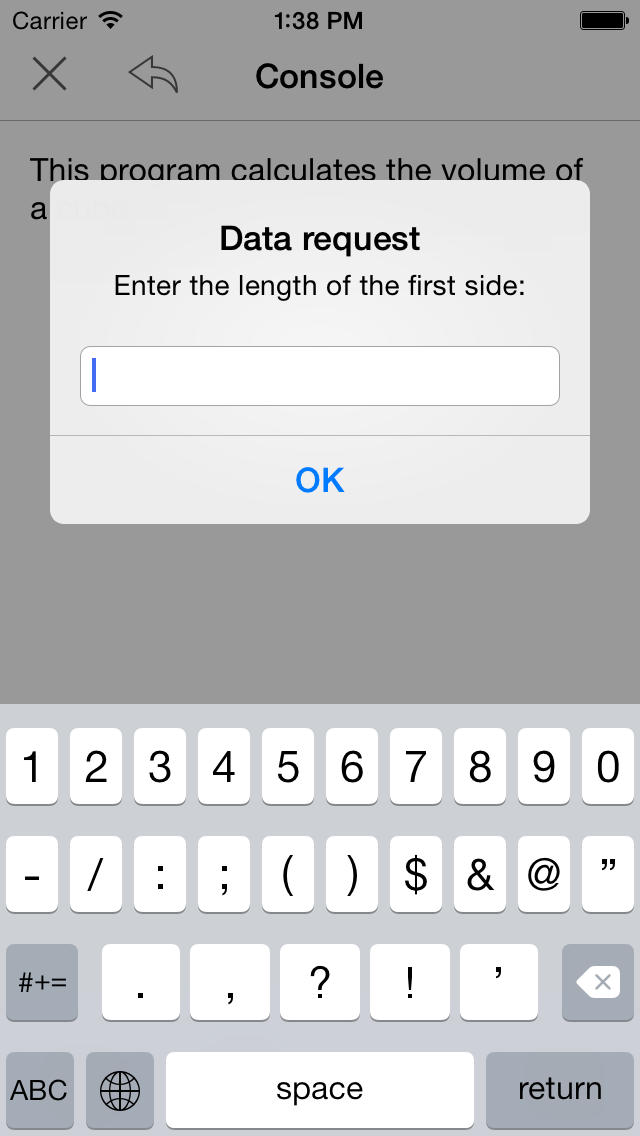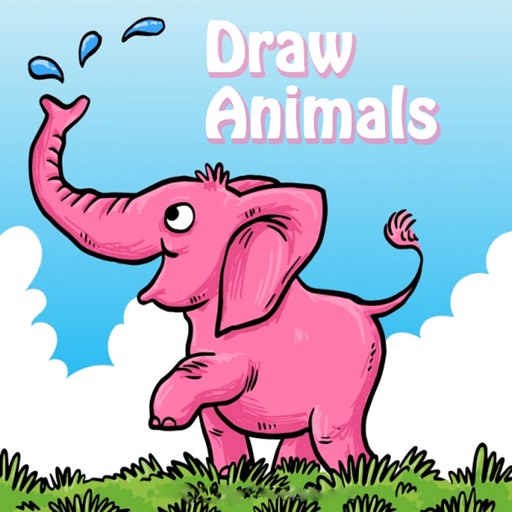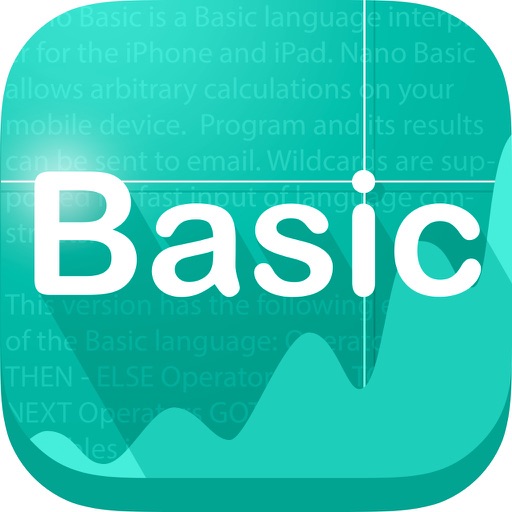
Nano Basic programming language interpreter
| Category | Price | Seller | Device |
|---|---|---|---|
| Education | Free | Erziman Asaliyev | iPhone, iPad, iPod |
Program and its results can be sent to email. Wildcards are supported for fast input of language constructs.
This version has the following elements of the Basic language:
Operator IF – THEN - ELSE
Operator FOR - TO - STEP - NEXT
Operators GOTO, GOSUB, RETURN, END
Variables int, float, char.
One-dimensional arrays.
Mathematical Functions abs, atn, cos, rnd, exp, int, log, log10, sin, sqr, tan
Text output functions PRINT or simply "?".
Console input function INPUT.
Line Numbering.
Reviews
Very good
tttttttttttttxt
One of the top 2 BASIC emulators in App Store. other one is by Jun Jiang. place “end” at end of program to avoid crashes.
Chokes on “REM”
incognito1955
Can’t get it to do anything. Chokes on “REM”. Get an error message “Line 1: not a variable dim”.
High precision! At least 8 decimal places!
HarryHydro
Great for writing little basic programs that do lots of precision math, using very small numbers. All others I’ve tried seem to only resolve to 4 decimal places. This is by far the best!
Thank you
sswytman
Love this app. I have started having my class download it so we can learn basic. You are awesome
Awesome!
explodr
BASIC is the first programming language I learned and it was a great transition into more difficult languages. This app is a great little compiler, especially for the price!
Needs fixed.
Admiral Billy
I have this program on my ipod. Works perfectly and i love it. But, downloaded it on my ipad and it crashes every time i try to save a program. (Wasted an hour programming to have it lost ?)
Not bad for a free program
Bobbymonte
Using it on an IPad . It does crash often but have not determined why yet, but it does save, so do it often. It has issues. Goto has problems telling you it can't find a label when it's there. It seems that when the label is in the first line you get an error. The input dialog box darkens the screen so if you have a program that can start over to give you multiple answers it's hard to read the previous answers. Still it's fun to play with and Nano has lots of languages for thr iPad so I expect it will get better. I found that if you make the first line a number remark like 10 rem Then the program will do a goto to a line number below it. The other problem is when on the edit screen, do not hit save when the keyboard is showing as it will close Nano Basic and you will loose anything you typed in. Remove the keyboard before saving. It handles commands like red but it does not disclose all the commands it supports. Documentation is not great.
Mr
Mosaad Alabdullatif
*tried to use arrays with 2 dimensions, I could not figure it out. * you have to learn BASIC the way designer wished as lots of commands are altered.