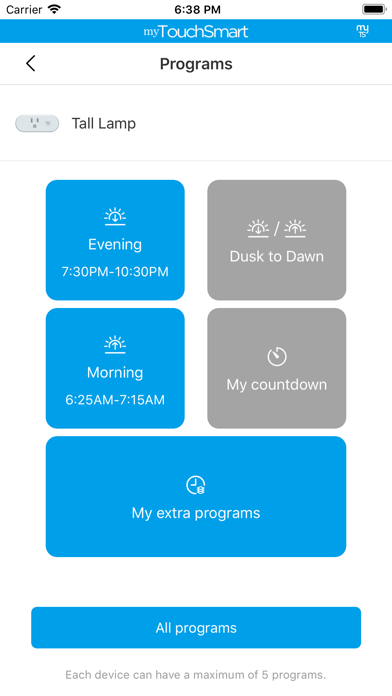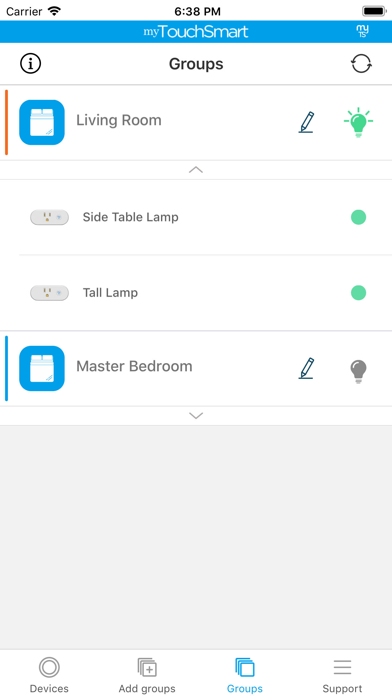myTouchSmart
| Category | Price | Seller | Device |
|---|---|---|---|
| Utilities | Free | Jasco Products company LLC | iPhone, iPad, iPod |
Set up your smart switch in 4 simple steps to get started –
1. Setup account
2. Link with router
3. Find device
4. Set program
Add additional devices by pushing one button and never leave the app! Set up Groups to make it easier to program multiple devices at one time. SunSmart technology allows you to set the smart device to follow the sun with the push of a button. Full 24 hour countdown options. Works with Google Home and Amazon Alexa controls.
Reviews
Easy App
STGreview
So easy to use and schedule. Bought timers at Lowe’s that work with the app. Will be great to use these for my Christmas lights!
Easy to install and operate.
BassCatFever
Streamlined app experience. Impressed by how easy it was to set up and use and how well it works with multiple smart home systems. Seamlessly integrate, schedule, and control your smart home products.
Bought for Christmas lights
Staticblack
Super easy to set up. Works great. Definitely worth the purchase.
Cool item
Littleone 2600
I’m excited to have a smart device without the cost of a hub. Bought 2 plugs. Using one for my bedroom lamp and planning to use one for my Christmas tree lights. App set up was pretty easy. Ran into one issue on finding my device, but once I turned on airplane mode on my phone so only WiFi was enabled it found it no problem. Set the lamp up on a time schedule so I don’t have to walk into a dark bedroom when I get home and pretty excited to be able to turn it off from my phone because it is a bit of a reach to turn it off from the bed (haha life is rough). Can’t wait to get my tree up and show my 3 year old grandson how to get Alexia to turn on the tree lights!
GE Consumer junk
Beer-Run
As with most Chinese GE crap it does not work. Faceplate missing, refuses to pair with network. You have to setup an account with MY TS who can sell your info. Not worth it. Buy Alexa certified parts from Amazon.
Fails to turn on and off switch
sk8doc36
I have a basic on off switch. The switch works when using it manually. The purpose was to use an app to do this. It connected to the switch just fine. But when clicking turn off light, it just says fail. What a terrible message.
App installation on iPhone
mike55nelson
I have installed application on an IOS device. When crying an account (yes I met all the password criteria) the application will not let me Create a New Account and gives me a silly non sensible message “please wait for location”. For starters, when people build these software programs, make the message understandable! What does “please wait for location” mean? And for the folks at MY Touch Smart, you do not have anyway to get a hold of you for any kind of advice.
Just What I Needed
Cowboyceltic
I've tried other Wi-Fi products and been disappointed but this app and switches worked great. It was easy to make an account set up the network and simple to program. Once I enabled the MyTs skill in Alexa I had voice controlled lighting, which made me a hero with the wife.
Needs “Hour” field added
-Jeff007-
This app needs an “Hour” field added to the sunset/sunrise time offset. It is currently limited to ONLY minutes 1-59. Yes, for my situation I actually need “Hours” not just “Minutes”.