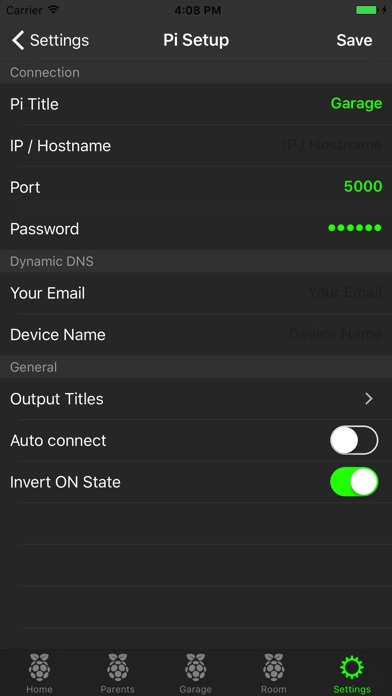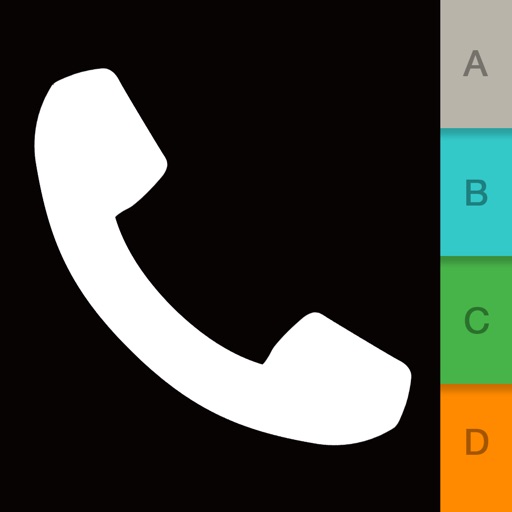MyPi.
| Category | Price | Seller | Device |
|---|---|---|---|
| Productivity | Free | Kobi Snir | iPhone, iPad, iPod |
Control 8 output pins via App or via 8 switches connected to the input pins.
Ideal for small home automation projects.
Setup up to 4 different Pis.
Connect you Pi using your email instead IP Address.
* Check the help page for instructions.
Download MyPi TCP server script from :
http://www.ioslinks.com/mypi/server.zip
Installation & usage guide:
http://www.ioslinks.com/mypi/help.html
Reviews
App is awesome Developer is even better!!
Bassment42
App is awesome, but I needed it to work with the piface. I wrote to the dev, he got back to me within 10 min. He made the changes, and got me working soon after. A+++
Great app, great directions, great support
ocald
I'm new to raspi and this was my first relay/switch project. At first I thought the directions were confusing but as I did the project the directions are actually step by step and easy to follow. I did have some challenges w the project, so I sent message for support. I had a response very quickly. Turns out the issue was w my device and not the app, but the support explained exactly line by line how to fix it. Great app!
Works great if you follow directions
Aeonmike
Works great if you take the time to read the instructions. Initially I tried running the app without installing the python server. It will not work like that. You have to use python to modify gpio output. The app works by working with a python script that modifies gpio status with the app hotkeys. Since it's meant for a relay, if you use the app without a relay its "Opposite Day". You'll see what I mean if you just try to work with a breadboard straight from the Gpio pins. Awesome app and it's free if you ignore the 5 second ads.
This does work!
bosmond
What more more can I say! This works flawlessly.. just follow the instructions and bam... thanks for the app..
Won't Link!
Tbonez904
This would probably be a good app if I could get it to link to my Raspberry Pi. I've tried entering the IP address of my pi over and over with no success. It also doesn't properly save the IP address. I tried using Dynamic DNS and it didn't work either.
Doesn't work, full of intrusive ads.
ScottByrns
Seems like a scam to get you to pay to remove ads since app doesn't function and it so frustrating to navigate constant pop up ads to ever discover it doesn't work.
The app works, just read the instructions.
DenverSki
This app works fine, even with all the ads. Be sure to install the server onto your pi, and don't forget to connect to port 5000 when connecting. I just used the free version with a pi zero w and a sainsmart relay board to control a fan.
Don't leave home without it
RamSet
What a perfect example of simple and functional app. Does EXACTLY what I need. Support is exemplary. Love it !!