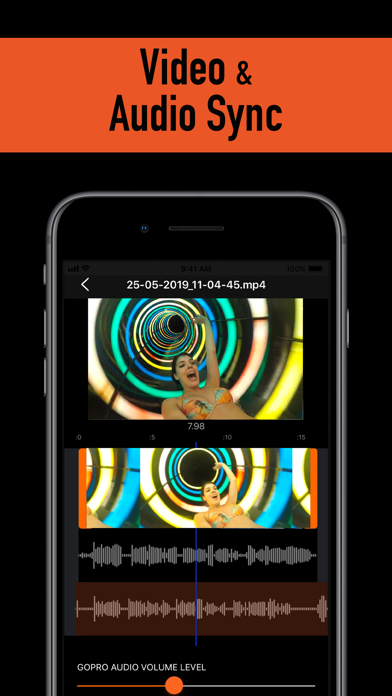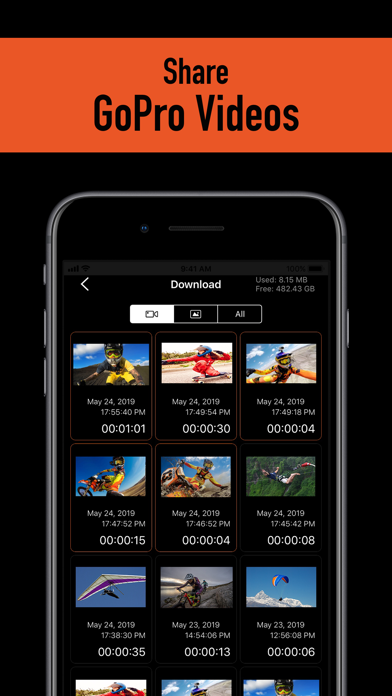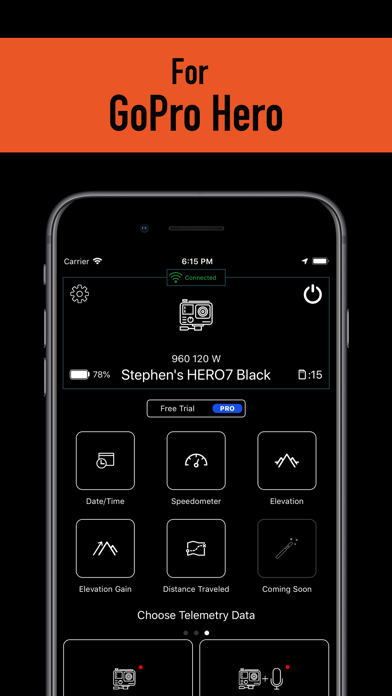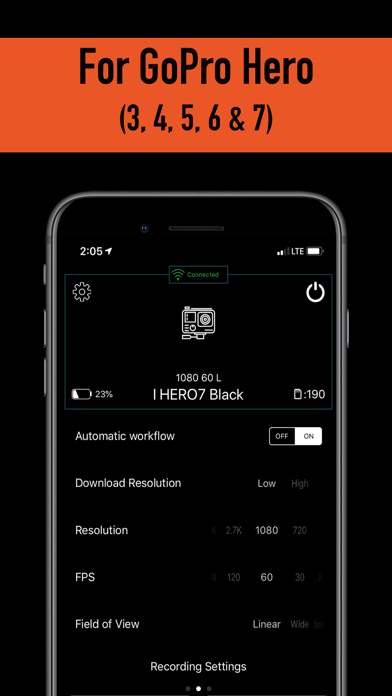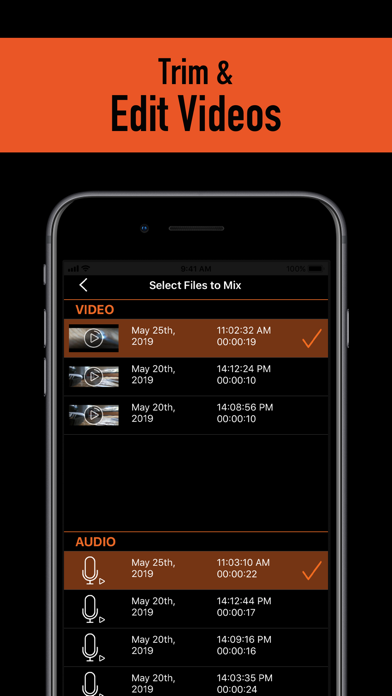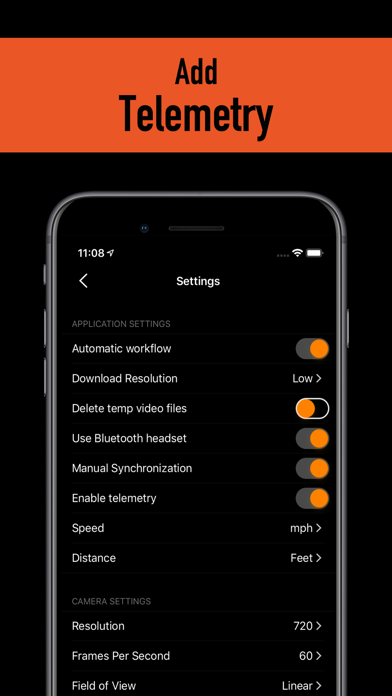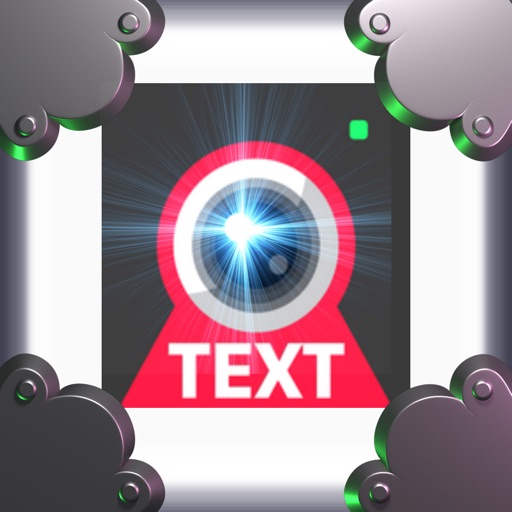Myk - for GoPro Video Editing
| Category | Price | Seller | Device |
|---|---|---|---|
| Photo & Video | Free | AI Motion, Inc. | iPhone, iPad, iPod |
▪ Add Telemetry to your videos automatically
▪ Records audio with your headset/earbuds/iPhone
▪ Automatically add a speedometer to your video
▪ Export/convert/save HEVC files on any iPhone
▪ Fastest camera connection and workflow
▪ No login or internet required
▪ Automatic camera connection
ONE BUTTON PRESS DOES IT ALL (on camera or app)
To record, download video, mix audio, add speedometer and place file in your photo library.
Myk for GoPro turns your iPhone into a wireless microphone for your GoPro camera.
Add a speedometer to your video, even if you are not holding the camera. We record the speed from your iPhone.
Myk for GoPro is also a full video and camera management solution for your GoPro. View, control, download and manage your photos and videos with the fastest, most powerful and easiest app on the market.
No login or internet connection required. Simple, immediate and effective camera management with video control … plus, professional quality audio recording.
Use your iPhone, or connect your favorite corded or Bluetooth headset, including AirPods and helmet mics. You can also connect Lavalier, boom, studio or any other professional microphone to your iPhone for studio-grade performance. Professional quality audio and full camera control for your GoPro HERO3*, HERO4, HERO5 or HERO6 video recordings.
HEVC Compatibility. Myk is the only app that allows you to download, convert, share and play HEVC file formats for the higher definition and frame rate recordings of HERO5-6, on any version iPhone.
-----------
HOW MYK AUDIO WORKS
When your GoPro records video, Myk will record audio. When finished, Myk will download a copy of the video file to the app, mix the audio and video, then place the finished file in your iPhone photo library. If you are running an iPhone 7 or below, HEVC format files will be placed in the Myk storage library so you can share or convert later. This process can be done automatically after each recording, or manually later. Your original video always stays safe on the GoPro camera.
-----------
REQUIREMENTS
Myk requires a wifi AND Bluetooth connection (except HERO3-4). If there are any camera connection issues, they can be resolved using the Official GoPro app or visit our support site for tips. Myk is super simple to connect. Connect to the camera's wifi and Myk will do the rest.
GoPro HERO Session, HERO4, HERO5 Session, HERO5 Black, HERO6 Black are supported.
HERO3, HERO3+ may work depending on firmware… give it a shot!
-----------
SUPPORT
https://www.mykapp.io/support
Email: [email protected]
-----------
SUBSCRIBING IN-APP FOR PRO
The following information about the auto-renewable nature of the subscription.
- Purchase an annual subscription to the Pro version of Myk for GoPro to remove watermark from your mixed videos.
- Subscriptions are offered annually.
- Payment will be charged to iTunes Account at confirmation of purchase.
- Subscription automatically renews unless auto-renew is turned off at least 24-hours before the end of the current period.
- Account will be charged for renewal within 24-hours prior to the end of the current period, and identify the cost of the renewal
- Subscriptions may be managed by the user and auto-renewal may be turned off by going to the user's Account Settings after purchase
- Any unused portion of a free trial period, if offered, will be forfeited when the user purchases a subscription to Pro, where applicable
- Terms of Use: https://www.mykapp.io/legal
- Privacy Policy: https://www.mykapp.io/legal
This product is not affiliated with, endorsed by or in any way associated with GoPro Inc. or its products and services. GoPro, HERO, Session, Karma and their respective logos are trademarks or registered trademarks of GoPro, Inc.