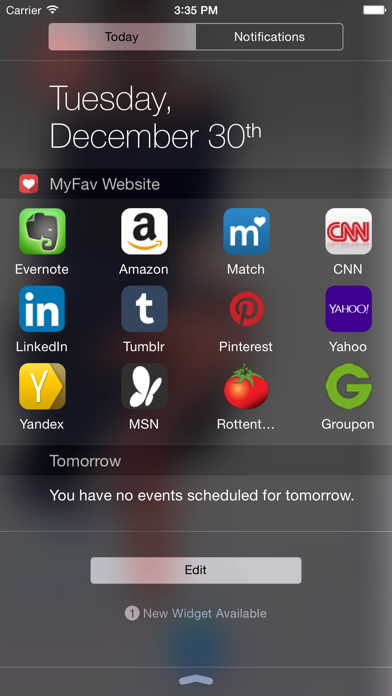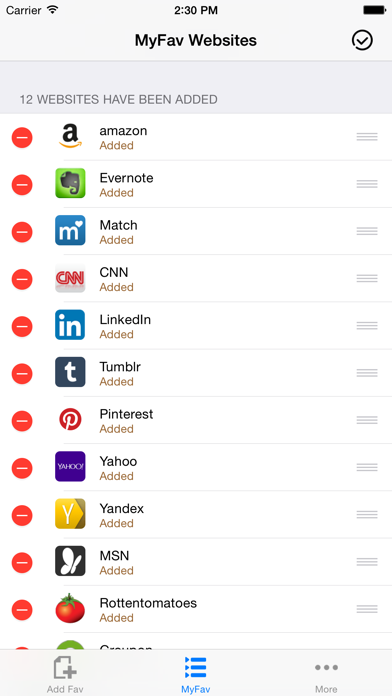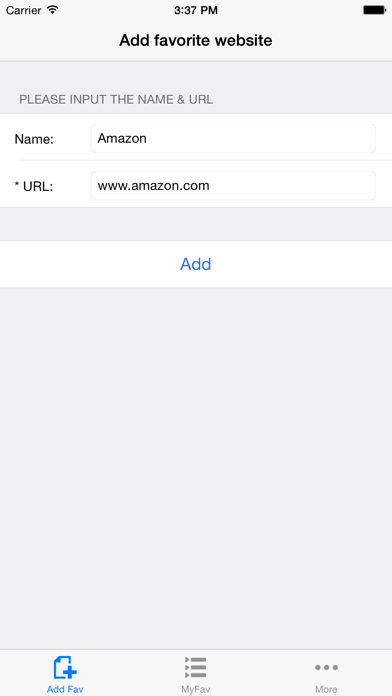MyFav Website Widget - launch my browser bookmarks in Notification Center
| Category | Price | Seller | Device |
|---|---|---|---|
| Utilities | Free | 泽辉 王 | iPhone, iPad, iPod |
Don't unlocked, just gently pull-down screen, click the icon you add of website, it will automatically open Safari, and jump to your URL.
When you add a custom URL, the program will automatically analyze the website‘s icon, name, of course, you can also enter the name of website, when the website been added, the icon and name of website will appear in the notification center.
Operation:
1. Open the app, in the "Add Fav" tab enter the url, site name (optional), then click on the "Add" button, app will automatically analyze the website icon, name, and added to the notification center.
2. In the "MyFav" tab, pull down to refresh, you can view a list of websites that have been added, slide to the left, remove the added URL.Click the upper right corner of the icon, then drag cell to sort.
3. Pull-down screen in the notification center of the "Today", click "Edit", adding "MyFav Website" Widget, you can view the widget in Notification Center.
Reviews
Sort of works
DarkstarStudio
It enables me to add bookmarks and see them in my widget area but it won’t thumbnail all of them and it won’t even open to add more now.
Contrary to other reviewers, this app does work
EdJ_03
Tested on iPhone 6 (ios 9.3). App does work, but with some minor issues... First, seems a bit cumbersome to set up. You either have to type the URL directly in app, or switch between browser app and copy/paste URL. To see the shortcuts from the "My Fav" section, simply drag the screen down to update the list. Major annoyance: Every time you open this app, a full screen add appears (in Chinese so far) that you have to click on the characters at bottom right corner of app to get into the configure screen. After entry, you get the additional normal top banner adds as well. This annoyance aside, once you have your shortcuts set up, no adds were present when using the Notification shorts-nice... In the end, not my preference for launching browser shortcuts, but I can see the appeal for some. Request for developers: 1. Add ability to custom image for shortcut would be nice. 2. Make user experience better by removing the first open full page add. The top banner add should be enough to draw attention without taking away too much for the end user. 3. Consider adding titled section or groups to allow user to organize their shortcuts. 4. I don't think the Apple gestapos would allow it, but would be especially nice to be able to add shortcuts directly from Safari browser by custom select on an active URL, which would then pass the short to this app an need only provide a name. Items 2 and 3 above would provide better management and would incentivize me to use this app moreso.
Doesn't work!
antkatie
I added the web addresses to set my favorites list. I click on the favorite and nothing happens. Something is broken.