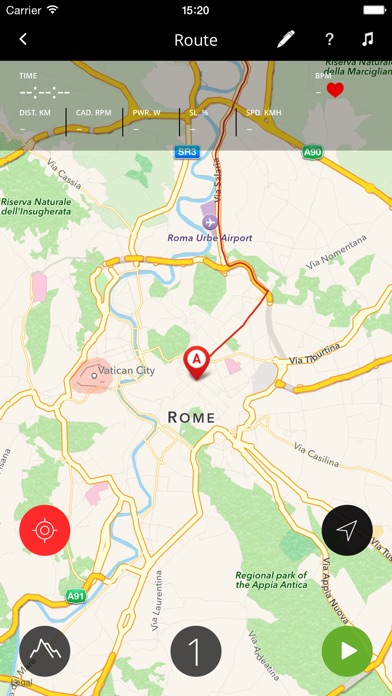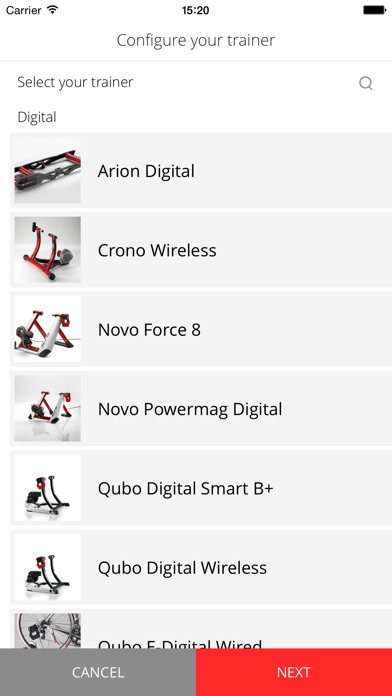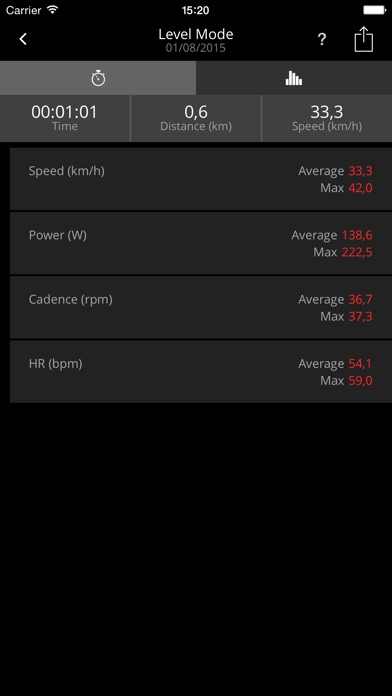myETraining
| Category | Price | Seller | Device |
|---|---|---|---|
| Sports | Free | Elite srl | iPhone, iPad, iPod |
Free Level Training Option. A 1 year subscription for € 19.99 (prices may vary by country) activates all myETraining options.
myETraining Features:
- RealVideo and myRealVideo training: Chose from among the many RealVideo available for purchase or download some of the many user-created myRealVideos. The video of the course adjusts to match your speed* to create an immersive cycling experience.
Use with Interactive Hometrainers: myETraining automatically adjusts the resistance for an even more realistic cycling simulation. You're free to choose how and where to start on-video training; pick any location on the map to begin.
- Compatible with Smart Bluetooth sensors. (if it's supported by the hometrainer you're using)
- Compatible with the ELITE Misuro Blu and ELITE Misuro B+ sensors. These ELITE sensors are not directly applied on the bicycle but on the trainer, so assembling hometrainers is even faster. (if it's supported by the hometrainer you're using)
- ANT FE-C and Bluetooth Support for ELITE Hometrainers.
- Compatible with ANT+ or Bluetooth Smart power measuring sensors (ergometers) (compatibility may depend on the device used).
- Cloud-based Data: Your training data can be directly stored by your cloud account and shared between your personal devices.
- Multi-access: Up to three (3) users can access the myETraining app and keep private training data.
- New, simple procedure to create training programs.
- Video or audio playlist creation.
- Road race GPS course recording to later relive your training sessions with myETraining maps.
- Data export to Strava and MapMyRide.
You'll be able to display power, cadence, heart rate, speed, time and distance data directly on your smartphone or tablet iOS.
myETraining is compatible with the following ELITE hometrainers and rollers: Real Turbo Muin, Turbo Muin, Digital, Hydromag, Fluid and Magnetic technology-compatible hometrainers and many more. Please check the configuro.elite-it.com site to verify compatibility.
AVAILABLE OPTIONS
Basic Training: choose from constant power, levels or preset programs as your training mode.
Training Test: create a monthly program based on your previous test results.
Map races: create tracks anywhere in the world on Maps and simulate them with your hometrainer.
Track recording with Maps: take your smartphone with your and record the GPS track, you'll then be able to simulate it with your hometrainer any time you want even when it rains or snows outside **
History: save your training data to analyse your progress later on. Save, share and export all your training data to evaluate your performance and improvements.
Export your data directly to Strava and MapMyRide with just one click.
Check configuro.elite-it.com to see if you need additional hardware to use myETraining.
* only on hometrainers and electronic rollers
** continued use of GPS running in the background can dramatically decrease battery life.
Reviews
Free option gone.
johnd84003
I have used this app for over 3 years now. I have found the app to work well once set up. The speed is a little off compared to my wahoo speed sensor and garmin watch. I have had the app connected to both my wahoo cadence sensor and wahoo heart rate monitor but it won’t connect both at the same time. After the free trial period expired I have only used the level mode because that use to be free. But when I got on my bike today level mode now costs $19.99 for a yearly description. I never would have bought an Elite Trainer if I knew I would have to pay yearly to use the trainer. I contacted Elite and the let me know the app charging for the Level Mode is a issue with the last update and they are working to fix it. With this one exception my experience with this app has been good.
“Age not set”
cyclingbro
Used to work but recently all I get is the message “age not set”. Windows application continues to work fine. My Direto no longer works with my iPhone! And yes, I’ve set my birthdate probably hundreds of times at this point.
Haven’t been able to use my trainer for a week
thundermustard
This software was usable, not great, fairly bad in fact, but at least it worked. They pushed a new version which does not save your age. When you input your age and move on to ride it says “age not set”. This makes your trainer effectively unusable. I paid for a year of service from this company and now for many days I have been unable to use the app or my trainer. They acknowledged this issue in an email I sent to them. Why they didn’t do an emergency roll back to the prior version so users can ride their trainers is beyond me?
Not working great!
Evens S
Very often we need to start over the connection with the trainer and the app. Lastly I can’t use the trainer or just at the lowest resistance because the “age set up” doesn’t work. So basically I can’t control the trainer. Very annoying!!!
Age Not Set
Ed8383tay
The current version of this app does not save your birthdate properly. So anytime you try to launch any of the trainings, you get an error message saying “Age not set“. Therefore, it’s pretty much useless for any training.
Get a Wahoo trainer instead. Where the promised firmware update?
27389di
Literally two years ago they promised a firmware update which would include faster response on Zwift and allow the Drivo to transmit simultaneous Bluetooth and ant+. Nothing. They’ve even gone silent on the forums (rather than saying “just 6 more months” again). I think they are trying to make us buy the Drivo 2. Instead, I’ll be getting a Kickr next time.
App does not function with IOS 5
M .S.
On surface, appears to be decent app. If you have an older iPad the app will not function....at all. The developer is aware yet still markets it for sale. Their solution was to look at iTunes in the future for new releases as their new release will repair programming bugs. Bottom line, if app doesn't function, then do not try to sell it. Apple did refund my purchase price, but all the effort was an absolute waste of my time.
Doesn't work
Ken Davis
Wahoo ant+ sensor app finds the HR monitor and speed and cadence sensors. Go into this app and find sensors it will find the qubo elite+ but won't find any other sensors. If you choose to find the HR monitor it will sometimes come up with a number which is guessing it found one. If you then go into one of the tests etc it never shows the HR and complains no data from ant+. Failed to work on either an iPhone 4 or iPad retina
Just doesn’t work
Davis’ itunes nickname
I have already spent 2 hours trying to get this to work. The Elite trainer is great, and the instructions for getting started are clear though complex. After making sure that every detail is followed it does find the Misuro device and my heart rate monitor but then the app just doesn’t work. This may be fixed after I contact support, but this app is definitely not plug in and play.
Looks good, but accuracy is limited.
Mr.TJO
I had used it last year (before update) and it was simpler to use, but speed was never right, and that still seems to be the issue now(250w=11mph?). Power matches pretty well with Quarq, but speed/distance seems way off.