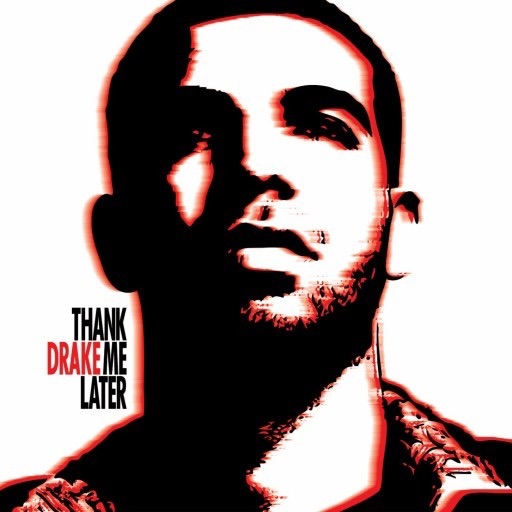Musicbox: player for Dropbox
| Category | Price | Seller | Device |
|---|---|---|---|
| Music | Free | Igor Meleshko | iPhone, iPad, iPod |
Free up space on your iPhone or iPad and stream your music directly from your Dropbox account.
Connect unlimited number of accounts and build own online music library.
Listen to you tracks offline when you don't have Internet Connection.
All your tracks are grouped by Artist, Album, Genre and it's easy to find any track in one tap.
Use advanced file manager to move, copy, delete your files.
If you like audiobooks you can create bookmarks and change playback speed.
Key Features :
√ The most popular audio formats are supported: mp3, aac, m4a, wav, aiff, m4r;
√ Chromecast, Airplay;
√ Organize your music with playlists;
√ Create audio bookmarks and change playback speed;
√ Repeat and Shuffle;
√ Sleep timer;
√ Manage your files in cloud storage;
√ Album artworks;
√ Advanced search;
√ Play audio in background with remote controls support.
Reviews
Confirmation Dialog (yes/no) hidden in IOS13
VicktorGT
Whether it is deleting songs from the library or clearing recently played songs, the app is not showing the buttons to confirm yes/no each action. So, it sticks, becomes irresponsive. Only way to continue using the app: close and restart
Playlists
Do you know de wae
The app was great until I tried making a playlist. When creating a name there was no way for me to submit the name I had wrote down. Please fix this. ?
No options buttons or keys
+lepe
Developers Need to fix or create option keys on this app.. you can’t even create a playlist because it doesn’t have a Add or confirm square ... cant even delete cache cuz it doesn’t have button ... and you can’t even send or share songs After you have add them to this app .. anyways for anyone that was considering this app don’t cause at the end all your saved music will be deleted/erased when you delete this app from your phone .....? worst $1 dollar investment ... to post this review app I have to give it a star in this case it’s -1
Great app :)
Subster309_
This is fantastic! Really enjoy every part of it i even bought the upgraded version. But i would love if you can add more shortcuts to the audio player viewer like the sleep timer.
Track order not correct
mbone3000
Tried importing some audio I ripped from my CDs / they files have the track meta data but when they are imported to a playlist it's just a jumble of tracks. Not ideal for an audiobook!! Also not too clear how to manage playlist vs songs vs files. I'm confused but I really want it to work! Finally / looks like you can only download by "song" unless it is a playlist and so I run into issue above w/ playlist being jumbled mix of tracks.
The more features added, the buggier it gets
mfskarphedin
Please don’t add features; you just break it more. Button marked shuffle controls crossfade erratically depending on repeat button position. No crossfade button...? Sort by name = tracks named 1. 10. 11. 12. 2. 3., etc. I just want it to play tracks by number and have folder repeat with no bugs. Then it would be 5 stars from me!
changing images + editing playlist order
buubuudesuwa
this is a great app, but i really hate the fact that 1) you can't change any of the images for the files (a feature 99% of music apps like this have) and 2) playlists are locked in the order you created them in -- you can't move them around.
I’m still new
Mrelee123
I’ll let you know ,as for now its what I was looking for A way to play Dropbox song list and not just one at a time
Works worse than the one built into Dropbox!
Carlovito
Refuses to advance through list. Says change settings. Settings helpfully appears,but disappears less than a second later. Good luck finding settings on the app! But not worth the bother: settings were already set properly to use data. Went through process repeatedly.
Login Failure
Silverbone23
I want this to work so bad so I can ditch iTunes, but I get a login failure before I even have a chance to enter any username password info. I’ve double checked Dropbox and I am logged in in the app. This is a MAJOR flaw making the app useless and it seems I’m not the only one with this issue. The devs need to get on this immediately. I’m happy to revise my rating and review if this gets fixed. UPDATE: I was finally able to log in to Dropbox via the app, and was able to locate my Music folder. However it’s been syncing music continuously for three days now and has only downloaded 135 tunes. I have no idea what’s happening, but I am still not able to use this app.