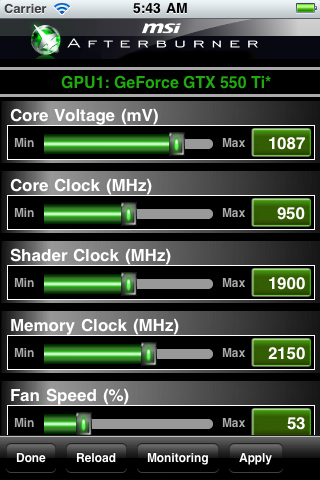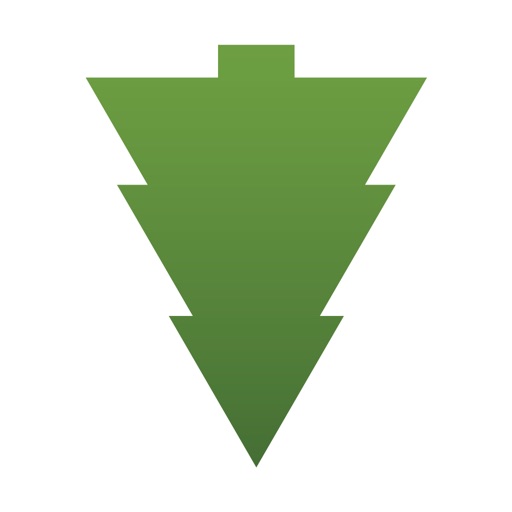MSI Afterburner APP
| Category | Price | Seller | Device |
|---|---|---|---|
| Utilities | Free | Micro-Star International Co., Ltd. | iPhone, iPad, iPod |
Quick installation guide:
Before you want to test MSI Afterburner APP on iOS, you will need:
1. A windows xp sp3 (with .NET 2)/vista/7 system with a discrete graphics card and is able to connect to internet/intranet.
2. An iPhone, iPod Touch or iPad with wifi function. (the O/S should be higher v3.2)
3. The system and iOS device can connect to each other over internet or intranet.
“RemoteServer” is a utility which should be placed in the host system. Just make sure all files are under in the same folder.
Make sure the system has installed the afterburner 2.1.0 or above version, and it has to be started so RemoteServer can read the H/W status through it.
How to work - Step by step:
1. Put the folder for RemoteServer on desktop for easy access
2. Run Afterburner (2.1.0 or above version)
3. Run "MSIAfterburnerRemoteServer.exe" to open up the RemoteServer
4. Verify that the remoteServer is running in background
5. Run Afterburner APP on iOS device
6. Enter the system IP (you can find ip over RemoteServer) into the IP settings of Afterburner APP to make a connection of Afterburner APP and Remote Server.
7. If the monitoring and OC funtions work properly, now it's time to enjoy it!
BTW, each clock/voltage/fan adjustment over afterburner app, you will have to press "apply"!
RemoteServer can be download from here: http://event.msi.com/vga/afterburner/images/MSIAfterburnerAPP_Android_10.rar
Reviews
iOS 11 update needed
unsungheroist
This is a great real-time solution for monitoring pc stats. Unfortunately with how Apple ditching 32bit programs has left it dead and the author needs to update it to 64bit
Good for in game OC adj
c0ldy
This app is great if you overclock and it does so surprisingly well for a free app/ software. The only reason I give 4 stars is because it took me ridiculously long to figure out how to get it to work. In my situation it was my firewall (grr); make sure you allow firewall access to port :80 (default)
Doesn't seem to work
BeSweeet
Was pretty excited to see this app hit the App Store, but not anymore... The RemoteServer doesn't work for me no matter what. It would often error out or crash. Upon opening it, it would immediately say the server won't start due to port 80 being used by something else. Changing the port number and restarting the server results in a crash or something else that shouldn't happen. It would be best if the RemoteServer would be built-in to Afterburner, and if better settings would be made for Afterburner, the Afterburner iOS app, and the RemoteServer. You're better off finding a free app that adds a display to your PC, and just drag Afterburner to the new display to monitor everything on your iOS device.
Needs work...
Wingdinger2
Doesn't work for me right now. Can't connect to the remote server, connection "times out"...
Not bad at all
Faizoff
Used it for a while today for the first time. When it works it updates in real time. Has to have afterburner on the pc open for the app to be able to monitor. Will still have to mess with it.
It's ok
xxbikerj1985xx
Everything worked just fine an dandy for me, using Win7. after i completely disabled my firewall that is. no matter what i tried to allow it in the firewall it still wouldnt work till i took it all the way down.
Works
Cncmasterw
Took me 5 minutes to figure out i need a server on my pc, after that worked noo prob.... :) i give it 4 stars because the app it self needs more .... Stability ....