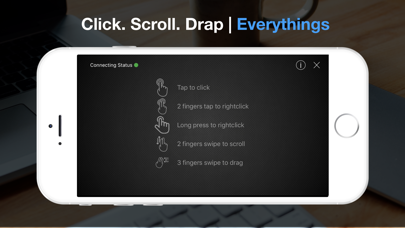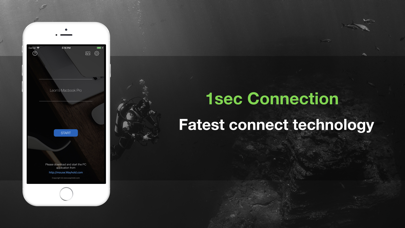Mouse Control Pro:Windows &Mac
| Category | Price | Seller | Device |
|---|---|---|---|
| Utilities | $1.99 | Guangzhou Wayhold Information Technology Co. ,Ltd | iPhone, iPad, iPod |
Our vision has always been to create a simplest mouse remote app. We remove all unnecessary features,
and focus the one and only feature. Every line, every corner, every button, every action and reaction, every single detail, has been carefully considered and designed, just to make mouse control natural and intuitive.
Features and Services:
•Automatic Host Detection:
We tried our best to simplify the connection between your iPhone and computer. And the best way to do it is to let your iPhone find your computer automatically.
•1-sec Connection:
Just 1 second, your iPhone can be used as a Mouse controller.
•Realtime Bionic Reflex Technology:
You can control the mouse on your computer with very low latency and high accuracy, even in a bad network condition.
•1 Page Design:
You can do all the controlling action in one page, because we strongly believe that less is more.
•Mobile Trackpad:
The iPhone become your best trackpad of computer now. Familiar gestures make movement natural and intuitive.
•Extremely Stable:
An exclusive network port has been used to prevent your presentation from being interrupted or interfered by network jam.
•Quick Tech Support:
We have setup a professional technical support team just to make sure you can get this app worked. We value your problem and opinion so much that we promise we will reply every single email that you send us. And of course, it is COMPLETELY FREE.
•We design apps for human:
There is COMPLETELY NO frustrating In-App Purchases in PPT Remote. Once you get it, you get it all forever.
•Support Mac & Windows :
Even the newest Mac system High Sierra and windows 10
Reviews
Lacking functionality.
mobile hot topping
I was happy with the responsiveness at first but then I realized the screen doesn’t tilt. iPad are great for drawing or taking notes and that touchpad space would be a great use of functionality for this app. And generally speaking the pad is not as precise as others I’ve downloaded. There are free ones that I can actually switch knobs and levers on photoshop with. This one does this odd snapping thing when you try to really pinpoint point at something tiny. And it can’t really get it it’s like always at the tip. One thing this app does right is it absolutely does not jump! Like at all. Super awesome to not have your window close randomly. It does one thing well and it’s just a casual track pad, and that’s it. Don’t expect it to preform for work environments. Even though it says pro on it.
Waste of money!
chefandy08
Nowhere in the documentation does it mention needing a companion app on the computer. I needed to get on my computer because my mouse stopped working. Zero stars if I could.
It is a perfect touchpad~
Sadness96
I don't need to buy a new trackpad for my iMac and save a lot of money. That is really cool. It's fast and stable. You can even drap with 3 fingers.
Not cheap but best
Hmedan
It's not common, the app is still a paid app while most of the app has turn to free app with ads. But all we know 'free' is the most expensive. So I have to say, I would rate this app 5 stars.