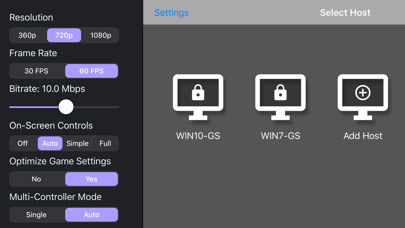Moonlight Game Streaming
| Category | Price | Seller | Device |
|---|---|---|---|
| Games | Free | Diego Waxemberg | iPhone, iPad, iPod |
Simply install NVIDIA GeForce Experience (GFE) on your compatible PC, make sure GameStream is enabled in GFE's SHIELD settings page, and you're ready to stream!
Features:
• Open-source and completely free
• Up to 4K 120 FPS with bitrate options up to 100 Mbps
• Stream games purchased from any game store
• Support for new MFi controllers with L3/R3 buttons on iOS 12.1
• Play over the Internet or LTE using our automatic configuration tool linked in the Setup Guide
• Wake-on-LAN to remotely wake your PC for streaming
• Local co-op with up to 4 connected controllers
PC Requirements:
• Windows 7 or newer
• NVIDIA GeForce GTX/RTX series desktop or mobile GPU (GT-series and non-NVIDIA GPUs not supported)
• NVIDIA GeForce Experience (GFE) 2.2.2 or later
• Ethernet connection from PC to router highly recommended
Other Requirements:
• 5 GHz WiFi is highly recommended
• A physical gamepad is recommended for faster paced games
• At least 5 Mbps upload speed from your PC for Internet/LTE streaming
If you have any trouble, click our support link for help or look for the help links within Moonlight.
Disclaimer: This app is not affiliated with NVIDIA Corporation. Please do not contact them for support. Instead, use the support link at the bottom of the app description.
This app is open-source under the GPL. The code can be found here: https://github.com/moonlight-stream/moonlight-ios
All trademarks cited here are the property of their respective owners.
Reviews
This is a must have app
Jtravapd
This app actually streams and plays my pc games on my tablets better then using the steam app. I don’t really see the use of playing any of the games on a cell phone (I have a iPhone XS Max) because the screens are so small I would only just run emulators of old school games. But run this app on a tablet, I have a Samsung galaxy tab s6 and a iPad Pro 12.8 (2018) and it’s amazing! The large screen of the iPad Pro is perfect fo playing call of duty and battlefield because you can see enemies perfectly. It’s actually a pretty awesome experience to stand up a paper thin iPad and play first person shooters with a Xbox Controller Sitting in my backyard.
It works!
Lollichop
It works well and is pretty easy to set up. Writing this review to ask you guys to please make the touch controls more customizable. I would pay for an upgraded version with customizable controls. Like removing and rearranging buttons and tap for mouse control. But other than that it works great.
Dum app
jayden and jaylen
I saw a YouTuber talk about this app I tried it on my iPad I tried every host name I could think of it would mot work and I tried every password it would say already taken I hate this app
Good app, slow updates
Sradd
I use this app on many platforms. iOS is the only one with poor keyboard and mouse support. Up until 13.4 this was an iOS issue. Now, even though the updates have been submitted on the git repo, this app remains outdated. If you’re going to play a game that uses a controller it’s fantastic. Hopefully there will be an update to support 13.4s enhanced input devices soon.
My mouse sense dies!
Awesomepossume123
Every time I use this, my mouse Sense goes way down, unusable. I must have this open to keep my dpi speed from now on.
Great app, but crashes for me now.
shupadupaguy
I loved using this app, by far one of the most useful things ever. However, it crashes on launch for me now.
Great app
gamevcvv
This app is a really cool app to have I use almost every day. They did a really good job on this.
Broke Smart Cover keyboard support
SupermanMoS
This app is the primary thing I use my iPad for! Great job guys!
Love it but one little issue
BarfSalad
Will happily update review if I can get this ironed out because I LOVE the app on every other platform. On iOS I get a slight stuffer every couple seconds. No frame drops. No network issues. Works flawlessly with android and other windows machines. I really wanna figure out the issue because I have an iPad Pro coming and hopefully it will work fully.