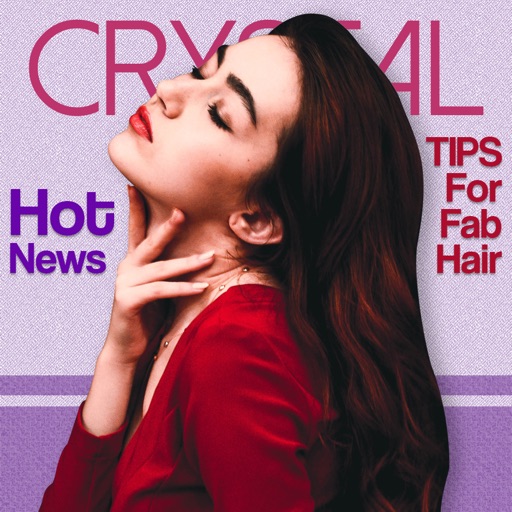Monument Photo Management
| Category | Price | Seller | Device |
|---|---|---|---|
| Photo & Video | Free | Monument Labs, Inc. | iPhone, iPad, iPod |
The Monument app on iOS automatically transfers photos from your phone to Monument.
By default, syncing starts upon connecting to your home Wi-Fi network. This achieves a faster transfer rate and relieves stress on your smartphone battery.
The SD Card slot on Monument accepts standard SD Cards. When a new SD Card is inserted for the first time, a notification is displayed in the app asking you whether the content should be imported. Upon approval, all the content is stored in Monument.
Reviews
For now,
mateo1#2343
Since I'm not able to set up after following direction and waiting on a ticket to trouble shoot I'm giving 2 stars. I'm sure this will change once I get the app and device working with no glitches or app lagging.
Terrible
Blue89bird
Nothing works. Not ready for prime time. Basically a beta app and device at this point. Save your time and money as it's not very well thought out.
Beta app with lots of bugs - not ready for release
Ez4367
Product and app shipped prematurely with non functioning os and untested app. Don't claim it's ready when clearly is not
The app keeps crashing and it is painstakingly slow
mmilos
I was happy to finally find a product that will solve the problem with having my photos scattered across various devices, iCloud and other accounts. Unfortunately so far the product did not deliver what is been promising to do. The application is constantly asking to be open causing me to disable my lock screen as I was hoping that it would finish the back up process more quickly. Unfortunately it has been weeks and it is still not done and the application is crashing all the time. Huge disappointment. I even bought two devices :(
Please fix it
ludoviclandry
The app is terrible. Nothing is smart about it, crashes all the time, even sending diagnostic fails. Lot of issues with connecting to the device, the top bar jump from green (connected) to red (disconnected) every 5 secs. After a month and 10k photos uploaded (35k remaining) I still have nothing on the map, the time machine is empty too and there is no smart albums... All the pictures are displayed on a grid without dates or anything. This as a long way to go before it become decent, too bad because it started from a good idea. Nice hardware and neglected software...
Big mistake purchasing the Monument system?
Alexfi24
Well, I had high hopes for Monument. I was a early backer on Indigogo. But I didn't expect to receive what I received in the mail and also didn't expect a mediocre app. The hardware feels like cheap, light plastic. The design is confusing and seems unnecessary. It's a black box with a large hole/space where you're supposed to put an external hard drive. From what we can figure out, all the hardware does is allow you to connect your hard drive to your TV. It does not provide any storage. We were under the assumption that you could plug your iPhone directly into the device and could upload photos directly on the device. It doesn't seem that simple now that we have the system. And it's not clear at all why you MUST attach the device to a television in order to make it work. The app is not intuitive. We tried to test the system by uploading 354 photos from my iPhone. The app was uploading photos for over 30 minutes and only completed 30ish of them. For another hour, the app just kept spinning and trying to "authenticate". The instructions in the help are not helpful. We still can't figure out what the app is supposed do or how this system is supposed to help. Do you upload photos to the app from your phone and then save them to the external hard drive that you've plugged in to the Monument device? How is that any better or different than just saving your photos to the cloud? Why does the Monument device need to be plugged in to a TV to work? Why doesn't the app actually upload all of the photos selected? So far, we can't figure this whole thing out and it's certainly not making photo storage any easier.
MUCH better!
S.POP2
After several updates that really didn't do much for the app, this one finally brought this app to a usable level. Still needs work. Still needs a better way to sort through the library. But at least everything that's present in the app that works.
Working nicely
internetjunkee
I had issues with the early version of the app just trying to connect to my Monument device. Now my phone connects and starts backing up quickly and I can access my photos remotely very fast. I finally feels like a sturdy app. I just need the video upload feature before I can mkae the full switch to using Monument as my primary photo backup method. To earn a 5 star review I would like to see the app make some improvements in terms of photo management. For example I just went on vacation and took a ton of photos. I would like to be able to dump all these into an album for when people ask to see photos. But there's no way I'm going to go individually select all of the photos to be save them to an album. App has a long ways to go in that sense
Can't get it to work
BigAlWood2
I purchased this product as a crowdfunded item. It look awhile to get. And while it was able to get it to work ONCE, I can no longer get the app to connect. I've been on with support and I have to keep on them. They go silent and after about 10 days, I remind them I'm still waiting on a solution. I wouldn't bother purchasing the product or using the app.
Work in progress
jjroper
So far, a huge disappointment. It never worked well, but quit completely on my iPhone, and it takes forever to get feedback from the company. And, the feedback usually doesn't help, so it takes another forever to get feedback the next time around. Face recognition is lousy and a lot of work - basically the user is the "face recognition software." It has such promise. I am very disappointed.