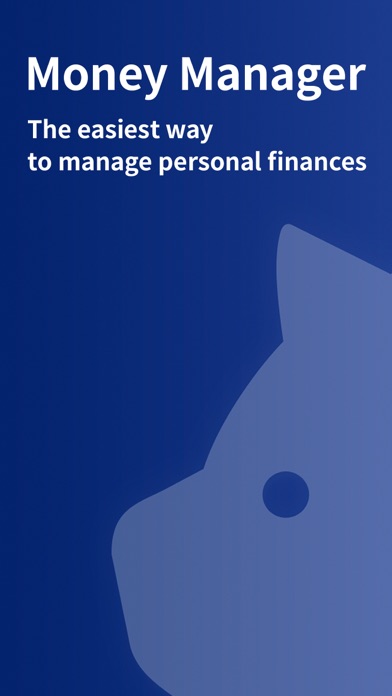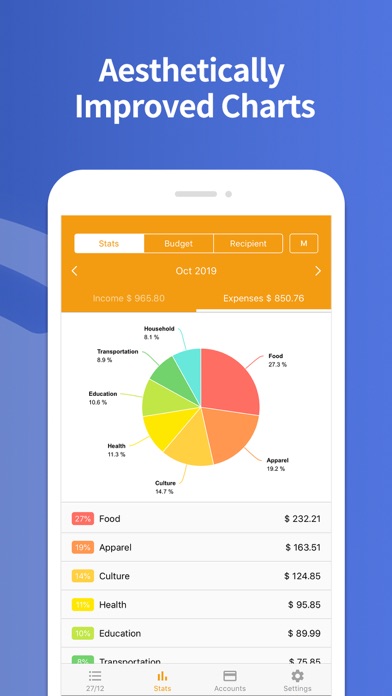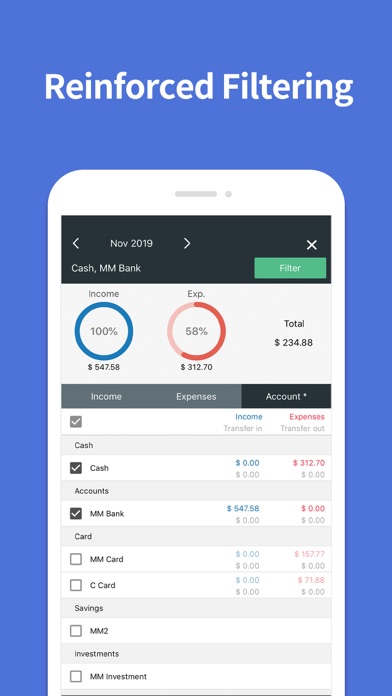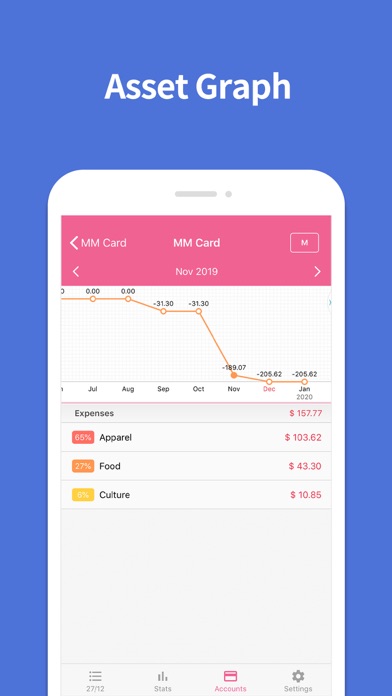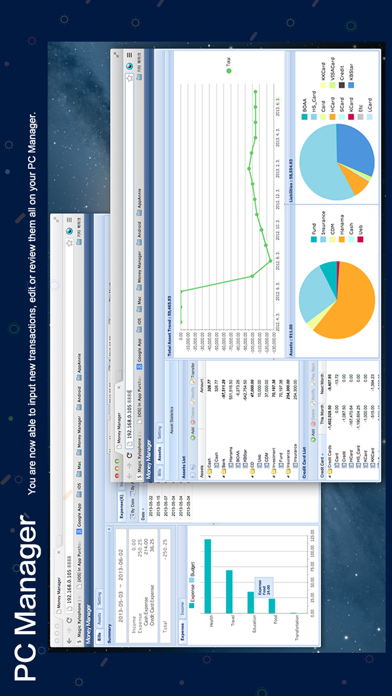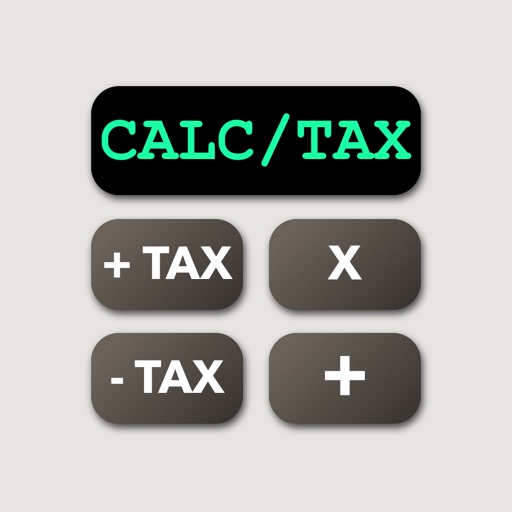Money Manager (+PC Editing)
| Category | Price | Seller | Device |
|---|---|---|---|
| Finance | $3.99 | Realbyte Inc. | iPhone, iPad, iPod |
Household account management is complicated. But we make it simple by simplifying the things that are complex. The default settings will get you started, and once you get used to it, you can alter the settings according to your needs with the highly flexible and customizable functions available.
- Super easy and simple to enter data anytime, anywhere.
- View your spending tendencies graphically.
- View statistics by simply entering the data.
- Search and calculator functions.
- Set up sub-categories and main categories as necessary.
- Manage all your accounts at once.
- Use multiple currencies.
- Check weekly, monthly, and annual statistics.
- Use calendar view.
- Use budget planning features to plan weekly, monthly, and annual budgets.
- Change the start date of the month.
※ Applying double entry bookkeeping
It facilitates efficient account management. Automally double entry bookkeeping.
※ PC manager function
You can view ‘“The New Money Manager” application using Wi-Fi or 3G. You can edit and sort the data by date, category or account group on the screen of your PC. In addition, you can see fluctuations of your accounts indicated on graphs on your PC.
※ Budget management function
You can manage your budget. It shows your budget and expenditures on a graph so you can compare the amount of your expenditures against your budget quickly.
※ Credit Card / Debit Card management function
When entering a future payment date, you can see the payment amount and outstanding balance on the accounts page. You can connect your debit card to your accounts so that expenses are automatically recorded under a specific account.
※ Passcode
You can speficy a desired time lapse before the app requests a passcode.
※ Automatic money transfer and frequency functions
You can set up automatic money transfers between your accounts and configure the frequency of those transfers.
※ Sort expenses by recipient
You can sort your expenses by recipient and view this information graphically.
※ Payment Profiles
You can easily enter frequent expenditures by creating payment profiles.
※ Backup / Restore
You can backup and restore your data via email, iTunes and iCloud.
※ Multiple currency support – you can have individual entries in multiple currencies, and configure each account to calculate the total balance in your desired currency.
Appointed as KT Econovation Architect 2nd Fair Member
Reviews
Awesome!
22Cj22_16
This is probably my favorite app on my phone. I love all of the graphs, budget, options, and the way it looks. It literally gives me everything I need and it breaks it down so well. I’ve tried multiple apps and this one by far was the best. If I had to pick one thing I would change, or add I should say, is adding the shareable feature. My wife would like to keep up with our expenses but there’s no way to sync an account to view it from multiple devices. I love the fact I don’t have to sync it to my bank account, but I would definitely be in favor of having to log into an account or having something to where you can sync it to another person or device. If I could have it to where I put the transactions in and it sync with my wife’s phone, it would be absolutely amazing! Overall this app is a must have if you want to keep up with your spending habits!
Love this app
Carmen L J
This app is great. I bought the full version so that I can create as many accounts as I needed. Everything is working great. The only thing missing is a print function. I would like to print reports from the stats screen. Please develop a print option with different budget reports (ex.; stats, budget, recipient reports)
Worth to buy this application
Kankrit pongsiri
For me, This is best application of Personal money management i have ever use. Thanks
Feature request
Gallion Mike
Split transaction is need to assign multiple categories for expenses and income
Doesn’t download on my PC
Seattle busy mom
I purchased this app in order to use in my pc, but it doesn’t download in my pc. Very frustrating. I should have used free version for my cell. I just wasted my $3 for nothing. . . You guys did something and i finally download in my computer! But I can’t use it in my com. Please do something!!!!! App works great in my cell!
Great & Just one request please...
Hoodhnm
Really wonderful app amazing and complete, please add iPad horizontal view. Please