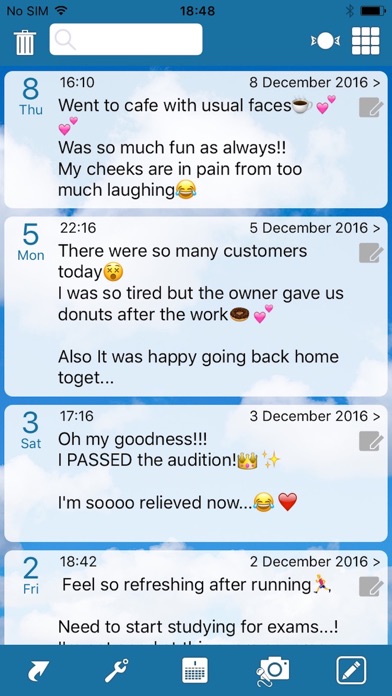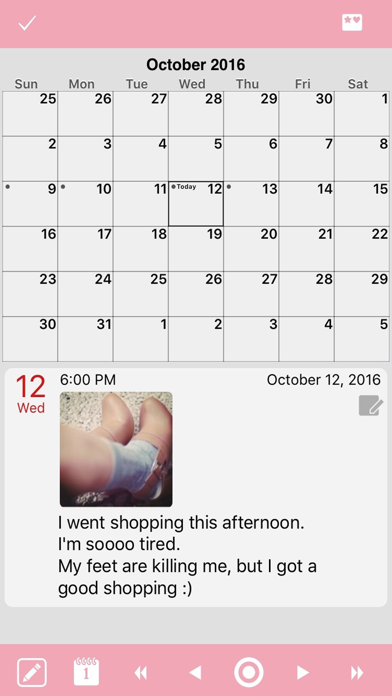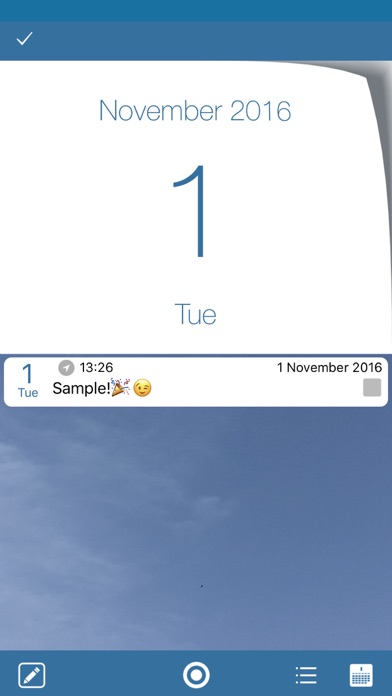Moment Diary (journal)
| Category | Price | Seller | Device |
|---|---|---|---|
| Lifestyle | Free | Tom Sonoda | iPhone, iPad, iPod |
This is a private diary that makes notes with timestamps! You can take a short note and use it as a private diary, simple business note, diet record, food log, lifetime recording, cash flow record, jotting down what you watch on TV, song titles while you listen to radio...etc.
Please feel free to ask any questions on below URL. (in English please!)
http://twitter.com/momentdiary
Functions:
- You can take a note. This app adds a timestamp to it. Please remember you can not post it to online social services. This is for private use.
- Exporting your notes to your email address. You can select your intended range of span of dates.
- Backup/Restore function is available. To use this function, WiFi connection is required.
*Backup:
This shows your device's IP address and when you enter it to your web browser on Mac/PC, you can download backup data(.dat) and CSV data(.csv).
*Restore:
After you get backup data(.dat3) on your Mac/PC, you can transfer it to any of your iPhone, iPad, iPod touch. Restoring does not delete existing data. It adds or overwrites data from backup. Please make sure the latest updated entry will be protected when overwriting.
- Passcode (4-digit-numbers) lock supported as a security function. You can easily change on/off of the lock. Please do not forget your passcode. When you forget it, the only way to unlock it is to try entering the numbers until you hit it.
- Picture support. Please go to setting page and turn on 'Picture' switch for this function.
- You can choose three ways for exporting your picture.
1) email picture with original size,
2) email smaller picture for mobile phone,
3) add to photo library of iPhone/iPod touch.
- Changing background color.
- Button positions adjustment for Right-handed or Left-handed users.
- Function for adding photos to past notes.
- Date display option for exporting. You can choose a date display mode from 'every Moment' or 'every Day'. 'every Day' option is for bloggers.
- Time Machine Function which enable you to jump to desired date. Please go to Calendar page and tap the month and year display on the top of the page.
- Favorite icon can be used. Please go to Setting page-> Options->Sub icon, and select 'star' mark.
- Exporting your moments by email with 30 attached pictures at most. (each picture is resized into 320x480)
- Couple Diary (Data sync): It enables to sync your diary to different devices via server. It is easy. Please sync your iPhone-iPad, or share your diary with your friends. Pls. tap the arrow button on the main page (list page) and select 'Couple Diary' to start.
-----------
(NEW!)
Cloud Storage (Candy free transferring).
Please read followings before you buy:
- Payment will be charged to iTunes Account at confirmation of purchase.
- Subscription automatically renews unless auto-renew is turned off at least 24-hours before the end of the current period.
- Account will be charged for renewal within 24-hours prior to the end of the current period, and identify the cost of the renewal.
- Subscriptions may be managed by the user and auto-renewal may be turned off by going to the user’s Account Settings after purchase.
- No cancellation of the current subscription is allowed during active subscription period.
Privacy policy:
http://momentdiary.com/privacypolicy.pdf
Terms of use:
http://momentdiary.com/termsofuse.pdf
-----------
URL scheme
-----------
1. for launch
momentdiary://?t=URL_encoded_string
2. for launch & write
momentdiary://?m=edit&t=URL_encoded_string
(for launch & search)
momentdiary://?m=search&t=URL_encoded_string
-- example for 'food'
momentdiary://?m=search&t=food
-- example for 'birth day'
momentdiary://?m=search&t=birth+day
(white space should be replaced by '+')
-- example for multi-bytes characters '星'
momentdiary://?m=search&t=%E6%98%9F
(percent escaped characters can be used)
---
Many thanks for your feedbacks and have fun!
Reviews
Doesn’t work. Waste of time.
frustratednorm
Installed, made a daily entry to test it. I need to be able to email it to myself to put the entries into a central file on a monthly basis. Apparently there is no way to email the files. Another complaint...why do all these journaling look as though they are designed for 14 yo girls? I guess because they are. Frustrating.
Have used this app for years but now the sync is broken
J201299
I also am wondering if the app is even supported or maintained by the developers anymore. I have tried contact via the app and by sending a tweet to the developer twitter account. Silence.
this app is my lifeline.
Jule Roe
I use this app every day and it is my best friend. Everything you could possibly want in a journaling app. You can make a passcode so all of your entries are private, you can make voice memos or put pictures or videos or just text. You can type in key words or look at months at a glance so you can locate any time or topic very easily. Also a blessing that I can back my entries up so I never lose it. You can even customize your layout so it feels personal. thank you so much to the creators of this app, my life wouldn’t be even slightly the same without it.
One of the best app!!
Mercyta24
This is an excellent app that lets you record anything you can think of. If you put a key word it will give you all the information for that person or event by dates. I use it on a daily basis and many times it has save me time when looking for a specific information or date. I really love it!!!
New update added ads that can’t be closed
Rina Lee
I used to love this app. After the last update, you will now get an annoying popup ad that doesn’t close until you click on it (which opens another window), and only then will you be able to use the app. I can’t believe how low the creators have sunk.
The best time stamp app
18User18
A little confusing interface but otherwise the best mostly free one out there that I've seen.
Used to be great
iheartgdapps
With the recent update the app is very slow. Dates take forever to appear.
Still all manner of awesome
Der Golem
Ba-boom! How do I love this app, let me count the ways- I've used this for so many things, from travel diary to work notes. Been using it lately to track my back pain treatments and progress. It really is one of the most useful apps I've ever downloaded. I am so impressed with the continued development and refinements. Thanks to the developer, well done.
awesome app
MmmmoneyHole3
I've been using this dairy like app for 2 years at least. Simple feature delivered perfectly. All I need.