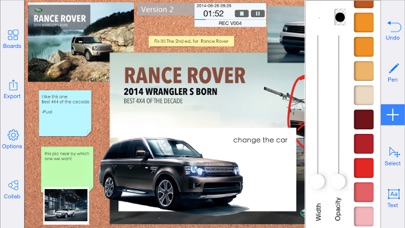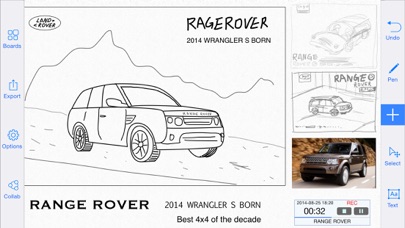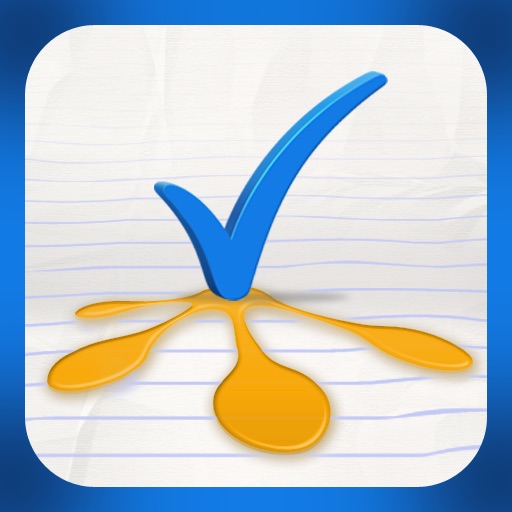MolaSync - Cloud note
| Category | Price | Seller | Device |
|---|---|---|---|
| Productivity | Free | Molamola Inc. | iPhone, iPad, iPod |
Realtime collaboration/ recording/ sharing/ communication/ drawing.
****Launch ‘full-page collaboration’, No limit any more****
With MolaSync specially designed for iPad, You can draw to record your inspiration at anytime, anywhere, insert pictures and words and even record to write notes and annotate to modify the PDF document. More exciting, by MolaSync collaboration function, you can exchange views and work together with your friends. Together complete a painting, a document, a design, a trip plan, and share your achievements or show them via social network. All the content you created in MolaSync will be collaborated to the cloud and be used on different platforms to ensure your records are up-to-date on all your devices. The local cache enable you use your MolaSync without network. Powerful vector graphics make MolaSync capable from sketch to professional drawing design. MolaSync significantly expand the value of iPad, make iPad achieve more.
----------Customer Reviews---------------------------------------
***** Really good surprise
by Artunczorlu - Version 1.0.2 - Aug 10, 2013
I wasn't aware of this app until now,when first looking in the appzapp without looking in the details,it's feel like another empty unnecessary note app with Dropbox sync that's what I imagine it but I give it a shot,open up and looking for a minute or so it was really great surprise. As an university student who takes note with iPad.This look promising -vector drawing-PDF annotation-Web clipping I would like to see an docs shelf and maybe performance tweak would be great. Using status bar empty space for naming to notes is cool too.
***** Great user experience
by Proteusca - Version 1.0.2 - Aug 15, 2013
A powerful design tool. It is very useful to record and share everyday's ideas in a friendly user interface. Collaborative editing is enabled, just like google doc, but it provides more editing tools. Hope in future it can supply specialized libraries and templates for different design purposes, such as floor planning, URL planning, network deployment, etc.
--------------------------------------------------------------
[Characters]
--Infinite--
Infinite length layout can let your imagination to the limit.
--High-definition--
Unlimited zoom in vector text and graphics without distortion, more in line with Retina display effect.
--Collaborating plus sharing--
Powerful and easy-to-use features support real-time and off-line teamwork and files sharing.
--Local plus cloud--
Supported by the local cache and cloud storage, MolaSync can be used offline, and synchronized automatically. You can continue your work and open your files at any place.
--Powerful edit functions--
Hand drawing, text inputting, files recording, images inserting, web pages and maps tipping, all of which could help you achieve your dreams.
--Search--
Quickly search and easily manage to what you need.
--Document management--
Can preview and share most format of documents as PDF, DOC, XLS,PPT,key,numbers,pages and even mp4. Besides, it can capture and note the document and support import docs from Google driver, Dropbox and iTunes
--SNS--
Works created or collaborated on MolaSync can directly shared with friends via Weibo, facebook or twitter.
--Export--
Can be exported as images and PDF and support Google Drive, Dropbox, SkyDrive and iTunes
More exciting functions for you to discover---Molanet
Reviews
Great user experience
Proteusca
A powerful design tool. It is very useful to record and share everyday's ideas in a friendly user interface. Collaborative editing is enabled, just like google doc, but it provides more editing tools. Hope in future it can supply specialized libraries and templates for different design purposes, such as floor planning, URL planning, network deployment, etc.
Faasinating
Kplan23
I'm just beginning to figure out how to use the app. Instuctions would be useful with an app this sophisticated, but it looks like it has enough promise that I will spend to time trying to figure out out on my own.
Very impressed
geskinus
I did not expect this application to be this good. With some minor updates, this app can be the top one of its category. Thanks for your efforts
Amazing app, great potential that needs one improvement
egartside
I am a middle school teacher working in a school where all students have iPads. I have been looking for a collaborative drawing tool for groups of students to draft blueprints for their ideal city. This app is the only app that I have encountered that does most of what I need! It has excellent drafting tools and the collaboration feature is perfection. The only annoying thing is the limitation of continuing the notes only horizontally or vertically. I need this app to be able to scroll in both directions to allow my students to have a larger canvas on which to work. With this improvement I would not hesitate to require its purchase by all of my students.