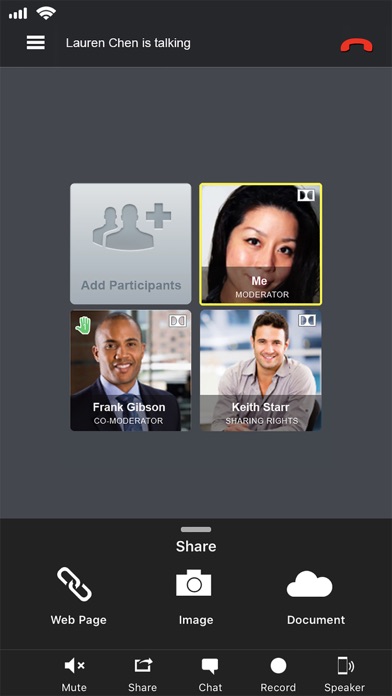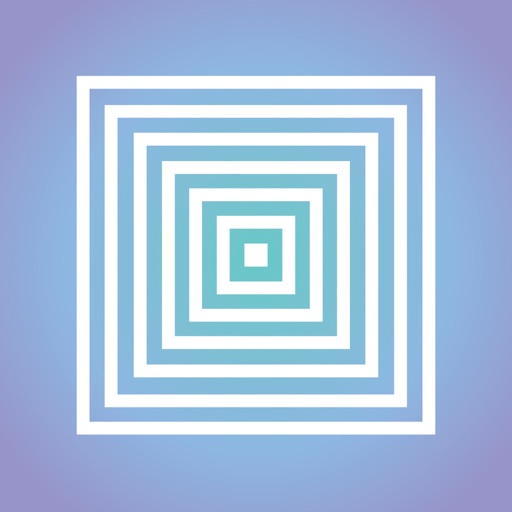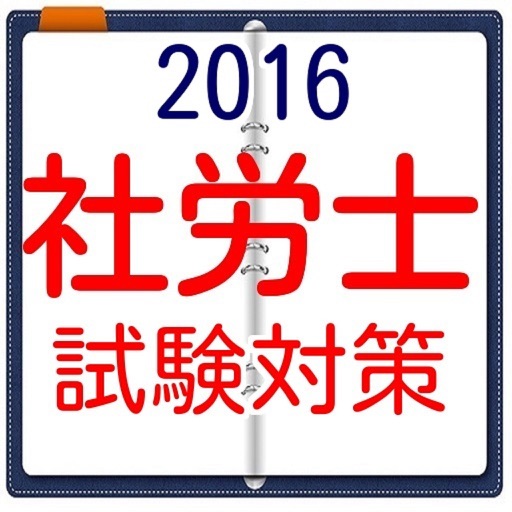MobileMeet
| Category | Price | Seller | Device |
|---|---|---|---|
| Business | Free | InterCall | iPhone, iPad, iPod |
Host and participate in InterCall Unified Meeting® 5 with integrated audio meetings from your smartphone just as would from your desktop.
• Sync with your phone’s email and calendar.
• Avoid roaming charges by connecting to your meeting using VoIP.
• Invite participants via SMS, email or Call Now within the app.
• Promote participants to co-moderator and presenter.
• Share and view presentations and files from your mobile device.
Easily continue to manage meetings from anywhere in the world with just a mobile connection.
For more information, video tutorials and user guides, visit WestUC.com.
A Unified Meeting 5 account is required. To open an account, please go to www.westuc.com.
Mobile data will be used if not connected to Wi-Fi.
Reviews
Does Not Sync
11 Hats
App accesses and schedules call on my calendar, but fails to include invitees, which pretty much voids the purpose of a conference call, and requires just as many steps as setting one up manually. Additionally, customer support inquiries have yielded no response, further diminishing my opinion. This could be an extremely useful app if the basics were covered.
Needs a lot of improvement
mgrrsp
- takes a lot of time to connect and verify to server - while opening the bridge it defaults to a Singapore dial in although have changed it a few times - Performance of the app needs improvement even on best high speed connections
Just use your phone
Applluver123
What is the point of this app if all it does is use your phone function to join the meeting (wasting my minutes.) Also, all it shows in the app is who is talking; does not display the screen share from the presenter.
Mobilemeet
Dpn07
This app needs further improvement. Why must 1 be pressed after connection when the user either requested to start or join a call. This step needs to be removed. Also the app keeps defaulting to the iPhone even though I asked it to use the Bluetooth headset.
Improved
CaptUrrrrrr
I like the new UI changes, but can you please get rid of the short intro splash animation? When running late to a meeting it's a tad annoying to have to wait for the app to load.
Latest update has problems
Nappies
When I use the VOIP feature and my phone locks the call drops. It reconnects easily but I have to keep the phone from locking to stay on the call.
Unreliable
MasalaTea
The concept is great but the execution is very poor. The app does not reliably show everyone who is on the bridge. Many times after the call as been long disconnected, it still shows the speakers. Even I did not select Call Me, it continues to Call Me!!
Nice migration
Pkpineapples
I just got my new iPhone 6s and reinstalled mobile meet - my first app to install because I use it all the time - and all my data came across really easily from iCloud - easy move. Painless. Ran a test call / works great!
Screws up audio
Health Pro
Love the idea but not reliable. The app holds onto audio output and input so when I get out of a mobile meet call, the next phone call will not work properly. I also noticed audio will not go to the headphones after using MobileMeet and I have to reboot the iPhone 6s to get audio back. Great idea. I wish it would work better.