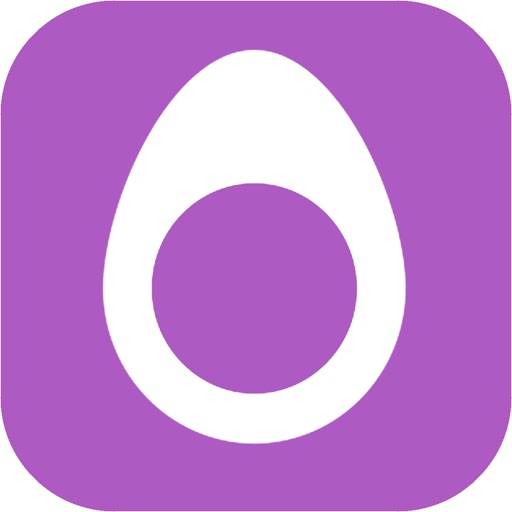Mobile Disk 2
| Category | Price | Seller | Device |
|---|---|---|---|
| Productivity | $2.99 | bitPUNCH e.k. | iPhone, iPad, iPod |
Features:
HIGH SPEED:
Fast data transfer via USB and WiFi
FILE PREVIEW:
Integrated file preview for most formats: e.g. Word, Excel, Powerpoint, iWorks files, PDFs, photos and graphics, text files, MP3s, MOVs...
ZIP SUPPORT:
Unpack Zip-files directly to your Mobile Disk, or compress files to free up disc space without having to delete data.
FILE OPERATIONS:
Create new folders, delete and move files or change their names.
SUPPORT FOR EXTERNAL APPS:
If Mobile Disk can't open a particular file type, it will automatically search for suitable Apps on your device that can.
Reviews
Wish they told me how it works
It's a Mini
I got this app thinking I could plug the iPhone into a USB port and the computer would recognize it as a drive. It doesn't... Instead, it needs to be used through iTunes, which cannot be installed on my company computer, thus making this app COMPLETELY USELESS. If they said that's how it worked I would not have purchased it.
Disappointed
Collin.Ironhart
Disappointed The product works but I was under the impression that this would allow my I phone to act as a mobile USB device. You must use iTunes to access the files. That is often not possible so I am disappointed. You can view the files on your phone but you can’t edit them (understandably). I have not tried Zip or external apps features.
Needs iTunes..
Milkus Maximus
I have the same issue with using a company computer. Please inform people that the App needs iTunes to function OR update it so that it doesn't you would have 5 stars for that. WiFi would be nice, but it's not expected.
Not as expected
Livelovemaria
I was looking specifically for an app that would make my IPhone like a USB hard drive. This one does not. ITunes still needed. Wish they would indicate that. I paid for something other apps already give for free.
Works Fine
Steve-O-Lu
It works fine for me. It does need iTunes, true, but that is fine for me. Either way I am dragging documents into a window on my work computer and out of a window on my home computer and vice versa to move them and work on them. I have iTunes on both computers. The copy of iTunes at work is set up to prevent syncing of devices, but the window for documents in the "App" tab is still there and works the same even though my iPhone doesn't sync there. The only reason I didn't give it five stars is that it would be nice if you could save Email attachments into the document space on the iPhone, like I can with my PDF reader, iBooks and some other apps. Hopefully this will come in an update.
Waste of money
Piyal
I can't believe I paid for this app . You can't even name your files from the phone . There are so many better file manager apps out there . Do not buy this .