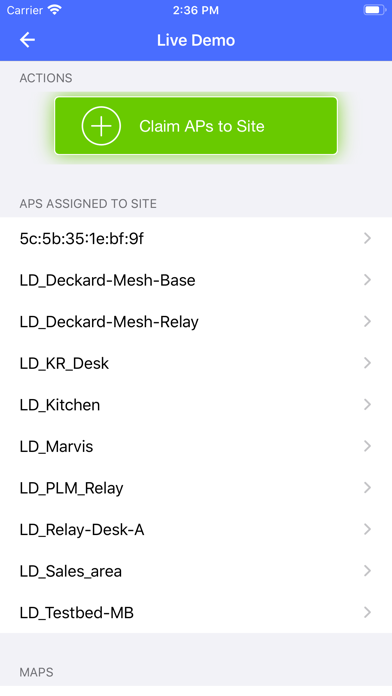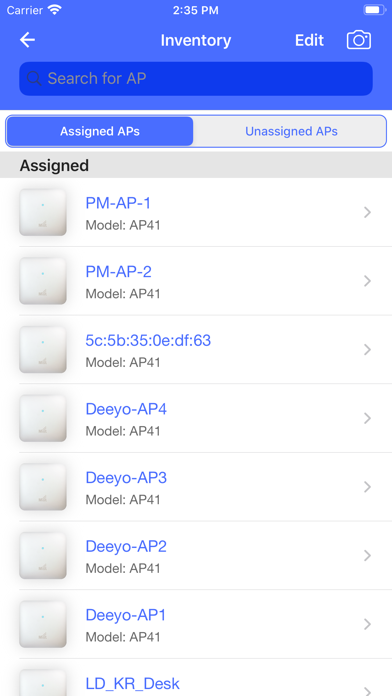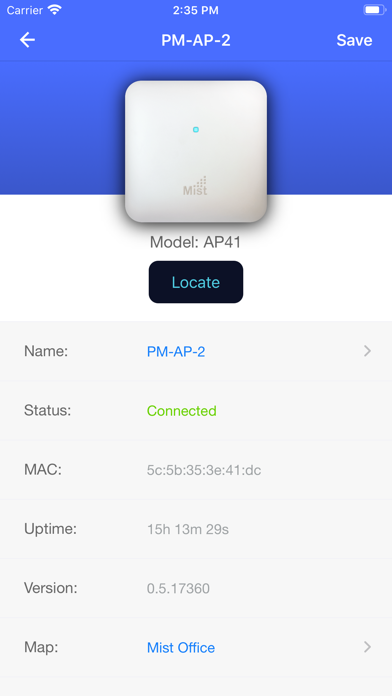MistAI
| Category | Price | Seller | Device |
|---|---|---|---|
| Utilities | Free | Mist Systems Inc | iPhone, iPad, iPod |
MistAI app supports user roles mentioned below:
• Admin role: Users with admin role have access to all the app features.
• Installer role: Users with the Installer role have limited access. They can only do the initial setup of APs in the Org.
MistAI app has the following features:
• Allows users with the admin/installer role to securely login with their existing Mist account
• Claim APs to the Org/Site using QR or Claim code (if not done prior via the single activation code tied to purchase order)
• Identify AP using QR code
• Access to AP Inventory
• Assign the AP to the Site
• Placement of an AP on a floor plan with the ability to set AP height and LED orientation
• View the list of maps and APs on the Site
• Verify APs were installed at the proper locations using the Locate AP feature
• Update AP details
Mist AI app requires the following components:
• Access Mist Account
• Admin/Installer role access to the deployment Org.
• Mist Access Point
Please find the user manual here:
https://www.mist.com/documentation/mist-ai-mobile-app/
Reviews
Nice to have a mobile option.. a few key features missing
LexisLuther
Would be nice to have an option to upload photos from library rather than being forced to walk to the location to take new pics onsite. (An option to upload pictures in the web console would be nice also). In addition, an option to specify mesh (relay/base) would be nice in the mobile app.
Cannot see switches anymore
Trav8840
I used to be baked to see the APs and Switches in an account. Other people I work with non Apple products can still see the switches but since last update I cannot see them anymore.