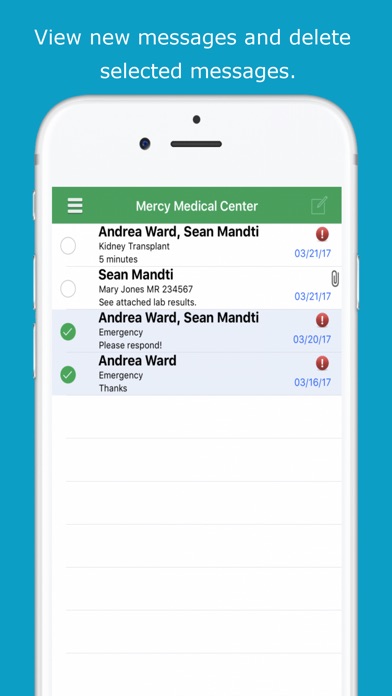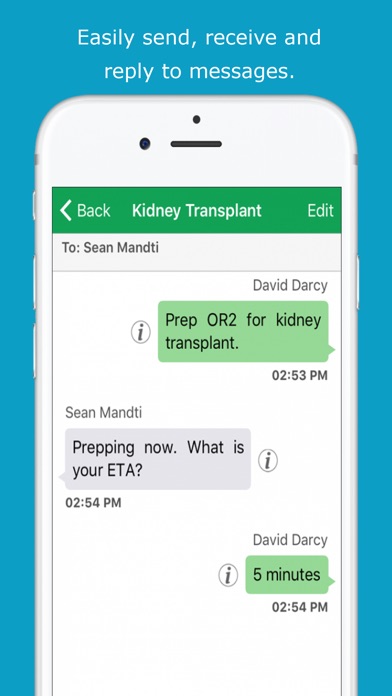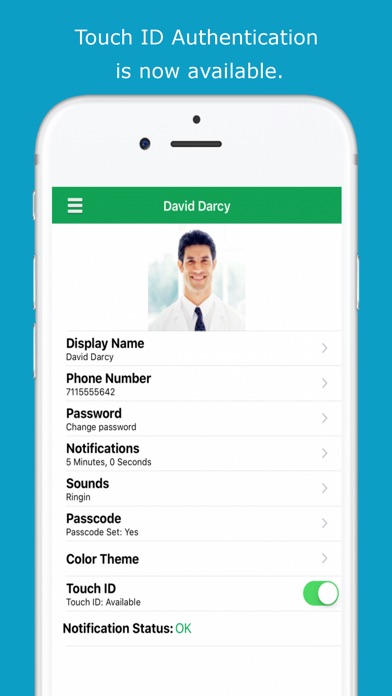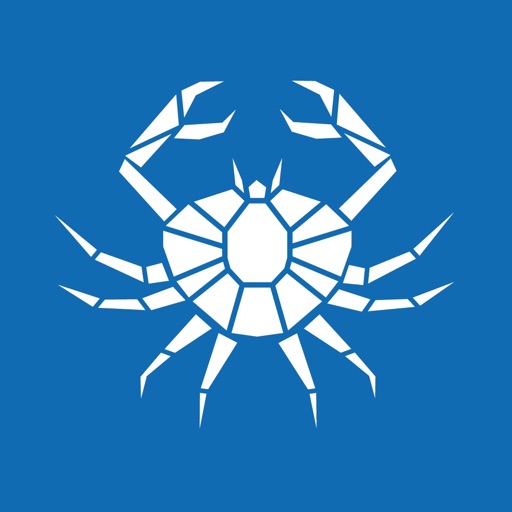miSecureMessages
| Category | Price | Seller | Device |
|---|---|---|---|
| Medical | Free | Amtelco | iPhone, iPad, iPod |
miSecureMessages secures PHI by protecting access with a configurable passcode, encrypting the transmission of data, not storing data on the phone or tablet, and allowing the remote disabling of a device in the event a user’s device is lost or stolen. miSecureMessages enables sending encrypted messages from device to device, from the secure web interface, and from console applications. A customizable alert notifies a user when a message is received, and it persists until the message is read. The miSecureMessages attachment feature enables users to send and receive audio, video, photos and images, and PDF files while retaining the original file format.
miSecureMessages is available as an on-site and cloud-based solution, and works on both WiFi and 3G/4G networks to ensure communication is never lost. miSecureMessages seamlessly integrates with Amtelco’s On-Call Scheduling solution enabling HIPAA and HITECH compliant messages to be sent to the proper staff at the scheduled times.
-HIPAA compliant secure messaging
-HITECH certified secure messaging
-Third-party integration capabilities via API
-Secure messaging app to replace SMS texting
-Secure device-to-device messaging
-Pager replacement app
-Group messaging
-Secure texting
-Message attachments
-Persistent alerting
-Secure communication
-PHI messaging
-ePHI messaging
-Also referred to as miSecure and mySecure
Got a new phone or device? Re-install the miSecureMessages app and Log In with your existing miSecureMessages credentials. If you don’t know what your login credentials are, contact your miSecureMessages System Administrator or Certified Provider. This may be your answering service or call center, or your main point of contact within your organization for miSecureMessages.
For more information, contact AMTELCO at 800-356-9148 or e-mail [email protected].
Requires a connection to cloud-based or on-site miSecureMessages solution provided by AMTELCO.
Demo movie: http://www.youtube.com/watch?v=99JVC9HgMwQ