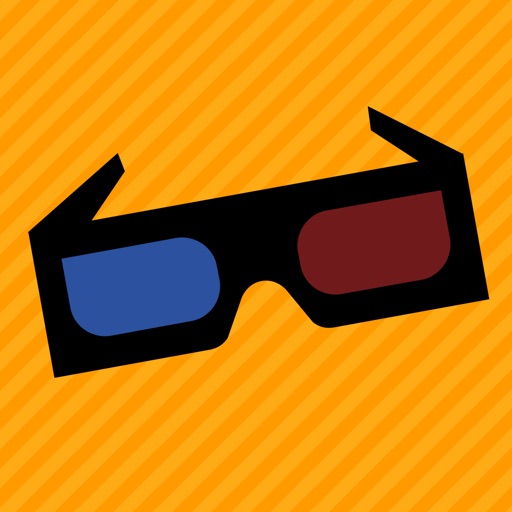Mirror for Roku Screen mirror
| Category | Price | Seller | Device |
|---|---|---|---|
| Entertainment | Free | Elliot Ellis | iPhone, iPad, iPod |
The screen-mirroring application for Roku smart tv doesn't need any extra apps or cable to work with your Roku TV. All you need is a Roku TV with model from 2012. From the application, just follow simple instructions to start broadcasting your screen to Roku TV with low latency.
Features list
- Cast iOS screen & live camera to Roku TV
- Mirror all Movies & Apps from iPhone, iPod & iPad to Roku TV with DLNA support
- Connect to Roku TV model from 2012
- Connect to Roku TV without cable
- Do presentations from iOS devices
- IPTV & Radio Channel for Roku TV
- Watch videos & photos on Roku TV in big size
- Cast Photos/Videos from Dropbox& Google Drive to TV
- Cast videos of any size to LG Smart TV
- Don't need to install any app on your TV
- Mirror with the highest screen resolution which your TV is supporting
- Mirror with the highest sound quality which your TV is supporting
SUPPORTED ROKU DEVICES:
This works on any Roku TV, Roku build-in or Roku TV box (support roku build-in on smart TV: Hisense, JVC, Sharp ,Insignia ,LG ,Haier). You also found your TV supported Roku platform by following list: https://en.wikipedia.org/wiki/Roku
DISCLAMER: This app is not affiliated with Roku or any other trademark mentioned here.