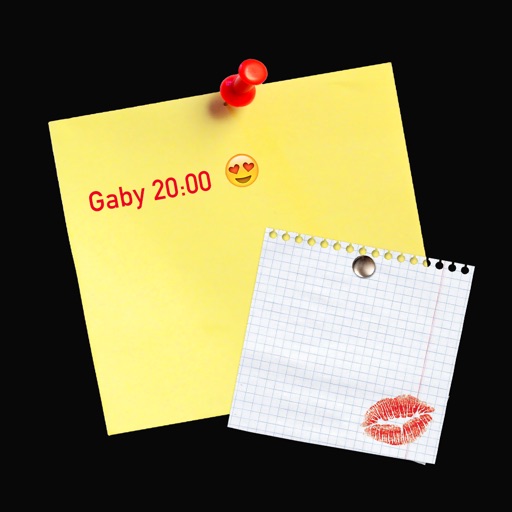Miro: Online whiteboard
| Category | Price | Seller | Device |
|---|---|---|---|
| Productivity | Free | Realtimeboard Inc. | iPhone, iPad, iPod |
Access all your boards on the go. Capture ideas or share feedback on projects, wireframes, and designs wherever you are. Whether you’re using Miro for brainstorming, design thinking, Agile or Scrum rituals, user journey mapping, product requirements, UX flows or process flows, or user personas, the platform enables your team to use an infinite canvas to transform your physical whiteboard into a digital whiteboard.
Miro includes all the following features:
- Create, view, and edit your boards
- Capture and organize your ideas on the go
- Convert pen drawings into accurate shapes, sticky notes, and connector lines
- Digitize sticky notes from a physical whiteboard to a Miro board with a single photo
- Share boards publicly or invite team members to edit
- Upload images, pictures, docs, spreadsheets, and more
- Draw on or annotate mockups, images, or documents
- Demo boards directly from your iPhone or iPad
- Read, add, or resolve comments
- Search for content inside boards
GET IN TOUCH
Any questions or comments? Get in touch by emailing [email protected]. We’ll be more than happy to help!
Reviews
Great, but only for viewing/commenting
Moose Cadets
This app is fairly new, so all that is supported is viewing your boards and commenting on elements of the board. For someone who is using this personally and not with a large team, this app is useless since I am not commenting on my own work. Beautiful and simple functionality as of now, and hopeful for more features to come.
This is the best online collaborative tool
cekuhnen
I use it extensively for planing courses at work and students using it to visually organize data.
iPad Update Needed
MissHazelJade
So, let me start by saying I absolutely LOVE Realtime Board!!!! The desktop and mobile versions are TO DIE FOR! BUT... the iPad version (which I'm reviewing from) could DEFINITELY use NUMEROUS updates that would be greatly appreciated! Thanks!!!!!!
Revolutionized the Way We Work Remotely
Sean McCabe (seanwes.com)
I can't express how much of a game changer finding this app has been. Just incredible. Working with a remote team, RealtimeBoard is a godsend. Finally, an app that works the way I think!
Needs support added for iPads
icpope
This service has potential. If this worked nicely on my iPad Pro I might even pay for it. Currently it is more useful to use the web site.
Looks like it was coded in 2007
ObscureStar
Tried this on iPad mini 4. Only supports portrait, no rotation, and iphone 4 or earlier resolutions as far as I could tell. I've used the web version which is feature rich - honestly it has too much on the screen and the menus don't close and context menus don't change by context, drop down menus are messy and difficult to retract. The context help conflicts with the menus and isn't easily dismissible so getting to work is filled with popups and distractions. This one looks good, but the UI is a mess when you try to actually use it in multiuser.
Awesome app for classroom whiteboard
Nelie:)
Awesome classroom whiteboard replacement. I’m a Math teacher and this app / software is awesome for allowing students to save whiteboards, get help after-hours (on one’s own time or in real-time), and to log in remotely to join a class. We airplay mirror from an iPad that gets passed around the room and students who are home sick can still log in through their phones / computers to join the class... they can also save the board for studying later. I can save copies of boards for other classes as well. The online app can run on Chromebooks too. Very cool! My only wish is for portrait mode support in the mobile app since larger smartphone screens are just big enough to use in that orientation. Excited for an iPad specific app. I’ve tried a lot of whiteboards and this is one of the best (speed, fluid recording of the stylus, ease of interface, ability to download boards as pdf, good hotkeys, multi-platform).
Needs iPad version
Taniesa
I started using this on my computer and I think it has s ton of potential but with no iPad app I can’t see myself using it consistently. Hopefully this won’t be a problem in the future.
IPad Pro
Random guy 2244
Paired with an iPad Pro I could see myself using this exclusively for team planning and remote collaboration - replacing Skype video chat completely