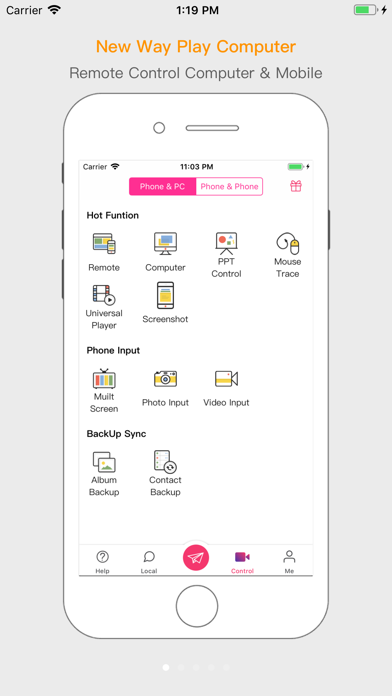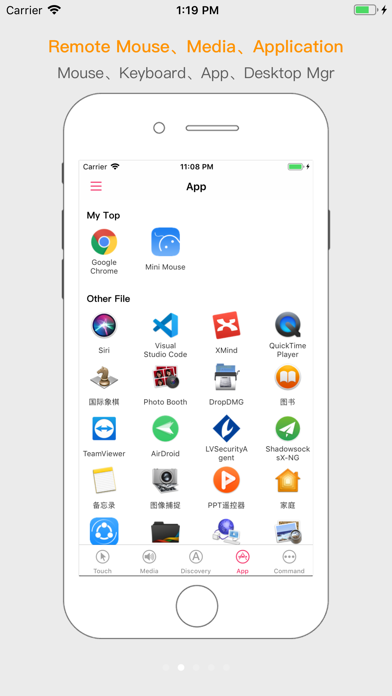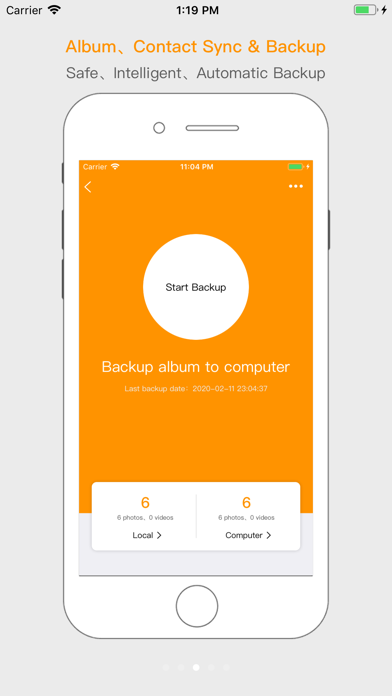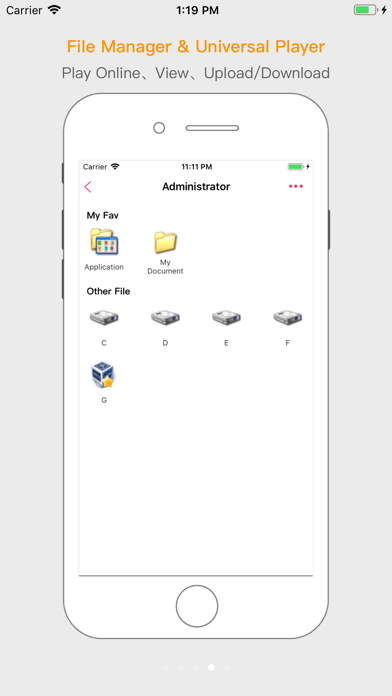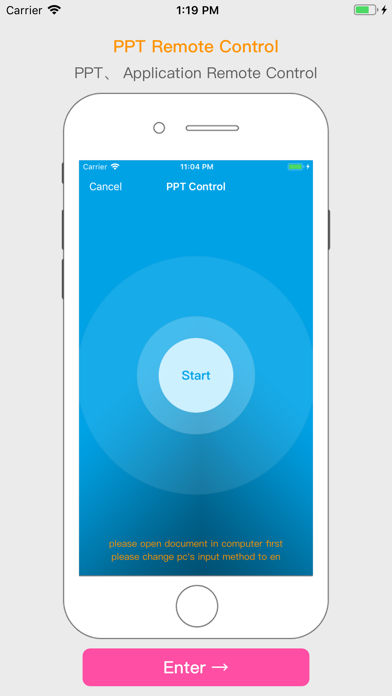Mini Mouse Pro -Remote Control
| Category | Price | Seller | Device |
|---|---|---|---|
| Utilities | $4.99 | yong wang | iPhone, iPad, iPod |
Support WinXP/Vista/7/810&Mac&Other Phone
===============================
****** Phone Control Computer ******
● Wireless Mouse,Keyboard
● Play Computer's Video/Music
● Computer Screen Shot
● Computer Application management
● Computer Windows Control(Like Maximize,Minimize)
● Computer Keyboard become iPhone Keyboard
● View Computer Documents(Like XLS,PPT,WORD,TXT)
● Image Transfer
● Record Video and Upload to computer
● PPT Remote Control
● Shut Down / Sleep / Restart / Log Off Remotely
● Password Protection
● Support Hotspot Connect
● Volume Control
● Program Control(Remote Open/Close, Activate...)
● File Upload/Download With Computer
● Browser Control
● Contacts Backup
● Your Phone Will Become Your Computer
****** Phone Control Phone ******
● File Transfer With Each Other
● Play Other Phone's Video,Music
● View Other Phone's Documents(Like XLS/PPT/WORD)
● Get Other Phone's Contacts Data
● Get Other Phone's Album Data
OK, Let's DO IT!!!
Reviews
Update ‼️‼️‼️
farhad0111
Give some update and get back keyboard feature. From pc to phone Get it back‼️‼️‼️
Mighty Mouse!
DandJH
Works great just as a stand-alone app. But, if you take advantage of one, a few or even all the ‘in app purchases’, then do you have truly a Mighty Mouse. Totally functional and fun!
you have to improve the app
F£lix-01
The app does not work has many problems. When installing the program in Windows 10 and trying to connect to my iPhone by QR code it says that I have to update (there is no new version) when trying to connect by IP address it gives error by firewall. All clothing gives error.
a bit confusing
JDE3!!
I just downloaded this app. So can not give a full review. the mouse works well enough but having to be on the same network is not always that easy, specially if you are working in areas where you can not join the local network and have to create your own hotspot. Issue 2 is downloading the desktop app. The linked site is in Chinese, which is not a problem if you read Chinese. So be sure to type in the address bar the full address to start the download. Also since the desktop dmg is not on the App Store you will have to dance a bit to get it to install without the certificates. Once installed and on the same network it works okay... the sensitivity of the phone vs a moue or touch pad... is very different slow and gestures need to be exaggerated but it seems to work. I am giving it 4 stars because it does the job.... and has the potential to do it even better in the future.
Missing half the listed features
fbxrdnk
Cannot use as a mouse. Cannot copy/paste files or create new folders, let alone shut down the computer remotely. Needs significant improvements and translation into English. Better off going with remote desktop from Microsoft than this app.