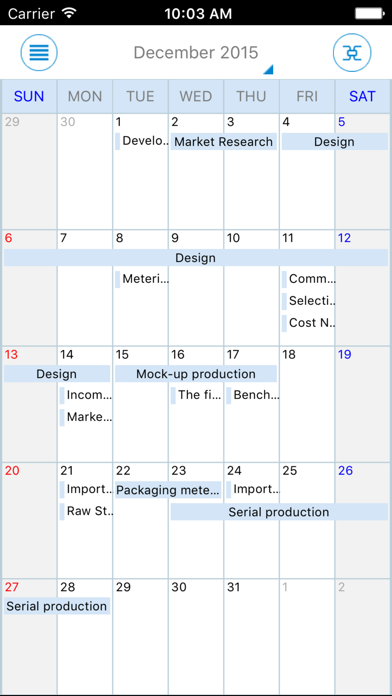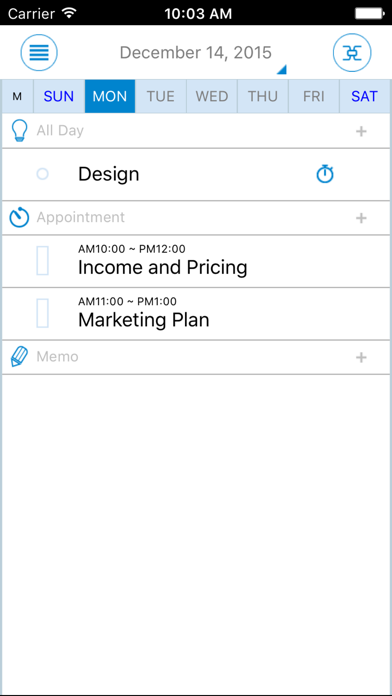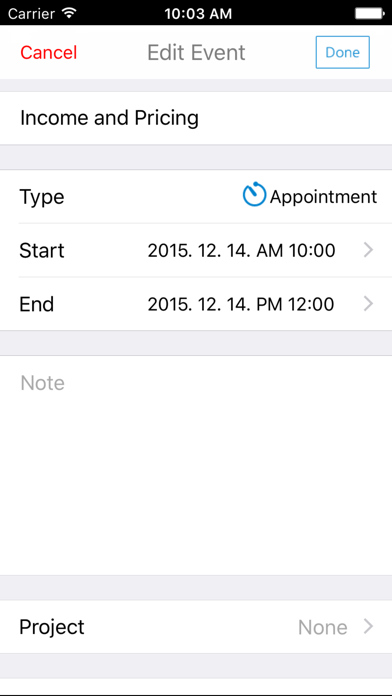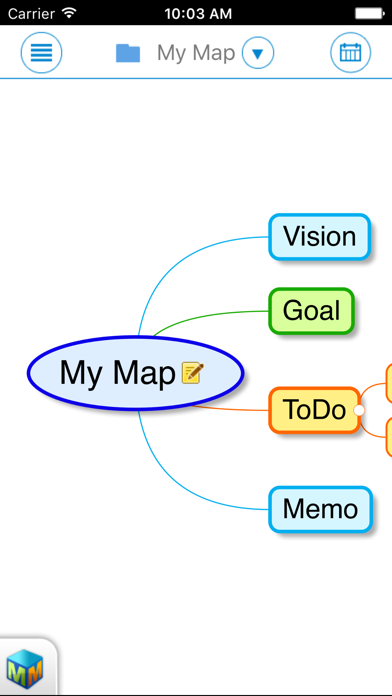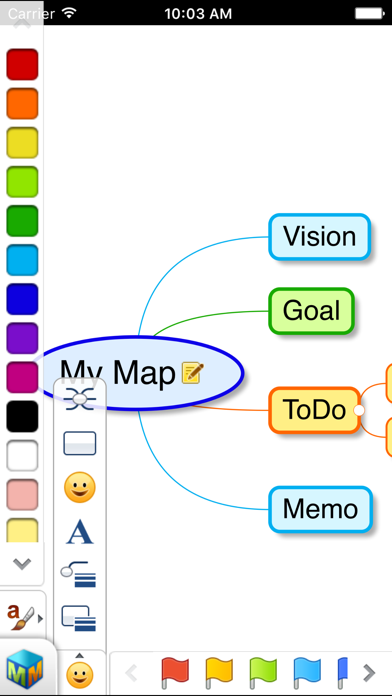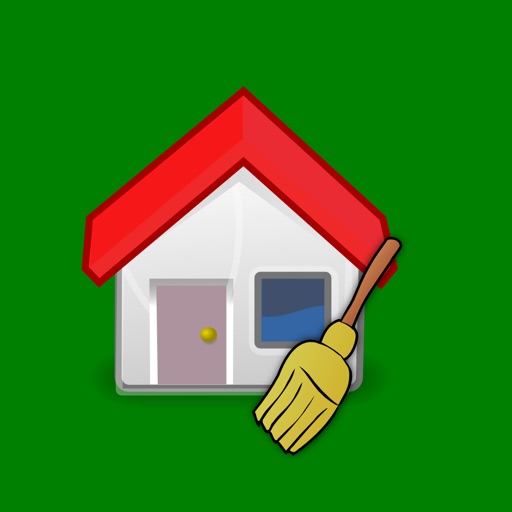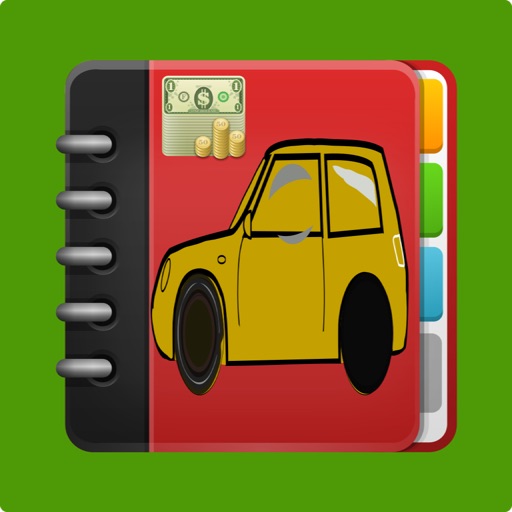MindMapper
| Category | Price | Seller | Device |
|---|---|---|---|
| Business | Free | SimTech Systems. Inc. | iPhone, iPad, iPod |
Capture and draw your thoughts on the canvas of MindMapper. Visually organize them and see your ideas become a clear picture of your mind. Implement your thought to actions using the planner.
◇In-app purchase is for creating project maps that link to the planner without using the PC version. Up to 2 project maps are free. All other features are free.
-If you have MindMapper 16 PC version and do not want to create new project maps from the iOS device, then you do not have purchase the in-app feature.
-Google Drive is used for project map storage.
◇Quick and Easy Memo
With a touch of a finger, users can quickly add, delete, edit and move topics.
◇Map Note
Quickly write in the linear note format and organize it visually in the map format.
◇Multiple Mapping Directions
MindMapper mobile app is the only smartphone app in the world that supports multiple mapping directions. And it supports freestyle mode for unique mapping contents.
◇Project Map and Planner
Link daily activities from the planner to a map. A project map is any map that is uploaded to be linked with the planner. Schedules from the project map will display on the planner as well. Project maps are stored in the Google Drive and planner data are stored in the Google Calendar.
◇Simple and Pleasant Mapping Styles
There are six different types of map styles to choose from. (Freestyle mapping direction not supported.)
◇Standard in Mobile Mind Mapping
Developed by officially licensed mind mapping instructor, this agile yet robust mobile app incorporates all the advantages and essence of mind mapping technique with smart mind processing technology for use at work, at home, at school, and on the go.
◇Many applications:
By storing files to free online storage services such as Google Drive, both mobile and PC version can share, edit and sync files at home, at work, and on the go. Mind Mapper mobile app are used in a variety of ways such as memo pad for your ideas, thought organization, brainstorming, and task management. In addition to many uses, Mind Mapper Mobile gives you the freedom to conduct business outside the office and gets your ideas working for you right away.
-Ideation
-Thought Organization
-Studying (Previewing, Reviewing, Reports)
-Meeting Preparation
-To-Do List
-Proposals and Reports
-Lecture Notes and Summary
-Presentation and lecture Preparation
◇Caution
-When opening a file made with Mind Mapper 16 PC version and if data that are not supported by the mobile app are present such as mapping direction, relationship line, border, schedule, resources, hyperlink, etc., then the user must be warned that the unsupported data may be deleted.
-For optimal compatibility, please update your PC Mind Mapper to latest version
-iPhone/iPad app is not compatible with Mind Mapper 2009 and 12 PC versions.
Reviews
What I was looking for
Lizlebeth
I tried several mindmapping apps. This one is neat & simple. The interface is responsive & not cumbersome. The symbol set substitutes nicely for alarms, numbering & checkboxes. You can attach notes to nodes.
Great app very close to full features
Gator1948
Look time user of pc version of mind mapper. This is an excellent iPad implementation of the product. Keep up the great work.
Excellent
ram-run
I have been using MindMapper on my PC for years and absolutely love it. I am glad they finally made the app so I can access my maps on my iPhone and iPad. This program is great for work, home and school.
Missing the spelling checker!
007pda
The product is nice and fancy, very useful. However, without the spelling checker capability and conversion to PDF may be a disaster! Fix that and I will start using as my best mobile mind map tool. PS
MindMapper with DropBox is fantastic!
Todoestabien
Finally, I can email my map to others as image, PDF or MindMapper file. Better yet, DropBox integration has made my life much easier. I can practically upload any MindMapper files and share it between my iPhone, iPad, and my PC which has MindMapper 12 Arena installed. I was looking for something much better than Webfolder, which was their version of online storage that wasn’t all that great, and I am so glad that they have integrated DropBox. Hopefully, one day they can add Google Drive as well. Mapping is pretty easy and I love that they have quite a few mapping directions to choose from. Moving topic could be confusing at first, since you have to move it to the parent topic and then choose the arrows for placement of the topic, but I got used to moving topics in a few minutes and found it to be very useful. Maybe the change of file format had to do something with it, but map files created in the iPad and iPhone transferred to PC with all formatting intact. Now I don’t have to worry about files loosing formats and sometimes information. Thank you MindMapper for the DropBox and email. Just one wish, could you consider adding undo button on your next update?
EYTF
Mp104ownsu
4 Stars: Auto-Save -First time using the app crashed after an hour of mapping. 5 Stars: Spellcheck - eye yam tankful four tee rest
It's cannot use with the Computer Program.
Grape's iPad
This app is very good, but the files from this program get .twdx ,so I cannot open it in computer with MindMapper Arena program. In computer support only .twd ? So, how I can change (convert) it... ?
非常好的应用
北斤
我想对作者说,这个应用是非常好用的,给我的生活和工作带来了巨大的帮助。非常感谢开发者能给我们一个这么好用的app。对比其他类似的应用之后,我毅然决然的选择了这个应用。为了使这个应用更加完美,我建议增加对中文的支持,要能够支持中文的横向和纵向排版。再增加密码的保护功能,非常感谢!
Very helpful!
newager87
This is an app I wish I had sooner! I love the user friendliness of it. It is really making a difference in my organization!
Easy to use!
Brown8711
Excellent app! Being able to organize my files through this app is very convenient.