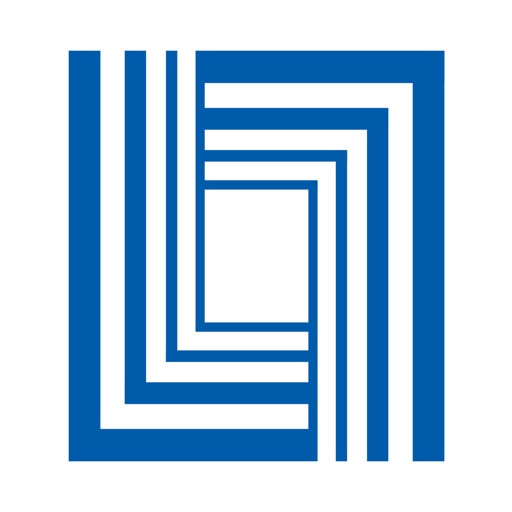Mimo Monitor
| Category | Price | Seller | Device |
|---|---|---|---|
| Health & Fitness | Free | Rest Devices, Inc. | iPhone, iPad, iPod |
• Sleep Better and More Soundly With Mimo
The Mimo app works with Mimo products to provide you with real-time insights into your baby's sleep activity. With the Mimo Smart Monitor, the Mimo app provides you with insight into your baby’s breathing, body position, activity, and temperature. With the Mimo Movement Monitor, the Mimo app will keep you apprised of your baby’s movement.
• Mimo Monitor now works with Nest®!
Now you can use your Mimo Monitor with your Nest Learning Thermostat™ or Nest Cam™.
Keep your little one comfortable by checking and adjusting the room temperature with your Nest Thermostat.
With a Mimo Monitor and a Nest Cam, you’ll be notified to changes in your baby’s sleep activity and can see what’s going on in the nursery straight from your smartphone or tablet.
• Receive Alerts
Be notified when changes occur in your baby’s sleep, like when they wake up or roll over (Mimo Smart Monitor) or if they haven't moved in a while (Mimo Movement Monitor).
• Track Development
Keep track of feedings, diaper changes, bedtimes, and other activities within the Mimo App.
• Share With Your Trusted Network
No one will miss a beat — give all of your baby’s loving caregivers access to your Mimo. All they need is the Mimo app.
• Listen In
Hear your baby’s coos and cries with live audio streamed to your smart device.
• Access from Anywhere
Check in on your baby from across town or across the world. All you need is internet connectivity.
Learn more about Mimo products and services at mimobaby.com.
Reviews
Garbage
Bad or good
Not a good product AT ALL, I can’t even get it to work, I tried to call and they don’t even have a support center! The website FAQ goes to a 404 error. WILL NEVERY BUY ANYTHING THIS COMPANY MAKES AGAIN.
Awful
Mkeith911
Constantly disconnected or "idle." Have to close and restart the app multiple times to see breathing pattern. Total waste of money. Seems to be a huge lag in data also.
Horrible product
Smp4456782
It sends false updates and alerts all the time. The onesies aren't true to size and don't fit snug enough for it to even get a good reading. It was a great idea poorly designed. The turtle isn't even on my baby and it says he's "waking up"
USELESS - DO NOT BUY!!!
JohnnyAppleSage
I am a tech guru - this stuff is basic compared to my home automation setup and my job I have two of these - both kimono and bed pad with two turtles - neither work and I really want them to Hardware does not work with software....period You do not get baby's temp with either - they say that in fine print You do not get accurate baby status - if you get one at all App is worthless - constant login required, app never syncs with hardware, and the notifications are always wrong I could go on but let's stop here - it does not work Btw 5 star reviews all done same day - so probs done by employee - not sure why others gave 3 star when they say it doesn't work either
Super buggy
carend
Fairly sure developer is done with this one. Tons of bugs, resets login, listen function never worked, nestcam connection gets lost, losses connection despite base saying connected and on and on... hasn't been updated in almost a year. Don't recommend under any circumstance.
This would get zero stars if that were an option
MommyofEPG
I have never written a review online before but this was such a disaster I felt like I needed to. Here are the issues that we encountered. 1: The first problem is that we could not get it to connect to our Wi-Fi. We have a normal signal, not particularly weak, and I have never had an issue getting something to connect at my home past in the past. Eventually (after 30 min) I got it to connect but only after I put the Lillypad within 10 feet of our router. I moved the Lilly pad upstairs to our bedroom to see if it would stay connected and crossed my fingers. It stayed green which means it is still connected. 2: The manual says that it should come out of the box fully charged and ready to use. Ours came out of the box with the zero battery life which was frustrating because I wanted to use it that night. The manual states that one hour of charge time will give you enough battery life to last around four days. So I put it directly on the charger right away. After two hours of charging I took it off and there was only 26% battery life, and within a few minutes that drained to only 15%. Even after that I decided to just give it a shot because it was so late and put it on my baby's kimono (which, by the way, had a perfect fit). 3: we went to bed and I made sure that the Lillypad was close to the baby. In fact it was only about 1 foot away from where she was laying. The manual says it needs to be within 5 feet or less so we should've been good. The Lillypad remained green which means it was still connected. After getting it all hooked up, it just kept reporting that the turtle was 'Idle'. I tried troubleshooting that with all of the suggestions that the company gives and nothing fixed it. Then 30 minutes later it randomly started picking up and saying it was active and monitoring my baby. The only thing it picked up was that she was on her back but it never once picked up her breathing- The entire reason I got the monitor! 4: I tried to use the audio function just for kicks and giggles even though I didn't expect it to work and guess what? It didn't work. 5: at this point my baby was asleep so I wasn't going to take the turtle off, I left it on and thought maybe by morning time it would pick something up at some point. It never did. It still said it was actively monitoring in the morning but there was no data and it obviously never give me a report of the data. (The manual says the data should be up within two hours of the child waking up and the monitoring ending) 5: I contacted the company by email as it was late when I started this process the night before and asked them to call me the next day for help. They never called back. 6: many of the same issues are addressed in the manual and in the FAQ section of the app itself and they are called "common problems" so obviously they know about these issues. Any suggestion that they gave to try to fix the issues I tried to no avail. The best suggestion given by the company literally said "unplug it and plug it back in. if that doesn't work, unplug it a second time and plug it back in, if that doesn't work unplug it a third time and plug it back in. Usually this will fix the problem". People, that is what it actually says! Do you self a favor and do not waste your time dragging your newborn to the store to get this. Don't waste your money! You will just be returning it the next day like I did!
Waste of money
Aciop
App is not accurate and the listen feature doesn't work. For the amount of money I spent on this system you would think it would work. I have contacted customer support numerous times with no feedback. I am going to return this piece of garbage and get my money back.
Turtle would not register, not sure if it works
SteveyTaughtMe
I spent more than enough time trying to setup the product but for whatever reason the app would not recognize the turtle that came with the set ?. I'm glad it was a gift. The concept was cool.
Deserves 0 Stars
rross8
False advertising, poor design, faulty equipment. This is NOT anywhere close to being the best monitor. While the theory of their idea is excellent, this product does not work 75% of the time. I have zero peace of mind at night. Returning the product and getting the Owlet Smart Sock 2, its worth the extra money knowing I'll have a working product with the results that I'm looking for!
The hardware is great but the software isnt
Kenneth Scroggins
Unlike most all other apps of this nature, this one doesn't keep you logged in and doesn't use the thumbprint reader. You have to go deep in the app to log in too. Half of the functions don't work like listen in to the room, or view timeline. When I do log in, sometimes it still shows the demo baby. Then there is the temperature. It simply says normal temperature instead of telling me my baby's temperature. They claim is to avoid confusion, but that is rediculous. Every parent knows what a safe temperature range is. And why ask what temperature scale you want to view it on? While I'm typing this, it claims he had an unusually low temperature, yet my infrared thermometer shows 98.7 F. Normal. It's hard to find the kimonos. Having been a software developer for the decades (yup I'm an old dad) I can tell that whoever wrote and maintains this software is a beginner. They need to hire a seasoned developer before this product fades away. My son will be too old for me to worry about any of this by the time they do fix it, so I wasted my money.