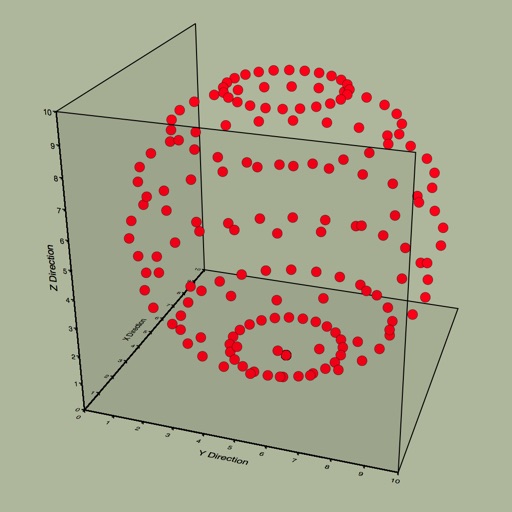MileWiz - Automatic Mileage Tracker & Digital Driver Log
| Category | Price | Seller | Device |
|---|---|---|---|
| Business | Free | SilverWiz Ltd | iPhone, iPad, iPod |
WHO NEEDS MILEWIZ?
• Self-employed : if you drive your personal car for business purposes, you need MileWiz so you can get tax deductions on the business trips.
• Small business owners : whenever you are out with your car doing something for your business, you need MileWiz so you can get tax deductions on the business mileage.
• Company employees : if you drive your personal car for company purposes, you can get reimbursements for your miles, gas, parking and tolls.
WHAT IS MILEWIZ GOOD FOR?
• TAX DEDUCTIONS
Driving your car for personal & business purposes?
You are eligible for tax deductions! IRS deductions are 54c per qualifying mile in 2016. Driving 30 miles a day can save you up to $4200 per year on your tax return. MileWiz helps you keep track of your drives and allows you to easily classify them as business or personal.
• DRIVER REIMBURSEMENTS
Driving a company car?
Get your employer to reimburse your travel expenses. MileWiz will help you separate your personal and business trips. You can also add expenses like gas, toll and parking and send monthly reports to your employer.
• IRS AUDIT PROTECTION
“The IRS is very good at winning travel deduction cases.” (Australian Business Times)
Get protected with digital logs that record your drives automatically. The IRS can’t argue that, can they? MileWiz exports your trips in an IRS compliant format.
FEATURES HIGHLIGHT:
• Detect & log drives automatically, even when MileWiz is not started
• See your entire drive route on a map
• See drive distance and value
• Categorize drives with a simple swipe
• Ability to set conditions for automatic categorization
• Add Places that you visit often and set MileWiz to automatically categorize your trips to these places
• Configure working hours for automatic categorization
• Merge drives by pinching them together
• Add drives manually if you want to
• Track expenses for gas, tolls and parking
• Create as many categories as you want (MileWiz comes with pre-defined categories and their respective tax deductions for 2016, 2015 and 2014)
• Create as many clients as you want
• Tag drives
• Use multiple vehicles and drivers if you need to, with easy switching between them
• Generate reports by any criteria you want - be it a time period, driver, vehicle, tags, category etc.
• Export data to CSV
• Sync all your data between devices or just keep a cloud backup with SYNCbits. It’s free!
• Pause drive monitoring when needed
• MileWiz is IRS compliant
• Fanatical customer support, with average reply time of 4 hours
BATTERY CONSUMPTION
Continued use of GPS running in the background can dramatically decrease battery life. MileWiz employs advanced algorithms, designed to limit the GPS usage and use a minimum amount of battery power.
SUBSCRIPTION & PRIVACY NOTICE
MileWis offers 20 trips for free, every month. If you need more you need to subscribe. Your MileWiz Unlimited Driving Plan will automatically renew each month (or year, depending on plan) and your credit card will be charged through your iTunes account. You can turn off auto-renew at any time from your iTunes account settings. Please, visit our Privacy Policy page for more information.
Reviews
OK, But Lacking
Rood1967
I’ve been a paying customer of MileIQ for around 6 months, and it is pretty decent. Yet, it relies on Bing maps because it is a Micro$oft app using their other products. So, I decided to get this app to try out the differences. This is way more accurate, but severely lacking in features. Primarily, unlike MileIQ, there’s no web page interface. This is a real problem when you’re trying to classify and look at trips to fill out reimbursement forms, or want to print out a report. I’m currently paying for both, but will probably start looking for another alternative if the authors here don’t implement a web interface soon. Also, settings changes here are not as intuitive. Changing the price price mile doesn’t look like you’re in the correct spot due to lack of bold font or coloring of font.
Miles are logged incorrectly requiring constant maintenance.
Tdub28
I have given up on this app. It requires constant maintenance and mileage ratchets up faster than my odometer. I often notice that the slipping happened over many previous trips. Apps with manual entry have proven quicker, more efficient, and accurate than MileWiz. Performance for price is not there. Subscriber beware.
Makes my life easy
micah ministries
So easy to log personal and business with details and client names
Could’ve been 5
SeaDee222
Would have been 5 stars until all my data was lost from having to sign back in.
??
Saveyourcloudspace
It worked great the first year so I paid for three yrs AND THEN IT JUST STOPPED WORKING about 8 ios upgrades ago. I dont think its compatible anymore.
It use to be good....
Olivia loves ?'s
Originally this app worked great. The only part I didn’t like was the year end report did not have a way to add my company name. It was just a looonnngggg list of my business trips but didn’t state my company name at the top. THEN..... about a month ago it started breaking my trips into a ton of small ones and mileage was missing! I could drive 50 miles one way and get 10 notices from the app and only half the mileage was there if you add them all up. I guess the app was crashing en route. Contact support and they were quick to respond, however now I have to jump through some hoops to get it going again by signing up for a syncbits account to keep my data and then deleting the app and reinstalling. If I’m paying a monthly fee I would expect the app to work correctly. BTW, this is the first review of an app I’ve ever done which shows how irritated enough I am with it that I would write my first review.