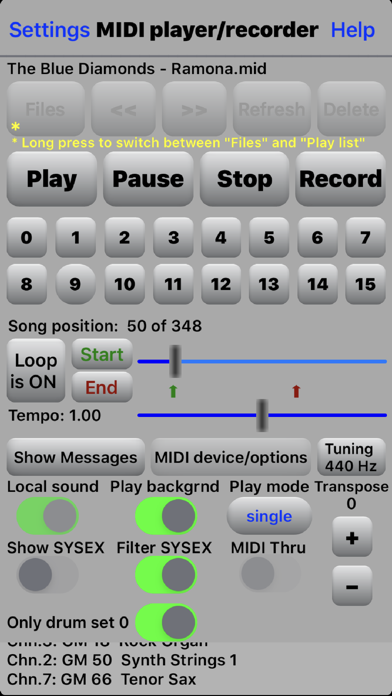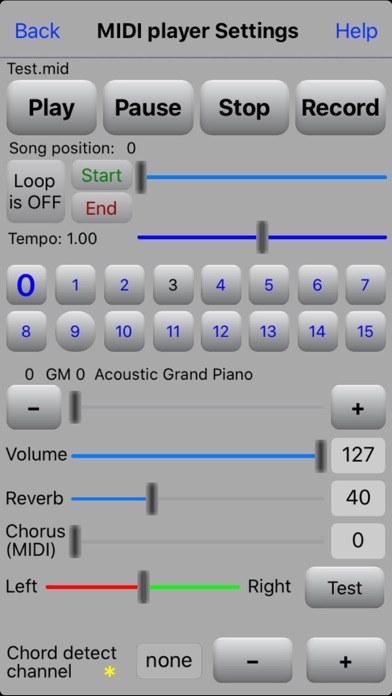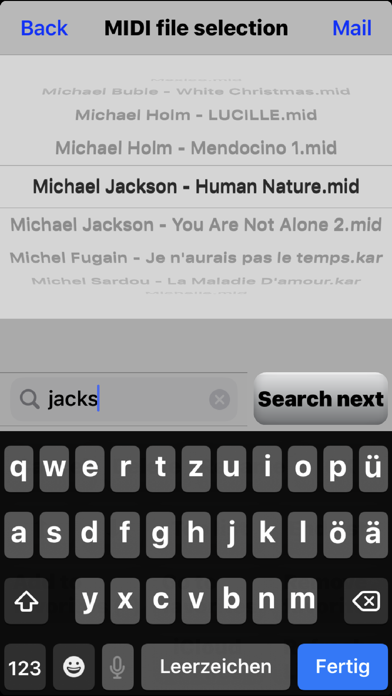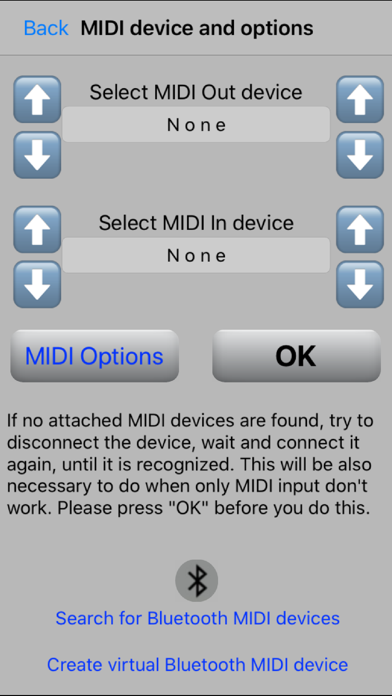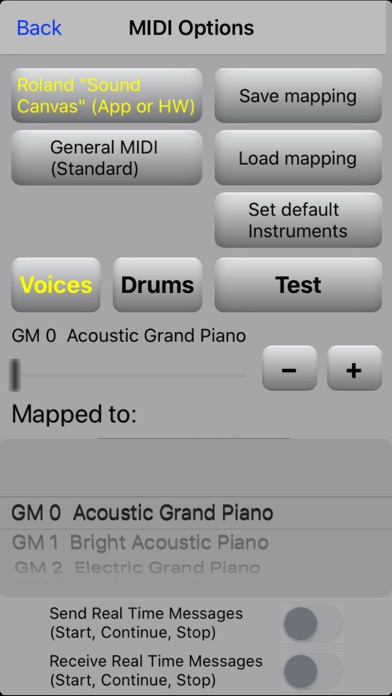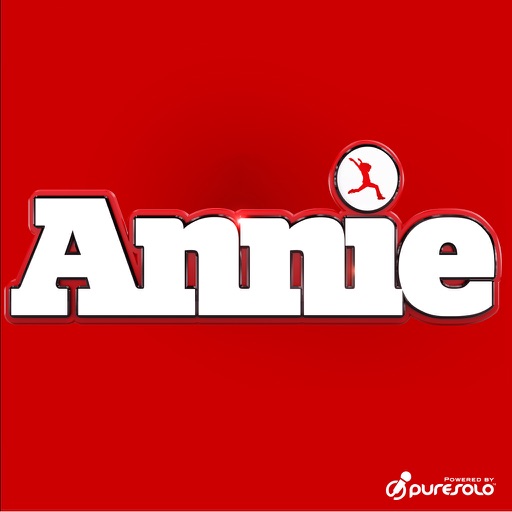MIDI file player
| Category | Price | Seller | Device |
|---|---|---|---|
| Music | $1.99 | Sebastien Perroud | iPhone, iPad, iPod |
To improve sound quality, use an external Sound Module or for example the App Roland "Sound Canvas". All instruments of the "Sound Canvas" (SC-8820) are selectable. You can map all 128 GM instruments to other SC-8820 instruments.
Features of the "MIDI file player/recorder":
- MIDI files must be in the shared iTunes folder
- Plays MIDI files
- Records MIDI files
- 10 play lists (add, remove and move items)
- Auto next and random playing (MIDI file list and play lists)
- Loop function (wait time is adaptable by long pressing on loop button)
- MIDI Bluetooth LE supported (e.g. Yamaha MD-BT01)
- All instruments of the Roland "Sound Canvas" (drum set included) can be mapped to the General MIDI instruments.
- Plays and records at the same time e.g. for muting channels in a MIDI file
- Can be used as virtual instrument for your MIDI master keyboard, MIDI accordion etc.
- Plays and records additional instruments at the same time (needs MIDI interface like "iRig MIDI" and a MIDI instrument)
- You can change instruments, volume, reverb, chorus and panorama for each channel
- Transpose MIDI file (-5 to +6 half tones)
- Local sound ON/OFF
- MIDI Thru ON/OFF
- Show system exclusive messages (SYSEX) ON/OFF
- Filter SYSEX messages ON/OFF
- Notify text field for informations
- Easy file selection and possibility to find or rename MIDI files
- Send MIDI file by Mail
- Automatic file import (e.g. from internet), when you chose "open in MIDI player"
- Customer "SoundFont" can be placed in the shared iTunes folder. The name must be "GM_instruments.sf2" and it must support the general MIDI sound set including drums. Large "SoundFont" files may not work. Use very small "SoundFonts", when you have an older iPhone or iPad. For this devices you can try e.g. the "bennetng_AnotherGS_v2-1.sf2"
- Integrated Help
- Background playing
- 32 chord types are detected and displayed
- The chords can be detected on all channels or only on a specific one
Known problems:
- No sound: Is the silent switch set to OFF or volume too low?
- MIDI files using nearly all 16 channels and a lot of resources may not sound correctly. Try to mute some channels/instruments. This happens only, when using "Local sound" and some instruments (e.g. strings, synth pad, effects).
- The sound quality is lower for older iPhones and iPads due to the smaller SoundFont size. If some MIDI files do not sound correctly, please use a small SoundFont like the "Scc1t2.sf2". On some devices (older iPhones or iPads) the "Bagpipe" sounds wrong in my ears.
Some user feedback:
Perfect * * * * *
by Altoblues – Apr 11, 2018
A really useful app for choir members. The ability to mute some parts, transpose, and alter the pace of the music is great.
Fantastic * * * * *
byMoorlander - Sep 13, 2015
That said, not found any better apps for the function (and I've tried 6 now, free and paid), so great work, many thanks!
Coconut Ron's MIDI file player review. * * * * *
von Coconut Ron - Version - 1.1.8 - Aug 17, 2015
This app is worth every penny. Just what I was looking for without any snags.
:) * * * * *
von SNOWTIMEANGEL - Version - 1.1.6 - Jan 10, 2015
I like this app VERY MUCH. Ideal for learning choir parts, which is how I am using it at the moment. Customer Service is ABSOLUTELY EXCELLENT. Great Value.
Great App! * * * * *
von Ungeheur - Version - 1.1.1 - Feb 17, 2014
This is one of the most useful apps I have run across. Far more useful than a simple player. It's ready then to be used as my "accompaniment" when I play along with my trombone. Thanks for a really useful app!
Plays MIDIs Perfectly * * * * *
by ClarkJacob4 - Version 1.0.1 - Sep 6, 2013
Plays MIDIs perfectly, and it's a very good price. File manager has import feature from my other apps which is excellent as well.
Reviews
Great midi player
mikeindover
I use this little app 1-2 hours every day as a training tool for learning Celtic music tunes on the harp. It’s way more efficient than Garage Band for this purpose. I made a suggestion to the author of this app and that was implemented almost immediately. Without a doubt, next to Safari and Mail, my most useful app.
Plays MIDIs Perfectly
ClarkJacob4
Plays MIDIs perfectly, and it's a very good price. File manager has import feature from my other apps which is excellent as well. One thing I do recommend is the availability of the music to continue playing after the app has minimized to a background process.
obfuscated
Gap777
This is the most impossible to use app... dont buy it unless you're a sound engineer. I just want to play midi files -- by default, I get no sound. I have to know my ipad model number, and then choose between 100 different midi play/record technical options. Good grief! What about just play??
Great App!
Ungeheur
This is one of the most useful apps I have run across. Far more useful than a simple player, it allows me to download an appealing song from my time period (the 50s), transpose to a preferred key, alter the tempo, change (or remove) the "solo" instrument to lessen the "competition", and then save the modified file. It's ready then to be used as my "accompaniment" when I play along with my trombone. It does all this without introducing any "glitches" of its own - a problem I had encountered with some other software. Thanks for a really useful app!
Just What I Was Looking For
MyTwoCents
This app fills the bill for playing .mid files downloaded from the Internet. When you run the app the first time, you need to tell it which processor (A5/A6) your iPad has inside. That’s it. No big configuration hubbub as another reviewer suggested. Using Safari, search for midi files; click one to open it, select ‘Open In” and locate the icon for the “Midi file player” app and click it. The app launches with the file loaded. Touch “Play” and it begins playing. There are many things you can play with adjusting (instruments, tempo, volume, etc.), or you can just enjoy the music. Areas for future development (notes to developer): - It’d be nice to be able to email modified/saved files. - It’d be nice to create a queue of files to be played and use the app as a jukebox. - It’d be nice if the sound could be AirPlayed to an Apple TV or other compatible device.
Coconut Ron's MIDI file player review.
Coconut Ron
I needed a Midi file player/recorder for my collection of midi files which I play on my electronic keyboard. Since iTunes no longer plays midi files, I gave the MIDI file player app a try. To my amazement it worked out perfect. I had a midi file that I wanted to play on my iPhone/iPad and it played it as well as display it beautifully. I also made another version of the midi file by taking out a guitar part and then record it with that guitar part missing. I then renamed the file and it played it back perfectly. This app is worth every penny. Just what I was looking for without any snags. I give this MIDI file recorder/player app my 5 Coconuts. Coconut Ron (Ron Ajemian - New York)
Perfect midi recording and play back app
JimmyShoreview
I searched for a long time to find an app that could simply record and play back midi files. This app fills the bill nicely. I use an IRIG midi to lighting device and connect it to a Rodgers organ. The app records both the on/off commands but also the SYSEX commands which control the organ Pistons. The app can also transpose and change tempo. The latest update now supports Bluetooth midi devices and I will be buying the Yamaha MD-BT01. Hopefully this will work.
Works Perfectly
Randog77
This app is not the best looking app out there, but it is perfectly functional. It's a no frills MIDI recorder and player and it does both with ease. It has useful features such as SysEx views and being able to play and record at the same time! I would absolutely recommend this app. Its literally the only app out there I have found to work perfectly, and it's priced very well!
Blank spots. Cannot save.
Ariel J. Transparentpseudonym
Even with the March 2017 update, it still randomly stops making any sound--it will play a song beautifully, I will load another song from another app, and then neither the new song nor the old one maje any noise when I play them. The only solution I have found is to delete and reinstall the app. When I download and play certain files from the internet, sometimes notes which I know should be there and that I can hear in other apps simply do not play. When I copy a new file to the app using itunes with extension .midi, nothing happens. This isn't as bad as I thought since it recognizes files with extension .mid as MIDI files but is a liitle annoying. It lets you edit the MIDI settings (instruments and volume for individual channels) but there is no usable way to save your work. The app designer seems to think I should record the whole edited song and then save that, but for a long song I do not have the time. Also my settings keep randomly reverting to the original settings so I have to make the same changes over and over again. The sound on this is great, it sounds better than any other midi app I have tried. But it needs to actually play the notes that are there and there needs to be a way to get files onto the thing!
MIDI recorder player
JoePro99
The application works perfectly. I have a PainoDisc iQ system for my grand piano. I bought a Bluetooth MIDI device and the MIDI recorder player is using that without problem. I like the user interface. It's very easy to use. You can't beat the price! This is the only MIDI I've tried which actually works.