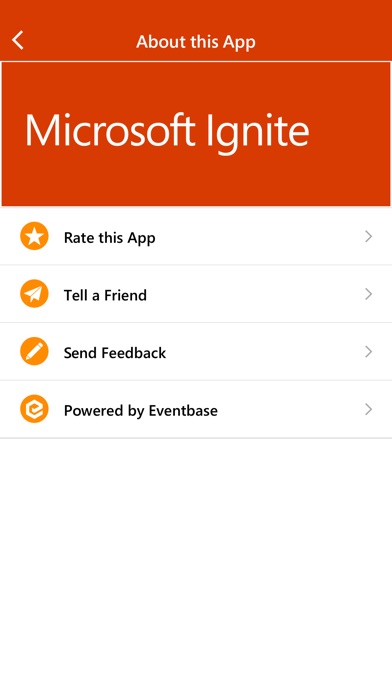Microsoft Ignite
| Category | Price | Seller | Device |
|---|---|---|---|
| Business | Free | Eventbase Technology, Inc. | iPhone, iPad, iPod |
This essential event app allows you to build your personal agenda, search 1000+ hours of content, view session details, submit session feedback, network with fellow attendees, and much more.
Log in with the e-mail account address and the password associated with your conference registration.
Features Include:
My Conference: Your personal list of sessions, speakers, partners, and attendees in one place.
Event Notifications: Important messages from the event managers on event updates and special announcements
Session Scheduler: View and search the full conference session list.
Conference Guide: Find important event information and read about key event highlights
Maps: Find your way around the venues.
Attendees: Search, message and network with fellow attendees
Partners: Find sponsors & exhibitors you want to meet.
Social & News: Read current news and follow and join the conversation through our social channels.
For more information about Microsoft Ignite, visit the Microsoft Ignite website: http://ignite.microsoft.com/
Reviews
Helpful but needs improvement
SuperWindow
Better than the web version because sessions are organized by date and time, but the filter seems to be broken. I selected 75 minutes breakout sessions only but it just doesn't work.
Unable to make the request
Wave48
It won't sync my schedule; worthless. UPDATE: I deleted the app; restart iPhone; and reinstall -- now it seems to be working.
Does not work, constant errors
Ssnbasfenstl
Total junk. Only gives error messages that the app cannot reach the network.
i keep getting a Token Issue modal dialog
Fss2323
when first installed, worked great. (installed ~9/8/2017) one week later, whenever i switch contexts in the app (using the hide and cry menu) some kind of Auth request is failing. I assume that the app designer and maintainer is using Azure AD. Upon initial install, i used my MSDN account. not my O365 federated ad account from work (since only LinkedIn and other microsoft accounts are permitted). I cannot imagine that it is an App AuthZ token issue: i should not be able to load any data or update anything in the app. i can update my sessions fine, but keep getting this modal dialog. assuming OAuth2 and AAD implicit flow is being used, it must be an issue with a returned access token, probably in an iframe. Or the lifetime of a token returned in a similar manner. i’m not going to debug your app for you, though. originally installed on iOS 10.x as of this writing, app is running in iOS 11.0
Network issues
Mgbnet
Constantly says it has network errors. Hasn't been able to sync for nearly a week.
Maps borked
Ignite2017
The maps I the android version work vs the iOS version. Hope that’s fixed before the conference. Clicking on convention center takes you to a country off Africa.
Loads of errors
Swamplander1
Tons of data access and token errors even ok a good connection. It also instructs to go to AppStore to get a new version but no new version is available... I have the latest version.
Uninstall/Reinstall to update Schedule??
Bobs yerUncle
It a helpful application, but the app will not update without uninstalling and reinstalling. Such a hassle.