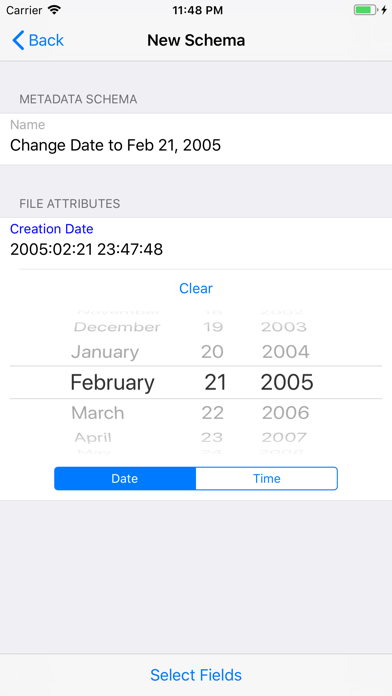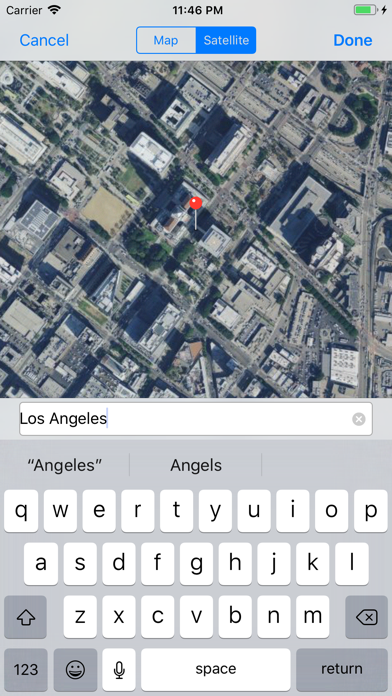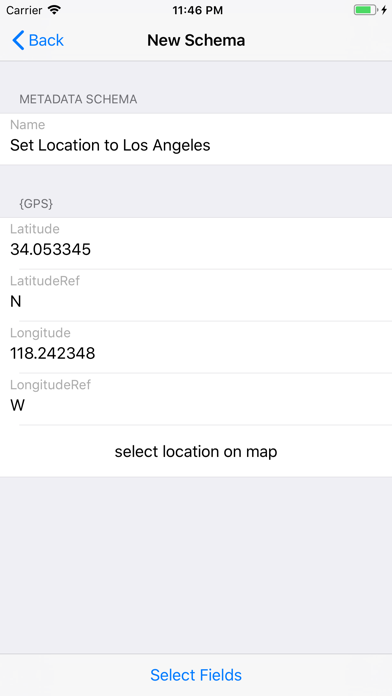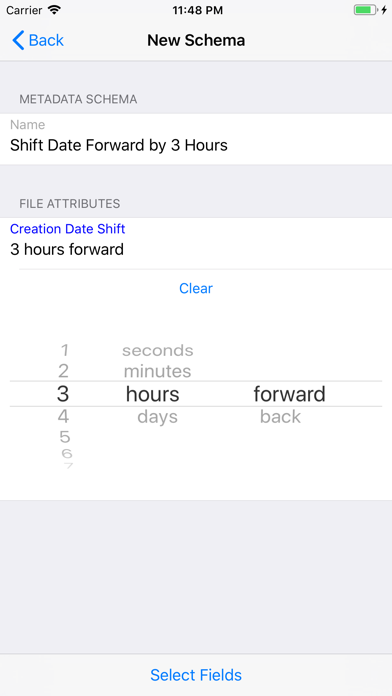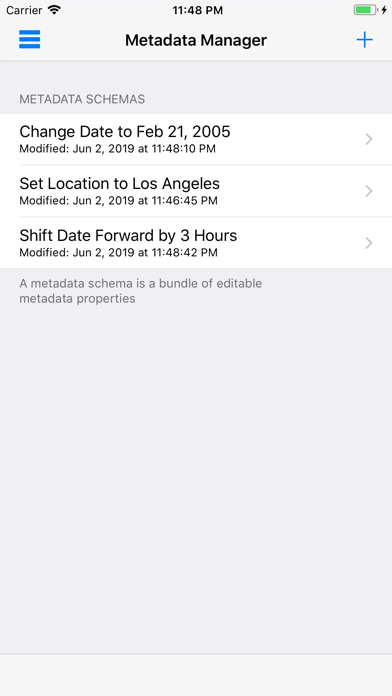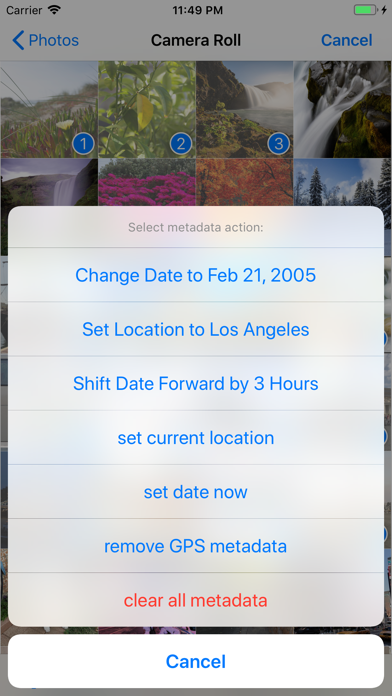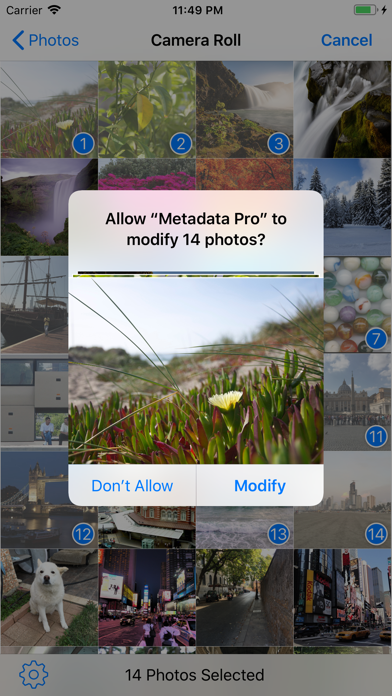Metadata Pro
| Category | Price | Seller | Device |
|---|---|---|---|
| Photo & Video | $3.99 | PLATINUM CITY LLC | iPhone, iPad, iPod |
•Single or batch edit date
•Single or batch edit location/GPS
•Single or batch EXIF, PNG, and TIFF metadata
•Single or batch shift dates to correct timezone (i.e. shift photos by 5 hours)
Built in actions to quickly perform these functions to a single or batch of photos/videos:
•Remove GPS/Location metadata
•Remove All metadata
•Set to current date and time
Additional Features:
•View filename and size of photos and videos
•View duration and resolution of videos
•Export metadata from photos and videos to apply to other photos and videos
•Create metadata schemas to reuse on photo and videos
•Read metadata of RAW photo file types such as CR2, NEF, DNG, and more! (Note: export of RAW file types not supported at this time)
Metadata Pro supports adding, removing, and/or editing the following photo metadata:
GPS:
•Altitude
•AltitudeRef
•Latitude
•LatitudeRef
•Longitude
•LongitudeRef
TIFF:
•Artist
•Copyright
•DateTime
•ImageDescription
•Make
•Model
•Orientation
•Software
PNG:
•Author
•Copyright
•Description
•Software
•Title
IPTC:
•Keywords
Exif:
•ApertureValue
•BodySerialNumber
•BrightnessValue
•CameraOwnerName
•Contrast
•CustomRendered
•DateTimeDigitized
•DateTimeOriginal
•DigitalZoomRatio
•ExposureBiasValue
•ExposureIndex
•ExposureMode
•ExposureProgram
•ExposureTime
•Flash
•FlashEnergy
•FNumber
•FocalLength
•FocalLenIn35mmFilm
•FocalPlaneResolutionUnit
•FocalPlaneXResolution
•FocalPlaneYResolution
•GainControl
•Gamma
•ISOSpeed
•LensMake
•LensModel
•LensSerialNumber
•LightSource
•MeteringMode
•RecommendedExposureIndex
•Saturation
•SceneCaptureType
•SceneType
•SensingMethod
•SensitivityType
•Sharpness
•ShutterSpeedValue
•StandardOutputSensitivity
•SubsecTime
•SubsecTimeDigitized
•SubsecTimeOrginal
•UserComment
•WhiteBalance
Metadata Pro supports adding, removing, and/or editing the following video metadata:
•Copyright
•CreationDate
•Description
•Location
•Make
•Model
•Software
Note: Modifying of existing photos and videos is only possible with JPG/JPEG photos and MOV videos.
Reviews
The most comprehensive iOS metadata editor I have found
Tbsato
Just got this and I am still playing around with it but I haven't seen any other apps that allow you to specifically choose and edit any of the the EXIF data fields that you want. In addition, it allows you to add fields of EXIF data that the original device does not populate.
Freakin' Awesome
Procat
After spending a day trying to figure out if iPhone / iPad videos have geotagging and how to view it, struggling and resisting the enigmatic ExifTool by Phil, reading about geotagging in the film stream versus one geotag in the file, arghhh, I bought this app out of shear frustration, not even knowing if it would destroy my originals or what. And it is absolutely perfect. I took a video of a chair. Opened the app, found the gps data and removed it. The app makes a copy of my video without the geotagging, stores it as a new file and creates an album where I can find all of my gps-free photos and videos. It works perfectly. I still don't understand if iOS cameras embed gps in the streaming data, but I do know that data is not easy to find if it exists. The knowable geotagging is wiped by this app - without touching your original. Peace of mind for now.
Only one to edit video data
Agent5645
Superb. When you stitch videos with iMovie, this can help you preserve date and geo info on the resulting video. Love it.
Good, not great yet
MRockPhoto
Overall a little better than other metadata apps. Still not what I need. I want to be able rename files. Also frustrating to batch change metadata and have all the new versions along side all originals. I don't want the originals and copies on my phone (and the trashcan vanished) Using this app disables other editing options in the photos. Bought it this afternoon and deleted it tonight. I'll try again later. There is potential. I'm hopeful.
Right idea, not far enough
Jeffbinmn
So far only tried with video files. Will display much metadata, but doesn't let me select the metadata I want to change. I can change a video create date but not the modify date. I'd like to tap on the field to change, but have to select the field from a list. Difficult to find those fields that apply to videos. This app is sooooo close, just those two things - change modify date and in-line editing - to modify video metadata would make this app rock.
Does what I need it to do
TheCarpetGuy
This app is one of those things most folks will never need, but when you do, it is great.
Informative/Must Have
jdinsd
This is an excellent app if you need to know the actual file size, and metadata information. A feature of great use to me is when viewing a pic I can send it to the camera app I use for trimming or alterations from the “Photos” app. There are many other features that are quite useful, and needed, all in all an Excellent Useful Tool that makes life easier. Most developers today run you through a convoluted exercise in hipsterdom, this developer does not, and Thank You for getting it. ???
Doesn't work
Bryan K
App doesn't do advertised batch edits. App doesn't even edit or modify single images. Takes you through process but in reality nothing was modified.
App does not work
thespanishcop
At first it appears to be working, I have tried to send several pictures and the original metadata ways gets sent no matter what I change on it. Do not trust this app