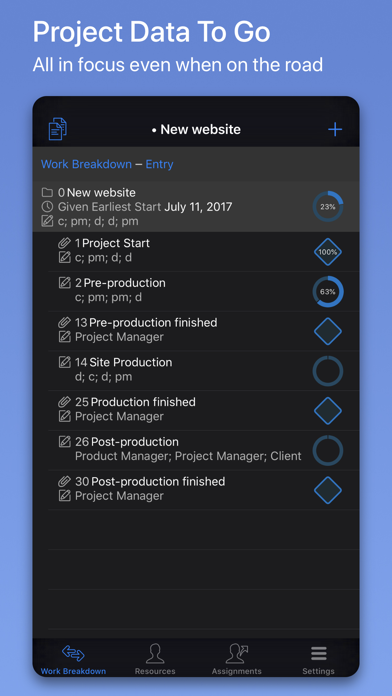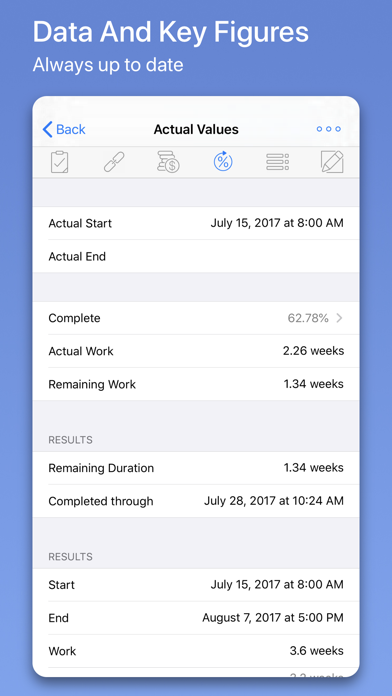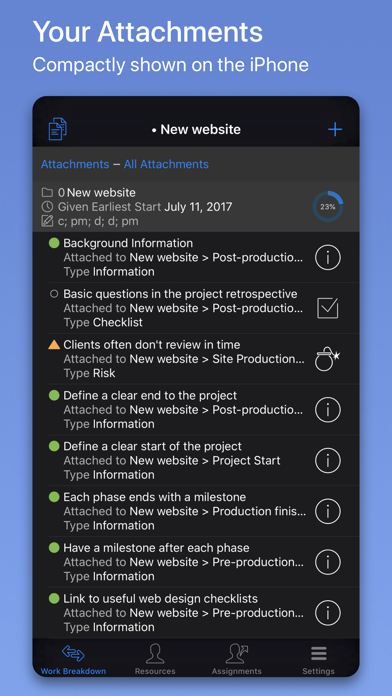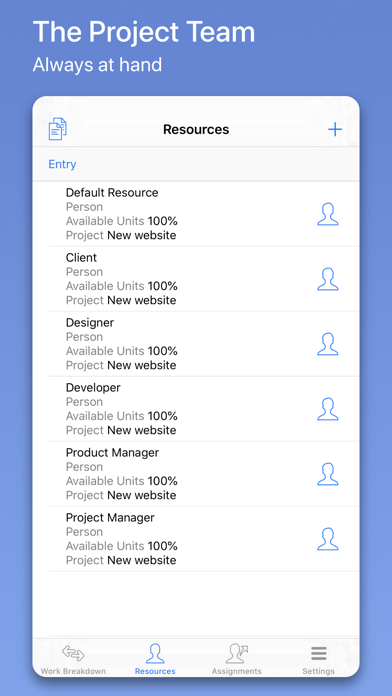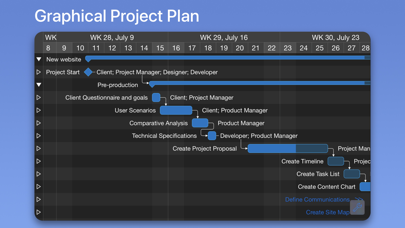Merlin Project: Gantt + Kanban
| Category | Price | Seller | Device |
|---|---|---|---|
| Business | Free | ProjectWizards GmbH | iPhone, iPad, iPod |
Merlin Project Go is the perfect companion for Merlin Project 4. You can now just continue working while on the move using your iPhone or iPad. You have a Merlin Project to go!
• Subscription required to create & work on projects
• Without a subscription you can export existing Merlin Project documents only.
• $2.99 monthly – 1 week free trial included
• $29.99 anually – 1 month free trial included
Prices vary depending on geographical location. Subscriptions are billed via your credit card or iTunes account. Your subscription will renew automatically unless canceled within 24 hours prior to the end of the current subscription period. You will not be able to cancel the subscription once activated. You may cancel automatic renewal by selecting Manage App Subscriptions in your iTunes Account settings and selecting the subscription you want to modify.
Privacy policy: https://projectwizards.net/about/legal/privacy
Terms of use: https://projectwizards.net/about/legal/terms
Visit our website to learn more: https://projectwizards.net/products/merlin-project-go
Reviews
Move over MS Project!
mikejoerod
I have been working with MS Project for a number of years and in my search for something compatible with iOS and Mac 8 came across this jewel. Simple and straightforward without sacrificing the needed details of running a project of any sort. After the trial version I downloaded it to my iPad Pro and iPhone and now I am using only Merlin for my side hustles in Project Management. I look forward to the updates where I can customize the columns.
Pro Quality! The update is a game changer!
Airobatic
EDIT: Looks like they’ve completely redone the iOS iPad version of Merlin Project, and it looks awesome! Professional grade very similar to their great MacOS version. I haven’t fully checked it out yet, but because it looks very similar to the MacOS version, I’m giving them 5 stars. I’ll review later after I’ve spent more time. I’m a very picky person, and this app is finally living up to its potential. Good job Project Wizards! *I’m looking forward to some updated Project Wizardry for the iPhone version!!
Stunning
adventure_tense
I’m a long time user of Merlin for desktop. Now the iPad gets the same love and attention. I am very pleased with how well it runs, and conforms to the iPad platform so far. It feels like a solid desktop app, running on the iPad. Nice work. This is how to take Merlin out onto the production floor, or into a job site.
What I’ve waited for
R2ick
Merlin was the PM tool I used through my Masters Degree Project Management courses because I wanted to go as “Mac” as possible. The port of that amazing product to iOS in a full-featured thrills me. Some of the areas requires a little more thinking (like how you have to hold on the + button to add an attachment), but I cannot says how thrilled I am!
Fantastic PM Tool / ...with some output bugs
Rayne_._
Working still with the trial version, but will be subscribing. Great tool for plotting out complex projects, durations, dependencies. Very frictionless touch interface. Perfect integration of Kanban sorting and the report creation rapidly creates meaningful snapshots of project status for distribution to project teams. I work in MS Project on the PC, and have OmniPlan on the iPad. Merlin Project is far and away the best of them when it comes to on screen planning, having a very powerful tool at your disposal. Kanban integration and Reports far surpass both of the others. But...... Project output to pdf, print etc. is a work in progress and creates a pretty big stumbling block when it comes to distributing all of the great information that’s possible to generate in this app. Font color changes to white or disappears. Reports crash when exporting to RTF, text disappears altogether when converting to PDF. Best I’m able to do is export to MS Project which is a program I would love to never use again.. I contacted tech support a few times, they were incredibly responsive and are clearly working on further development. I’m rooting for them. Despite the output bugs, the tool and the team that made it are too good not to support. Incredibly powerful for PMs on complex projects. Hope they work out the bugs soon. Willing to help if I can.
Merlin
Daledawg
I will not sign up for anything that will not give me a price first. This is simple trickery on the developers part.